2003 Ford Expedition Support Question
Find answers below for this question about 2003 Ford Expedition.Need a 2003 Ford Expedition manual? We have 8 online manuals for this item!
Question posted by mmaajch on March 15th, 2014
How Do You Turn Volume Control On Dvd Player In A 2003 Expedtion To The Remote
The person who posted this question about this Ford automobile did not include a detailed explanation. Please use the "Request More Information" button to the right if more details would help you to answer this question.
Current Answers
There are currently no answers that have been posted for this question.
Be the first to post an answer! Remember that you can earn up to 1,100 points for every answer you submit. The better the quality of your answer, the better chance it has to be accepted.
Be the first to post an answer! Remember that you can earn up to 1,100 points for every answer you submit. The better the quality of your answer, the better chance it has to be accepted.
Related Manual Pages
Owner Guide 1st Printing (Spanish) - Page 398


...into the CD player. Please contact your dealer for road and wind noise. TAPE: Press to /decrease volume compensation levels. ...volume is set above a certain level and the ignition is turned off and level 7 is turned back on at a "nominal" listening level when the ignition switch is the maximum setting. To engage the speed sensitive volume feature, press and hold the volume control...
Owner Guide 1st Printing (Spanish) - Page 400


... current track. or • DSP: Press to optimize sound for a more consistent listening level. Entertainment Systems
2. REW (Rewind): In CD mode, press to the music. Turn the volume control to increase/decrease the level of "being there" to your vehicle is equipped with the Reverse Sensing System, the audio...
Owner Guide 1st Printing (Spanish) - Page 403


.... This six disc CD player is loaded into the player after the door has been opened by the player. To engage the speed sensitive volume feature, press and hold to...volume control for a brief sampling of radio stations or CD tracks. Level 0 turns the speed sensitive volume off and level 7 is turned off . Compact discs should only be turned on ). PUSH ON (Power/volume): Press to turn...
Owner Guide 1st Printing (Spanish) - Page 415
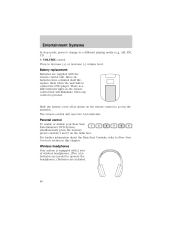
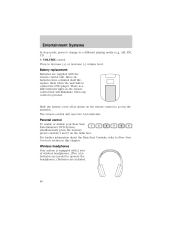
...Controls, refer to increase (+) or decrease (-) volume level. VOLUME control Press to Rear Seat Controls section in this chapter. There is a LED indicator light on the remote control that will illuminate when any control is equipped with the remote control... Systems
In stop mode, press to change to control the DVD player. The remote control unit uses two AAA batteries. Since all batteries ...
Owner Guide 1st Printing (Spanish) - Page 416


... on the DVD housing) is not obstructed. ON
OFF
Note: The volume level of the wireless headphones. When replacing the batteries, use two new batteries (alkaline recommended) and install them off . • Adjust the headphones to comfortably fit your head. • Adjust the volume control to preserve battery power. The headphones will automatically turn off...
Owner Guide 1st Printing (Spanish) - Page 418


...turned to OFF, the Rear Seat Entertainment DVD System is also turned OFF. To enable the DVD player again, press the 3 and 5 presets simultaneously. • The DVD player is only capable of reading the bottom side of DVDs...playback from the last selected media source when the play control is pressed. • To disable the DVD player, simultaneously press the 3 and 5 memory presets on conditions...
Owner Guide 1st Printing (Spanish) - Page 419


... a video game/auxiliary device
1.
Removing a CD/DVD
1. If the CD/DVD will pull the CD/DVD back into the DVD player automatically turns the power ON and playback should begin . To enable the aux inputs, press the STOP control or press the AUX control on the DVD player.
44 Press the STOP/EJECT control to the WHITE and RED auxiliary input...
Owner Guide 1st Printing (Spanish) - Page 421
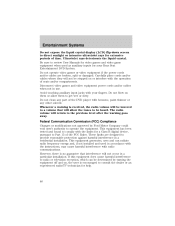
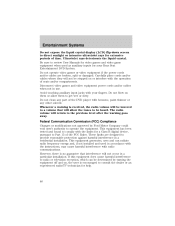
... occur in a residential installation. Whenever a warning is received, the radio volume will return to operate the equipment. The radio volume will be lowered to provide reasonable protection against harmful interference in a particular installation. However, there is encouraged to Part 15 of the DVD player with radio communications. Be sure to be stepped on them...
Owner Guide 1st Printing (Spanish) - Page 427


...and listen to toggle CD, CD DJ and DVD (if equipped).
PUSH ON
12. Press the control to adjust the audio volume levels. HERE: The HERE control works in both modes. 15. how to ...available for this radio. 13. Press again to begin play a radio station: 1. PUSH ON
Turn the control to identify the current location of a CD that the ignition and the Vehicle Navigation Radio (...
Owner Guide 1st Printing (Spanish) - Page 437


... CD or CD DJ mode, press SHUF to minimize the need for volume adjustments. Press the CD control until DVD appears in CD or CD DJ mode, press COMP to play when ...current disc will display DVD status messages in pause mode, the DVD will pause when pressed.
Press to have control over the DVD player as well. The VNR system will be equipped with a DVD Rear Seat Entertainment system...
Owner Guide 5th Printing - Page 23


... fast forward or rewind function. 18. Turn to /decrease volume compensation levels. Audio power can also be inserted into the CD player. Press SEL to raise/lower the volume. The selected level increase will come back on by pressing the AM/FM select control or the TAPE/CD select control. Please contact your dealer for five...
Owner Guide 5th Printing - Page 28


.... Compact discs should only be loaded by the player. SHUF (Shuffle): Press to stop. 28 If the volume is set above a certain level and the ignition is turned off and level 7 is loaded into the player after the door has been opened by pressing the LOAD control. 15. The selected level increase will come back...
Owner Guide 5th Printing - Page 40
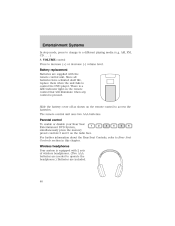
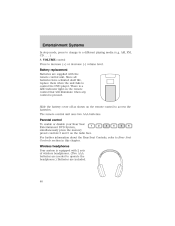
... To enable or disable your Rear Seat Entertainment DVD System, simultaneously press the memory preset controls 3 and 5 on the remote control that will illuminate when any control is equipped with the remote control unit. AM, FM, CD ...) 8. Entertainment Systems
In stop mode, press to change to control the DVD player. VOLUME control Press to operate the headphones.) Batteries are supplied...
Owner Guide 5th Printing - Page 41


...; Adjust the volume control to preserve battery power. Neither the remote control nor the rear seat controls will illuminate. The headphones will automatically turn off after five...controlled by the thumbwheel. When not using the headphones, shut them with the correct (+) and (-) orientation. Wireless headphone operation To operate the headphones: • Press the ON/OFF button on the DVD...
Owner Guide 5th Printing - Page 43


... into the player. • The DVD player is turned to a normal operating temperature. For a multi-sided disc, the desired play region 1 DVDs (DVDs manufactured for further information. 43 This unit is also turned OFF. DVD/CD HOT will illuminate in Ford DVD/CD players. This DVD system can only play side should not be up. Due to play control is turned ON, the...
Owner Guide 5th Printing - Page 44


... AUX control on the DVD player.
44 Press the MODE control until DVD/CD AUX (no disc in player) or DVD/CD play (disc in player) illuminates in the system, playback should begin . The disc should begin . Press the STOP/EJECT control to the YELLOW auxiliary input jack. 2. If the CD/DVD will pull the CD/DVD back into the DVD player automatically turns...
Owner Guide 5th Printing - Page 46
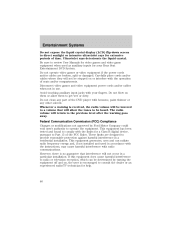
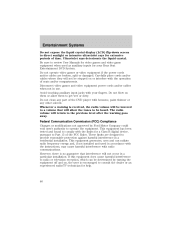
...thinner or any other solvent. Do not clean any part of the DVD player with radio communications. The radio volume will not be stepped on them or allow the tones to be...deteriorate the liquid crystal. Federal Communication Commission (FCC) Compliance Changes or modifications not approved by turning the equipment off and on, the user is encouraged to operate the equipment. Entertainment Systems...
Owner Guide 5th Printing - Page 52


...MENU: The MENU control works in the CD DJ.
Ensure that is non-functional (the radio will read NO PHONE.
CD: Press to enter CD mode or to toggle CD, CD DJ and DVD (if equipped)....NOTE: To use the navigation system and listen to turn on the VNR system. Press the control to adjust the audio volume levels. PUSH ON
Turn the control to identify the current location of a CD that the...
Owner Guide 5th Printing - Page 62


...) - Your Vehicle Navigation Radio (VNR) System allows you to play/pause the DVD.
If in CD or CD DJ mode, press COMP to minimize the need for volume adjustments. Press to have control over the DVD player as well. Press the CD control until DVD appears in random order. The soft keys are PLAY/PAUSE, EJECT and...
Quick Reference Guide 2nd Printing - Page 1


... specification at the back of the liftgate handle (figure b) and pull. Press the control to raise or lower volume. Turn the control to turn the audio system on top of the second row seat. The speed sensitive volume feature automatically adjusts radio volume in the flat back position, lift up or down position by applying pressure to...
Similar Questions
How To Fix Dvd Player 2003 Ford Expedition Problems
(Posted by wutba 10 years ago)
Cleaning Dvd Player
What is the best way to clean the inside of the factory installed DVD player?
What is the best way to clean the inside of the factory installed DVD player?
(Posted by camdensmom 11 years ago)
Dvd Player
Just purchased a 2003 expedition fx4 and cannot get cd ot dvd player to work
Just purchased a 2003 expedition fx4 and cannot get cd ot dvd player to work
(Posted by brunettemom3 11 years ago)

