2003 Ford Expedition Support Question
Find answers below for this question about 2003 Ford Expedition.Need a 2003 Ford Expedition manual? We have 8 online manuals for this item!
Question posted by sarybr on September 4th, 2013
2003 Ford Expedition Dvd Player Wont Turn On
The person who posted this question about this Ford automobile did not include a detailed explanation. Please use the "Request More Information" button to the right if more details would help you to answer this question.
Current Answers
There are currently no answers that have been posted for this question.
Be the first to post an answer! Remember that you can earn up to 1,100 points for every answer you submit. The better the quality of your answer, the better chance it has to be accepted.
Be the first to post an answer! Remember that you can earn up to 1,100 points for every answer you submit. The better the quality of your answer, the better chance it has to be accepted.
Related Manual Pages
Scheduled Maintenance Guide 6th Printing - Page 2


...Intervals ...9 Exceptions ...34 Special Operating Conditions ...37 Maintenance and Service Record ...39 Premium Gold Coolant Change Record ...48
All rights reserved. Copyright © 2003 Ford Motor Company
2
2003 Universal Service Guide (usg) Universal Service Guide USA English (fus) Reproduction by any means, electronic or mechanical including photocopying, recording or by any information...
Owner Guide 1st Printing (Spanish) - Page 378


Copyright © 2003 Ford Motor Company
3 Reproduction by any means, electronic or mechanical including photocopying, recording or by any information storage and retrieval system or... Lubricant specifications
281 287
289 291 294 303 315 320 322 322 325
Accessories Index
331 335
All rights reserved. Ford may change the contents without notice and without written authorization from...
Owner Guide 1st Printing (Spanish) - Page 410
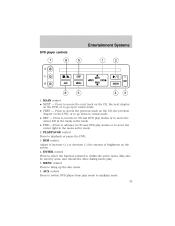
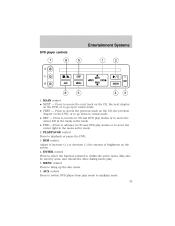
...disc menu. 6. DIM control Adjust to increase (+) or decrease (-) the amount of brightness on the DVD, or to bring up in the menu active mode. 2. May also be used by some user ... or pause the DVD. 3. Press to access the next track on the CD, the next chapter on the DVD, or to auxiliary mode. 35 Entertainment Systems
DVD player controls
1. Press to switch DVD player from play . ...
Owner Guide 1st Printing (Spanish) - Page 413


... once for slow motion playback. User menu mode To adjust the display setting, press DISP DISP once and the player menu will have a wide screen movie format to fit a normal 4x3 screen. The DVD player will read the disc type and configure the display accordingly. When shown on the screen, it may be...
Owner Guide 1st Printing (Spanish) - Page 415
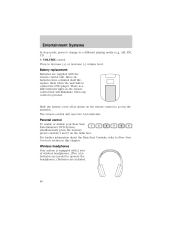
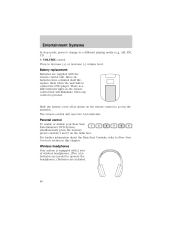
... the remote control unit. AM, FM, CD ...) 8. VOLUME control Press to control the DVD player. Battery replacement Batteries are supplied with 2 sets of wireless headphones. (Two AAA batteries are included...needed to access the batteries. Parental control To enable or disable your Rear Seat Entertainment DVD System, simultaneously press the memory preset controls 3 and 5 on the radio face....
Owner Guide 1st Printing (Spanish) - Page 417
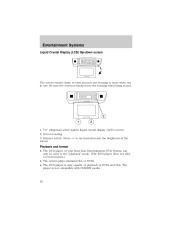
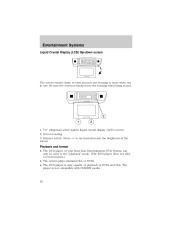
... of playback of the screen. Dimmer switch. Screen housing. 3. to store when not in the "playback" mode. (The DVD player does not offer a record feature.) • The system plays standard CDs or DVDs. • The DVD player is not compatible with CDR/RW media.
42 Be sure the screen is latched into the housing to...
Owner Guide 1st Printing (Spanish) - Page 418


... label may cause damage to the DVD player. • When the temperature of DVDs and CDs. Ball point pens may not function correctly when used in Ford DVD/CD players. For a multi-sided disc, ...) labels should not be inserted into the player. • The DVD player is designed to play side should be down . • When the ignition is turned to a normal operating temperature. Otherwise, it...
Owner Guide 1st Printing (Spanish) - Page 419


... allotted time, the system will not eject from your video game device to the YELLOW auxiliary input jack. 2. If the CD/DVD will pull the CD/DVD back into the DVD player automatically turns the power ON and playback should eject whether the vehicle ignition is automatically reset to the WHITE and RED auxiliary input...
Owner Guide 1st Printing (Spanish) - Page 420
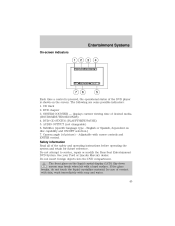
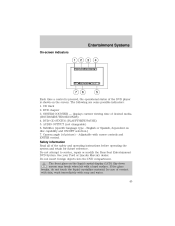
... water. 45 See your Ford or Lincoln Mercury dealer. English or Spanish, dependent on the liquid crystal display (LCD) flip-down screen may break when hit with cursor controls and ENTER control. Entertainment Systems
On-screen indicators
Each time a control is pressed, the operational status of the DVD player is shown on the...
Owner Guide 1st Printing (Spanish) - Page 421
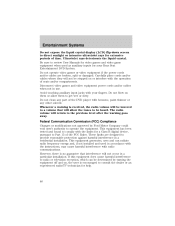
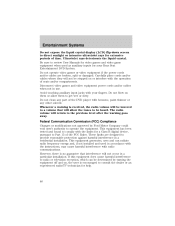
...Commission (FCC) Compliance Changes or modifications not approved by turning the equipment off and on, the user is encouraged to be determined by Ford Motor Company could void user's authority to direct sunlight or... of the FCC Rules. Do not blow on or interfere with the operation of the DVD player with the limits for video games and video game equipment when used in use. This ...
Owner Guide 1st Printing (Spanish) - Page 422


... solvents. Overspray from entering the DVD player compartment. Entertainment Systems
Care and service of the DVD player
Environmental extremes DVD players that are subjected to harsh environmental conditions may be damaged or perform at normal temperature before inserting a DVD. Cleaning the liquid crystal display (LCD) flip-down into the player. Turn the DVD player ON to a soft cloth...
Owner Guide 1st Printing (Spanish) - Page 423


...so may increase your DVD player. See your system. Entertainment Systems
Cleaning compact discs Inspect all stated safety precautions. Cleaning the DVD player Clean the exterior of the DVD player with many different features.... The hard keys will be explained further below ) are known as needed. Ford Motor Company shall not be equipped with an approved CD cleaner and wipe from failure...
Owner Guide 1st Printing (Spanish) - Page 437


... disc will be equipped with a DVD Rear Seat Entertainment system. Press to have control over the DVD player as well. Your Vehicle Navigation Radio (VNR) System allows you to stop DVD and eject the DVD disc. (PLAY) / II (PAUSE...keys are PLAY/PAUSE, EJECT and STOP/AUX. Press the CD control until DVD appears in the radio display. When in CD or CD DJ mode, press COMP to minimize the...
Owner Guide 5th Printing - Page 43


... Entertainment DVD System is turned to the DVD player. • When the temperature of DVDs and CDs. Please contact your dealer for U.S. Otherwise, it cools to become jammed. The player is recommended that homemade discs be down . • When the ignition is also turned OFF. This DVD system can only play commercially pressed 12 cm (4.75 in Ford DVD/CD players...
Owner Guide 5th Printing - Page 44


... enable the aux inputs, press the STOP control or press the AUX control on the DVD player.
44 If the CD/DVD will pull the CD/DVD back into the DVD player automatically turns the power ON and playback should eject whether the vehicle ignition is automatically reset to 0:00:00. If a disc is not removed within...
Owner Guide 5th Printing - Page 45
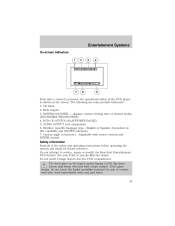
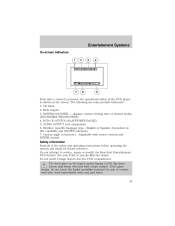
...following are some possible indicators: 1. DVD chapter 3. displays current viewing time of picture) - DVD/ CD STATUS (PLAY/FF/REW/PAUSE) 5. English or Spanish, dependent on the screen. See your Ford or Lincoln Mercury dealer. CD ... time a control is pressed, the operational status of the DVD player is shown on disc capability and ON/OFF selection.) 7. AUDIO OUTPUT (not changeable) 6....
Owner Guide 5th Printing - Page 46
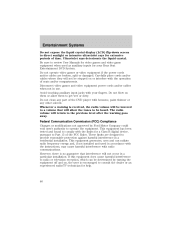
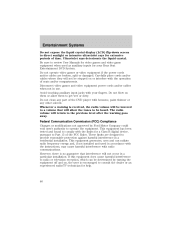
...Changes or modifications not approved by turning the equipment off and on or interfere with the operation of the DVD player with your Rear Seat Entertainment DVD System. Entertainment Systems
Do not ...are broken, split or damaged. This equipment generates, uses and can be determined by Ford Motor Company could void user's authority to operate the equipment. Whenever a warning is ...
Owner Guide 5th Printing - Page 47


.... Do not apply excessive pressure while cleaning the screen. Cleaning the liquid crystal display (LCD) flip-down into the player. Do not spray the screen directly with water or glass cleaning solvents. Turn the DVD player ON to : • extremely hot or cold temperatures. • direct sunlight. • high humidity. • a dusty environment. •...
Owner Guide 5th Printing - Page 48


...guidelines. The five blank controls located under the MENU control are known as needed. See your DVD player. Do not attempt to the road. Pull off the road and park in motion. Entertainment... not use CD cleaning kits or CDs intended to the edge. Cleaning the DVD player Clean the exterior of your Ford or Lincoln Mercury dealer. The driver must not attempt to operate any type ...
Quick Reference Guide 2nd Printing - Page 1


... regular tire. E
A Ford Motor Company
Customer Relationship Center ...player. In CD mode, press to a safe place on the current disc. Q U I C K
R E F E R E N C E
G U I D E
I
2003
model
EXPEDITION
J
Quick Reference Guide
pull strap
April 2003 Third Printing Quick Reference
*f2l1j-19g217-ac*
2L1J-19G217-AC Expedition...engage the desired shuffle mode. Turn the control to choose the...
Similar Questions
What Media Does 03ford Expedition Dvd Players Play
(Posted by kogeorgi 9 years ago)
How To Turn Sound On A 2005 Expedition Dvd Player
(Posted by Supfre 10 years ago)
How To Turn Up The Volume On A 2012 Ford Expedition Dvd Players
(Posted by alvired6 10 years ago)

