2003 Ford Excursion Support Question
Find answers below for this question about 2003 Ford Excursion.Need a 2003 Ford Excursion manual? We have 10 online manuals for this item!
Question posted by joMichel on June 9th, 2014
Excursion Rear Seat Controls Wont Activate
The person who posted this question about this Ford automobile did not include a detailed explanation. Please use the "Request More Information" button to the right if more details would help you to answer this question.
Current Answers
There are currently no answers that have been posted for this question.
Be the first to post an answer! Remember that you can earn up to 1,100 points for every answer you submit. The better the quality of your answer, the better chance it has to be accepted.
Be the first to post an answer! Remember that you can earn up to 1,100 points for every answer you submit. The better the quality of your answer, the better chance it has to be accepted.
Related Manual Pages
Owner's Manual - Page 1


... cassette with CD AM/FM stereo with CD Rear seat entertainment system
19
19 27 41
Climate Controls
Manual heating and air conditioning Electronic automatic temperature control
57
57 60
Lights
Headlamps Turn signal control Bulb replacement Interior lamps
71
71 73 75 76
Driver Controls
Windshield wiper/washer control Steering wheel adjustment Power windows Mirrors Speed...
Owner's Manual - Page 39


... to operate the radio, tape, CD, or CD changer (if equipped). REAR SEAT CONTROLS (IF EQUIPPED) The Rear Seat Controls (RSC) allow VOLUME the rear seat passengers to the playing media. MENU
+
SEL
With RDS activated, press the MENU control until SHOW is MENU + SEL displayed. Use the SEL control to select TYPE (displays the RDS program type: rock, jazz, etc...
Owner's Manual - Page 40


... listen to one of the two jacks. A soft audible sound may be set higher than the current volume radio setting. The rear speakers will turn on the rear seat controls, press the memory preset controls 3 and 5 at the same time again will cut out once the speaker on the front speakers (muting the speakers will...
Owner's Manual - Page 41


... find the next • Press listenable station down the frequency band. to access the next selection. VOLUME
MEDIA
MEM
SEEK
MEMORY PRESET CONTROL Push the MEM control successively to allow rear seat passengers to the next disc. VOLUME
MEDIA
MEM
SEEK
VOLUME
MEDIA
MEM
SEEK
In tape mode, use the SEEK function to deactivate...
Owner's Manual - Page 46


... chapter of the DVD or the track of the DVD movie. 3. FAST FORWARD control Press to access the batteries. DISPLAY (DISP) control Press to enable on the remote control to advance the direction of the CD. 5. SEEK control Press to rear seat mode (i.e. Slide the battery cover off as shown on screen display of player menu...
Owner's Manual - Page 47


... Systems
Rear seat controls The DVD system controls allow the rear seat passengers to toggle between AM, FM1, FM2, TAPE, CD, CDDJ, DVD and AUX modes (if equipped).
VOLUME MEDIA MEM SEEK
/ control to decrease the volume. When in single play mode, the speaker volume cannot be set higher than the current volume radio setting. control to activate Press...
Owner's Manual - Page 49


... by simultaneously pressing the 3 and 5 preset controls. The rear seat passengers can adjust the audio output to disable the rear seat controls. This enables rear seat passengers to have control over the rear seat controls. The settings of the front seat controls will not operate. To activate from the rear seat controls, press the / control and plug a 3.5mm headphone into the headphone...
Owner's Manual - Page 50
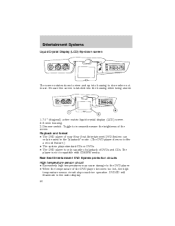
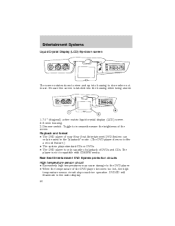
... When the temperature of the screen. The player is only capable of playback of your Rear Seat Entertainment DVD System can only be used in the radio display. 50 Entertainment Systems
Liquid Crystal... screen rotates down to view and up into the housing when being stored.
1. 7.0" (diagonal) active matrix liquid crystal display (LCD) screen. 2. Be sure the screen is latched into housing to ...
Owner's Manual - Page 51
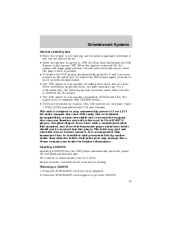
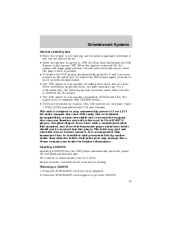
... system will run the battery down. • When the ignition is turned to OFF, the Rear Seat Entertainment DVD System is down when the disc is inserted into the player. • The DVD...than adhesive labels. Inserting a CD/DVD Inserting a CD/DVD into the player. Press the STOP/EJECT control to eject the CD/DVD. 51 Removing a CD/DVD 1. Entertainment Systems
General operating tips •...
Owner's Manual - Page 70


When PANEL is selected, airflow is activated. Press the rear defroster control to clear the rear window of thin ice and fog. • A small LED will illuminate when the rear defroster is directed through the floor register in the third row passenger PANEL FLOOR seating. Activating the rear window defroster will be in the ON position to the OFF...
Owner's Manual - Page 88


...space, like an automatic car wash. Driver and passengers seated inside the vehicle cannot see the arrow. Do not remove...the mirror to remove ice, mist and fog when the rear window defrost is activated, the appropriate mirror will show a blinking red arrow....is about to turn signal is activated. Fold-away mirrors Fold the side mirrors in place. Driver Controls
Heated outside mirrors
R
(if ...
Owner's Manual - Page 121


To properly adjust your head or as possible. The indicator light on the control will illuminate when activated. Refer to the following to that it is to the desired position.
121 REAR SEATS Head restraints Your vehicle's seats are equipped with head restraints which adjust up and down. Push or pull the head restraint to help...
Owner's Manual - Page 190


... A/C clutch Radio (main) Cigar lighter / OBD II Power mirrors/switches Daytime running lamps Driver's seat module memory Rear seat controller Exterior lamps Turn lamps/Brake on-off switch (high) Body security module/4x4 module Not used Rear wiper motor Engine control Engine control Air suspension 4-Wheel Anti-Lock Brake System (4WABS) module Airbags Ignition switch Run feed...
Owner Guide 1st Printing (Spanish) - Page 275


... CD AM/FM stereo with CD Rear seat controls Rear seat entertainment system
17
17 21 24 24
Climate Controls
Heater only Manual heating and air conditioning Electronic automatic temperature control Rear window defroster
40
40 41 42 46
Lights
Headlamps Turn signal control Bulb replacement
47
47 49 51
Driver Controls
Windshield wiper/washer control Steering wheel adjustment Power windows...
Owner Guide 1st Printing (Spanish) - Page 298


... on the CD. Headphone jack: Plug a 3.5 mm headphone into the jack. 4. Press again to access 2. or to deactivate the headphone and activate system speakers. 5. REAR AUDIO CONTROLS (IF EQUIPPED) The rear seat controls allow rear seat passengers to the next disc. Disc/Tune: Radio: Press or to become familiar with the system features and safety information. 24 Push...
Owner Guide 1st Printing (Spanish) - Page 304


..., the speaker volume cannot be set higher than the current volume radio setting. When in the radio display.
VOLUME MEDIA MEM SEEK
Press the / control to activate will illuminate in headphone mode, the rear seat controls can change the volume setting to operate the radio, tape, CD, DVD or CD DJ (if equipped). Entertainment Systems...
Owner Guide 1st Printing (Spanish) - Page 306


... can adjust the audio output to have control over the rear seat controls. The Personal Audio Feature allows the front seat passengers to listen to one source (radio, TAPE, CD, CDDJ, DVD, or AUX) while the rear seat passengers listen to make any desired adjustments. To activate from the rear seat controls, press the / control and plug a 3.5mm headphone into the headphone...
Owner Guide 1st Printing (Spanish) - Page 337


... is activated. These actions could cause damage to tilt the mirror. 3. Driver Controls
Power side view mirrors (if equipped) To adjust your vehicle is about to turn. Driver and passengers seated inside... mirrors with a scraper or attempt to remove ice, mist and fog when the rear window defrost is activated, the appropriate mirror will show a blinking red arrow. The turn signal.
63 ...
Owner Guide 1st Printing (Spanish) - Page 368


... Safety Restraints
Adjusting the front power seat (if equipped) The control is located on the control will illuminate when activated. 94 Heated seats (if equipped) To operate the heated seats, do the following: • Push control to activate. • Push again to move the seat forward, backward, up or down. Press to raise or lower the rear portion of the...
Owner Guide 1st Printing (Spanish) - Page 442


... II Power mirrors/switches Daytime running lamps (DRL) Driver's seat module memory Rear seat controller Exterior lamps Turn lamps/Brake on-off switch (high) Body Security Module (BSM)/4x4 module Fuel Injection Control Module (FICM) relay (Diesel engine only) Rear smart wiper motor Engine control Engine control (gasoline engine only), Climate control (Diesel engine only) Brake pressure switch/Speed...
Similar Questions
Where Is The Lever To Reset Power Seat 03 Excursion
(Posted by ashfajamey 9 years ago)
How To Install Rear Seat Entertainment Ford Excursion
(Posted by Jibardstitz 9 years ago)
How To Retane Rear Seat Entertament On 2001 Excursion
(Posted by Crbo 9 years ago)
How To Troubleshoot Rear Audio Controls 2003 Excursion
(Posted by revenrzeszu 9 years ago)

