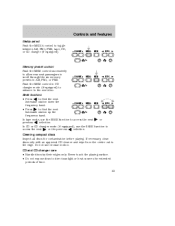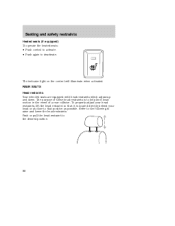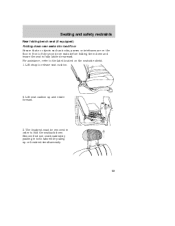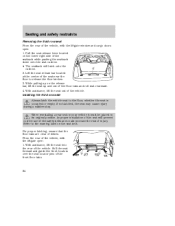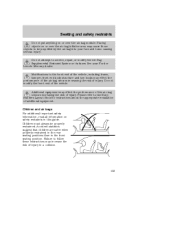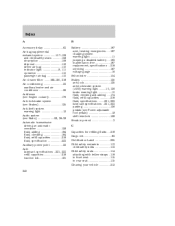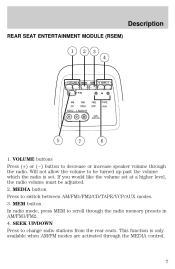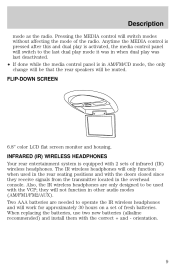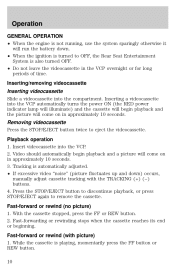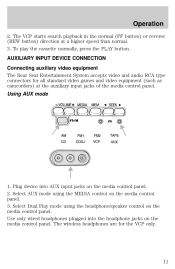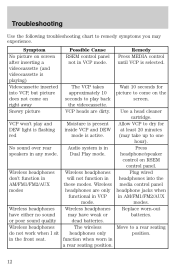2001 Ford Excursion Support Question
Find answers below for this question about 2001 Ford Excursion.Need a 2001 Ford Excursion manual? We have 6 online manuals for this item!
Question posted by Crbo on June 17th, 2014
How To Retane Rear Seat Entertament On 2001 Excursion
The person who posted this question about this Ford automobile did not include a detailed explanation. Please use the "Request More Information" button to the right if more details would help you to answer this question.
Current Answers
Answer #1: Posted by freginold on August 22nd, 2014 3:46 AM
Hi, you can find information for using the rear seat entertainment system in the Rear Seat Entertainment System Supplement, which can be downloaded here.
Related Manual Pages
Similar Questions
How To Install Rear Seat Entertainment Ford Excursion
(Posted by Jibardstitz 9 years ago)
How To Program A 2001 Excursion Without Owner's Manual
(Posted by nileroger 10 years ago)
How Do You Reset Service Engine Soon On A 2001 Excursion Diesel
(Posted by saharagtech 10 years ago)