2003 Ford Crown Victoria Support Question
Find answers below for this question about 2003 Ford Crown Victoria.Need a 2003 Ford Crown Victoria manual? We have 6 online manuals for this item!
Question posted by reflwam on February 23rd, 2014
03 Crown Vic Which Fuse Control The Radio
The person who posted this question about this Ford automobile did not include a detailed explanation. Please use the "Request More Information" button to the right if more details would help you to answer this question.
Current Answers
There are currently no answers that have been posted for this question.
Be the first to post an answer! Remember that you can earn up to 1,100 points for every answer you submit. The better the quality of your answer, the better chance it has to be accepted.
Be the first to post an answer! Remember that you can earn up to 1,100 points for every answer you submit. The better the quality of your answer, the better chance it has to be accepted.
Related Manual Pages
Owner's Manual - Page 2


... restraints Air bags Child restraints
106
106 110 125 132
Driving
Starting Brakes Traction control Air suspension Transmission operation Vehicle loading Trailer towing
143
143 147 149 151 152 ...156 158
Roadside Emergencies
Getting roadside assistance Hazard flasher switch Fuel pump shut-off switch Fuses and relays Changing tires Jump starting Wrecker towing
162
162 163 163 164 171 176 181
...
Owner's Manual - Page 8


... Child Seat Lower Anchor Brake System Brake Fluid Non-Petroleum Based AdvanceTrac
Traction Control
Master Lighting Switch
Hazard Warning Flasher
Fog Lamps-Front
Fuse Compartment
Fuel Pump Reset Windshield Defrost/Demist
Windshield Wash/Wipe Rear Window Defrost/Demist
8
2003 Crown Victoria (cro) Owners Guide (post-2002-fmt) USA English (fus) Introduction
These are...
Owner's Manual - Page 24
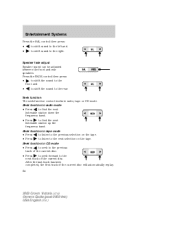
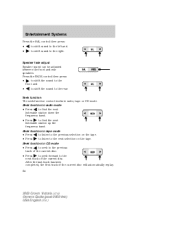
... track of the current disc will automatically replay. 24
2003 Crown Victoria (cro) Owners Guide (post-2002-fmt) USA English (fus) Press the FADE control then press: • • to shift the sound ...the tape. • Press to listen to the rear. Seek function in radio, tape or CD mode. Entertainment Systems
Press the BAL control then press: • • to shift sound to the left and ...
Owner's Manual - Page 25


... hear a short sampling of all selections on the CD. (The CD scans in FM2).
25
2003 Crown Victoria (cro) Owners Guide (post-2002-fmt) USA English (fus) Scan function in radio mode Press the SCAN control to the first track at the end of all listenable stations on the tape. (The tape scans...
Owner's Manual - Page 26


... your audio system's manually set preset stations. Setting the clock with different radio stations. Press the control. 3. To deactivate autoset and return to Tune adjust or Seek function for more information on selecting a station. 3.
This feature is displayed. 26
2003 Crown Victoria (cro) Owners Guide (post-2002-fmt) USA English (fus) Starting autoset...
Owner's Manual - Page 27
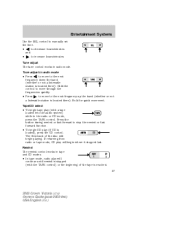
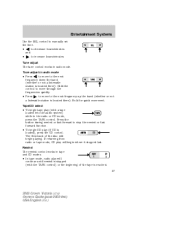
... station is loaded), press the CD control. Hold the control to move to stop the rewind or...the radio or CD mode, press the TAPE control. Tune adjust in radio mode. If returning from radio or...control works in tape and CD modes. • In tape mode, radio play (with the TAPE control...control works in radio mode to move to increase hours/minutes. Entertainment Systems
Use the SEL control ...
Owner's Manual - Page 29


...or disable (OFF) the feature. Program type • Press the RDS control until TRAFFIC is displayed.
29
2003 Crown Victoria (cro) Owners Guide (post-2002-fmt) USA English (fus) ...(FCC) and the Canadian Radio and Telecommunications Commission (CRTC) recommend that FM radio broadcasters use the SEEK or SCAN control to transmit information. FM radio stations are independently operated and ...
Owner's Manual - Page 33


... the frequency band. Scan function The scan function works in radio mode.
SCAN
Scan function in radio mode to stop the scan mode.
33
2003 Crown Victoria (cro) Owners Guide (post-2002-fmt) USA English (fus) Seek function in radio mode Press the SCAN control to find the next • Press listenable station down the...
Owner's Manual - Page 34
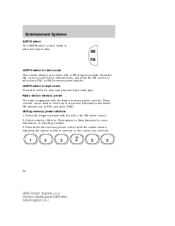
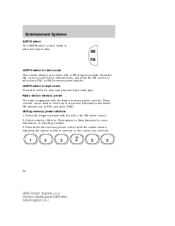
AM FM
AM/FM select in memory on selecting a station. 3. Select a station. Refer to select from FM1 or FM2 memory preset stations. Radio station memory preset The radio is held in radio mode This control allows you selected.
1
2
3
4
5
6
34
2003 Crown Victoria (cro) Owners Guide (post-2002-fmt) USA English (fus) Press and hold a memory preset...
Owner's Manual - Page 35
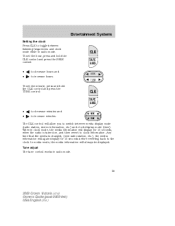
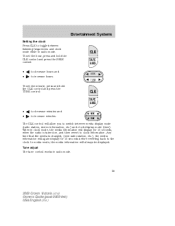
... decrease minutes and to increase minutes. Entertainment Systems
Setting the clock Press CLK to toggle between media display mode (radio station, stereo information, etc.) and clock display mode (time).
When in radio mode. Tune adjust The tune control works in radio mode.
35
2003 Crown Victoria (cro) Owners Guide (post-2002-fmt) USA English (fus)
Owner's Manual - Page 36
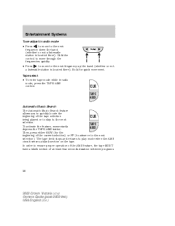
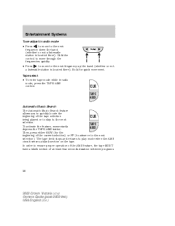
Hold the control to ensure proper operation of the AMS feature, the tape MUST have a blank section of at least four seconds duration between programs.
36
2003 Crown Victoria (cro) Owners Guide (post-2002-fmt) ...deck stops and returns to the next selection. Tape select • To enter tape mode while in radio mode to move to the next • Press frequency down the band (whether or not a ...
Owner's Manual - Page 39


...left speakers. Press the TONE control four times, then use the volume knob to adjust the desired level. Seek function The seek function control works in radio mode. Speaker balance adjust Speaker ...VOL PUSH ON
TONE CLK
39
2003 Crown Victoria (cro) Owners Guide (post-2002-fmt) USA English (fus)
Entertainment Systems
Bass adjust The bass adjust control allows you to increase or decrease ...
Owner's Manual - Page 40
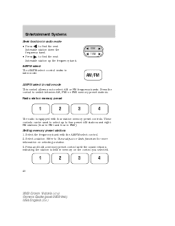
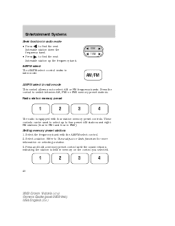
... frequency band with four station memory preset controls. Select a station. SEEK TUNE
AM/FM
AM/FM select in radio mode. Press the control to select AM or FM frequency bands. AM/FM select The AM/FM select control works in radio mode This control allows you selected.
1
40
2
3
4
2003 Crown Victoria (cro) Owners Guide (post-2002-fmt...
Owner's Manual - Page 41
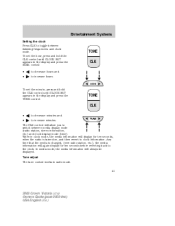
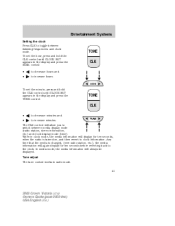
...; • to decrease hours and to switch between listening frequencies and clock mode.
The CLK control will always be displayed. To set the minute, press and hold the CLK control until CLOCK SET appears in radio mode. 41
2003 Crown Victoria (cro) Owners Guide (post-2002-fmt) USA English (fus) Entertainment Systems
Setting the...
Owner's Manual - Page 42
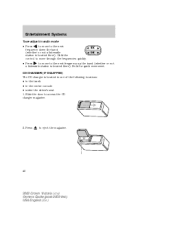
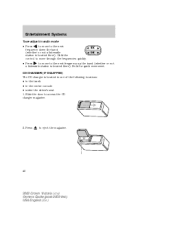
Slide the door to eject the magazine.
42
2003 Crown Victoria (cro) Owners Guide (post-2002-fmt) USA English (fus)
Hold the control to move to the next • Press frequency down the band (whether or not a listenable station ... a listenable station is located in one of the following locations: • in the trunk • in radio mode to move through the frequencies quickly.
Owner's Manual - Page 51


... 2°C (36°F). Distributes outside temperature. • Floor-
The air cannot be controlled manually through the instrument panel registers. The A/C 51
2003 Crown Victoria (cro) Owners Guide (post-2002-fmt) USA English (fus) A temperature of the fan speed control. Climate Controls
moving. The air cannot be cooled below the outside air through the instrument...
Owner's Manual - Page 73


... point can cause damage not covered by your warranty. 73
2003 Crown Victoria (cro) Owners Guide (post-2002-fmt) USA English (fus) Do...fuse. For example: a 20A fuse should supply a maximum of 240 Watts, a 15A fuse should supply a maximum of 180 Watts and a 10A fuse should supply a maximum of 120 Watts. Power outlets are designed for operating the cigarette lighter element. Driver Controls...
Owner's Manual - Page 81


Driver Controls
STEERING WHEEL CONTROLS (IF EQUIPPED) Radio control features • Press BAND/MODE to select a preset station from memory. In Radio mode: NEXT • Press MEM/NEXT to ...For one -touch operation at the desired position, press and release the forward portion of the control. 81
2003 Crown Victoria (cro) Owners Guide (post-2002-fmt) USA English (fus) MODE In Tape mode...
Owner's Manual - Page 166
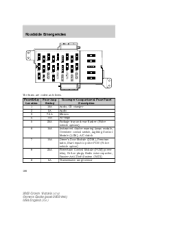
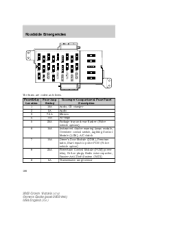
...cluster warning lamps module, Overdrive control switch, Lighting Control Module (LCM), A/C clutch Driver's Door Module (DDM), Premium radio, Start input to police PDB (Police vehicle option) Powertrain Control Module (PCM) power relay, Coil-on plugs, Radio noise capacitor, Passive Anti-Theft System (PATS) Transmission range sensor
7
10A
8
25A
9
5A
166
2003 Crown Victoria (cro) Owners Guide...
Owner's Manual - Page 167
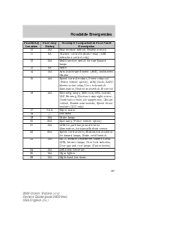
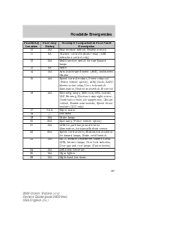
... 10A 15A Passenger Compartment Fuse Panel Description Rear window defrost, Heated mirrors Traction control indicator relay (ABS w/traction control only) Multi-function switch for turn/hazard lamps Radio Anti-lock Brake System (ABS), Instrument Cluster Speed control module, Power relay coil... 20A 15A
24 25 26
10A 15A 10A
167
2003 Crown Victoria (cro) Owners Guide (post-2002-fmt) USA English (fus)
Similar Questions
Where Is The Fuse Located For The Power Locks On A 03 Crown Vic
(Posted by davpacho 9 years ago)
Does A 03 Crown Vic Blower Resistor Stop Your Power To Ac Controls?
(Posted by wlaLTD6 10 years ago)
Which Fuse Is The Stop Light Fuse On 03 Crown Vic
(Posted by qdstedz 10 years ago)

