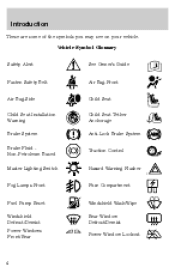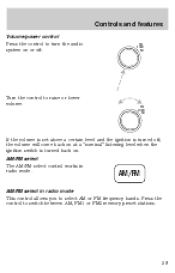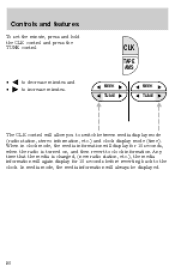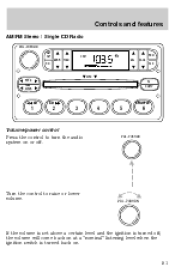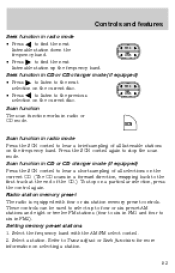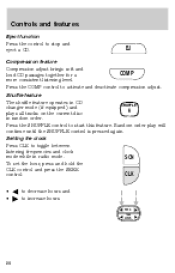2001 Ford Crown Victoria Support Question
Find answers below for this question about 2001 Ford Crown Victoria.Need a 2001 Ford Crown Victoria manual? We have 3 online manuals for this item!
Question posted by lorenChris on July 9th, 2014
What Fuse Controls Radio On 01 Crown Vic
The person who posted this question about this Ford automobile did not include a detailed explanation. Please use the "Request More Information" button to the right if more details would help you to answer this question.
Current Answers
Related Manual Pages
Similar Questions
Fuse For Speed Control On 2001 Crown Vic
My speed controle dosen't work,i donot get power to the modul ,but i canot locate the fuse??????? th...
My speed controle dosen't work,i donot get power to the modul ,but i canot locate the fuse??????? th...
(Posted by gosixtympphx1 9 years ago)
Where Is The Radio Fuse On A 01 Crown Vic Ford Motorcraft Owner Manuals
(Posted by aramasah 10 years ago)
How To Check A Fuse In A 2001 Crown Vic For The Cd Players
(Posted by ajkhagneld 10 years ago)