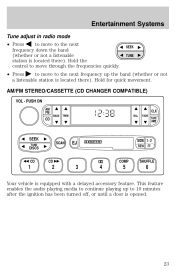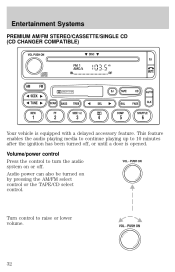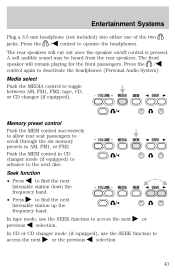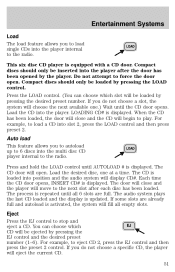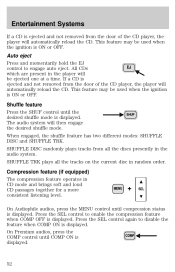2002 Ford Windstar Support Question
Find answers below for this question about 2002 Ford Windstar.Need a 2002 Ford Windstar manual? We have 4 online manuals for this item!
Question posted by swilgenbusch on June 26th, 2013
What Do I Do When The Cd Wont Eject Or The Cd Wont Play And I Get An Error Messa
radio works fine, the cd player is not working. When i push a button to select one of the six cd's, it responds with an error message and goes back to playing the radio. Cd's will not play at all. Was working fine and then the next day the problem started.
Current Answers
Related Manual Pages
Similar Questions
No Dash Or Dash Lights
i installed a cd player then later that day my van was completely dead wouldnt do anything we ended ...
i installed a cd player then later that day my van was completely dead wouldnt do anything we ended ...
(Posted by riddle05 9 years ago)
2002 Ford Windstar Autovision Vcr And Tv Wont Work
(Posted by jdmniki45 9 years ago)
What Fuse Or Relay In The 2002 Ford Windstar Controls The Radio And Cd Player
(Posted by mi06 10 years ago)