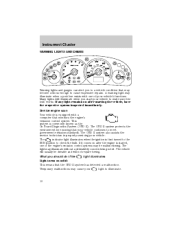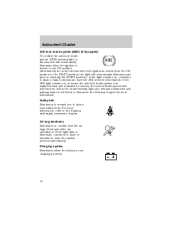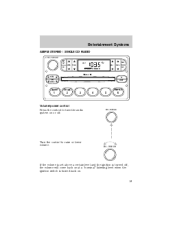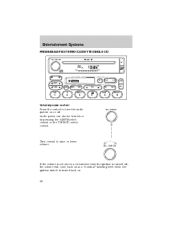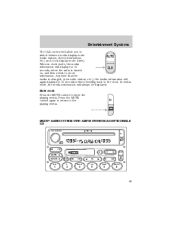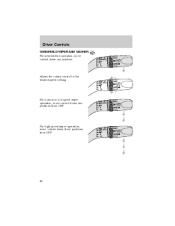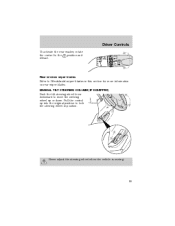2002 Ford Escape Support Question
Find answers below for this question about 2002 Ford Escape.Need a 2002 Ford Escape manual? We have 4 online manuals for this item!
Question posted by staerolso on June 22nd, 2014
How To Turn On The Back Windshield Wiper On A 2002 Escape
The person who posted this question about this Ford automobile did not include a detailed explanation. Please use the "Request More Information" button to the right if more details would help you to answer this question.
Current Answers
Related Manual Pages
Similar Questions
What Fuse Is The Rear Windshield Wiper On A 2002 Ford Escape
(Posted by dastuprime 9 years ago)
I Have A 2009 Ford Escape And When I Engage The Rear Windshield Wiper Fluid Is
pouring out underneath the vehicle /
pouring out underneath the vehicle /
(Posted by adkintan 10 years ago)
Where Is The Rear Wiper Motor Fuse, 2002 Escape
(Posted by buckroshawnh 10 years ago)
Where Is Fuse Located For 2002 Ford Escape Windshield Wipers
(Posted by iris0tjona 10 years ago)