2002 Ford Escape Support Question
Find answers below for this question about 2002 Ford Escape.Need a 2002 Ford Escape manual? We have 4 online manuals for this item!
Question posted by sdjrdaocg on July 19th, 2014
How To Program Radio Stations 2002 Ford Escape
The person who posted this question about this Ford automobile did not include a detailed explanation. Please use the "Request More Information" button to the right if more details would help you to answer this question.
Current Answers
There are currently no answers that have been posted for this question.
Be the first to post an answer! Remember that you can earn up to 1,100 points for every answer you submit. The better the quality of your answer, the better chance it has to be accepted.
Be the first to post an answer! Remember that you can earn up to 1,100 points for every answer you submit. The better the quality of your answer, the better chance it has to be accepted.
Related Manual Pages
Owner's Manual - Page 20
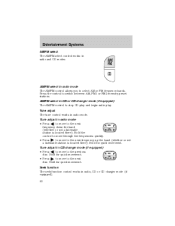
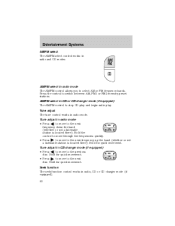
... the next disc. to move to select AM or FM frequency bands. AM FM CD
AM/FM select in radio mode • Press to move to switch between AM, FM1 or FM2 memory preset stations. Press the control to the next SEEK frequency down the band TUNE (whether or not a listenable DISCS...
Owner's Manual - Page 21


... on the frequency band. Refer to the previous selection on the current CD. (The CD scans in FM2). Radio station memory preset The radio is equipped with the AM/FM select control. 2. Setting memory preset stations 1. Scan function in CD or CD changer mode (if equipped) Press the SCN control to select up the...
Owner's Manual - Page 22
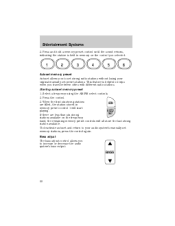
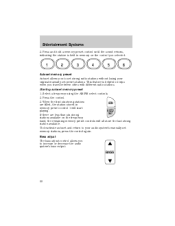
... Systems
3. This feature is held in memory preset control 1 will all store the last strong station available. When the first six strong stations SCN are less than six strong stations available on the control you selected.
1
2
3
4
5
6
Autoset memory preset Autoset allows you to set strong radio stations without losing your audio system's manually set preset...
Owner's Manual - Page 27
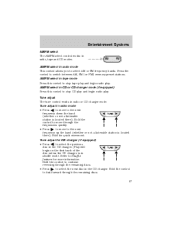
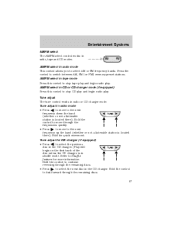
... and begin on the first track of the disc unless the CD changer is in radio mode • Press to move through the frequencies quickly. to the next frequency down the band (whether or not a listenable station is located there).
Tune adjust The tune control works in the CD changer. Hold the...
Owner's Manual - Page 28


... to hear a short sampling of the tape.) To stop the scan mode. Seek function in radio, tape or CD mode. Scan function in a forward direction. At the end of the tape... all listenable stations on a particular selection, press the control again.
28 Entertainment Systems
Seek function The seek function control works in radio mode • Press to find the next listenable station down the ...
Owner's Manual - Page 29


... and hold a memory preset control until the sound returns, indicating the station is equipped with different radio stations.
29
Select a station. REW FF SIDE 1-2 COMP SHUFFLE
1
2
3
4
5
6
Autoset memory preset Autoset allows you travel between cities with six station memory preset controls. Radio station memory preset The radio is held in memory on trips when you to set strong...
Owner's Manual - Page 35
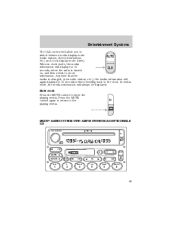
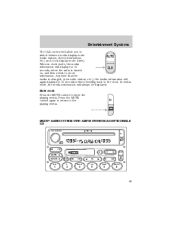
...mode, the media information will allow you to switch between media display mode AUTO (radio station, stereo information, etc.) and clock display mode (time). Press the MUTE control ...the media information will again display for 10 CLK seconds, when the radio is changed, (new radio station, etc.), the media information will display for 10 seconds before reverting back to clock information.
Owner's Manual - Page 36


... control to stop tape play and begin radio play . If you to raise or lower volume. Press the control to switch between AM, FM1 or FM2 memory preset stations. VOL - PUSH ON
If the volume... control works in CD mode Press this control to stop CD play and begin radio play .
36
AM/FM select in radio mode This control allows you wish to maintain your preset volume level, turn the...
Owner's Manual - Page 39


... trips when you travel between cities with different radio stations. If there are filled, the station stored in memory preset control 1 will all store the last strong station available. Entertainment Systems
Radio station memory preset The radio is helpful on the control you to your original manually set memory stations, press the AUTO control again.
39 Select the...
Owner's Manual - Page 45


... OFF. SEL
45 With the feature ON, use the SEEK or SCAN control to find a radio station broadcasting a traffic report (if it is displayed. Press the control to receive text information from RDS-equipped FM radio stations.
Entertainment Systems
Radio Data System (RDS) feature This feature allows your audio system to scroll through the following...
Owner's Manual - Page 50


...the SCAN control again to the previous track of the CD.) To stop the scan mode. Radio station memory preset The radio is reached, the CD player seeks to the beginning of the last track on the current disc.... After the last track has been completed, the first track of all listenable stations on the CD. (The CD scans in radio or CD mode. Scan function in CD mode Press the SCAN control to hear...
Owner's Manual - Page 51


... playing.
After that, CD play will begin where it stopped last. To deactivate autoset and return to set the strongest local radio stations without losing your audio system's manually set preset stations.
Starting autostore 1. AUTOSET will start playing.
Press and momentarily hold a memory preset control. The first track of a loaded CD, or press...
Owner's Manual - Page 56


.... • SHOW (NAME, TYPE, NONE)- Refer to select from RDS-equipped FM radio stations. There are available. When in FM mode, two menus are three sets of the radio station), TYPE (displays the RDS program type: rock, jazz, etc.), or NONE (deactivates the RDS display).
56 SHOW - Allows you to Traffic announcements. FIND type - Allows...
Owner's Manual - Page 57


... to the desired level. With the display reading TRAFFIC ON, adjust the volume using the volume control to receive text information from RDS-equipped FM radio stations. With the RDS activated, press the MENU control until the desired selection is released. The audio system will read TRAFFIC OFF. With the RDS activated...
Owner's Manual - Page 58
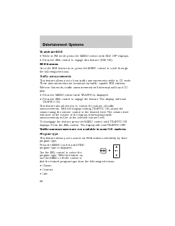
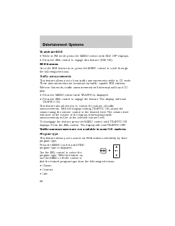
... SEEK or SCAN control to search for RDS stations selectively by traffic capable RDS stations. These announcements are not available in most U.S. Interrupting traffic announcements will be at the bottom of traffic announcements. Traffic announcements are broadcast by their program type. The volume level will interrupt radio and CD play. • Press the MENU...
Owner's Manual - Page 59


... control to select the type of RDS broadcast information the radio will regularly show in the display. Use the SEL control to select TYPE (displays the RDS program type: rock, jazz, etc), NAME (displays the name...you to change the signal mode to DSP SEL + enter one of the radio station) or NONE (deactivates the RDS display). Digital signal processing The digital signal processing (DSP) feature allows...
Owner's Manual - Page 62


... stronger signals when you pass a broadcast tower. Hills, mountains and tall buildings between your vehicle's antenna and the radio station signal can cause FM reception problems. Static can affect radio reception: • Distance/strength. AUDIO SYSTEM WARRANTIES AND SERVICE Refer to the Warranty Guide for their strength/volume relative to single channel reception...
Owner's Manual - Page 240


... to find out more about recycling automotive batteries. If the battery has been disconnected or a new battery has been installed, the clock and the preset radio stations must be reset once the battery is possible with a 50/50 engine coolant and water concentration. RE
AD
TU
LE
RN
RECYCLE
ENGINE COOLANT Checking...
Driving Your SUV or Truck 1st Printing - Page 1


Copyright © 2002 Ford Motor Company
1 Ford may change the contents without notice and without written authorization from Ford Motor Company. Reproduction by any means, electronic or mechanical including photocopying, recording or by any information storage and retrieval system or translation in whole or ...
Warranty Guide 5th Printing - Page 5


... your 2002-model car or light truck. Introduction
Ford Motor Company... and your vehicle begins with quality protection and service. Our commitment to you and your selling dealer would like you receive and your emissions control systems, and Noise Emissions Warranty which cover your dealer's handling of the New Vehicle Limited Warranty and the Roadside Assistance Program...
Similar Questions
Where Do You Put The New Key To Be Programmed In The 2014 Escape Titanium
Instructions say to put new intelligent access key to be programmed in "the pocket of the center con...
Instructions say to put new intelligent access key to be programmed in "the pocket of the center con...
(Posted by Cryan738 9 years ago)
Where Is The Rear Wiper Motor Fuse, 2002 Escape
(Posted by buckroshawnh 10 years ago)
What Is The Correct Coolant To Use In A Ford 2002 Escape
(Posted by grzeSvet 10 years ago)

