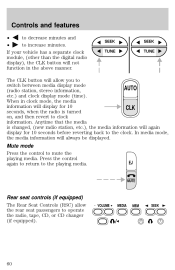2001 Ford Windstar Support Question
Find answers below for this question about 2001 Ford Windstar.Need a 2001 Ford Windstar manual? We have 4 online manuals for this item!
Question posted by jacpv on November 16th, 2013
Where Is 6 Disc Cd Changer 2001 Windstar Located
The person who posted this question about this Ford automobile did not include a detailed explanation. Please use the "Request More Information" button to the right if more details would help you to answer this question.
Current Answers
Related Manual Pages
Similar Questions
What Is The Preset Radio Station For A 1996 Ford Windstar For The Cd Changer?
(Posted by jaoTo 9 years ago)
I Have A 2001 Windstar Sport Van With 140,000 Miles What Is It Worth?
I have a 2001 windstar sport van with 140,000 miles. What is it worth?
I have a 2001 windstar sport van with 140,000 miles. What is it worth?
(Posted by slon7129 10 years ago)
6 Disc Cd Change Location In A 2001 Ford Windstar
i just got a 2001 ford windstar and the stock deck has a cd button but i cant find the cd player
i just got a 2001 ford windstar and the stock deck has a cd button but i cant find the cd player
(Posted by tylermaddoxtm 11 years ago)