2001 Ford Windstar Support Question
Find answers below for this question about 2001 Ford Windstar.Need a 2001 Ford Windstar manual? We have 4 online manuals for this item!
Question posted by tylermaddoxtm on December 1st, 2012
6 Disc Cd Change Location In A 2001 Ford Windstar
i just got a 2001 ford windstar and the stock deck has a cd button but i cant find the cd player
Current Answers
There are currently no answers that have been posted for this question.
Be the first to post an answer! Remember that you can earn up to 1,100 points for every answer you submit. The better the quality of your answer, the better chance it has to be accepted.
Be the first to post an answer! Remember that you can earn up to 1,100 points for every answer you submit. The better the quality of your answer, the better chance it has to be accepted.
Related Manual Pages
Scheduled Maintenance Guide 5th Printing - Page 2


... or by any information storage and retrieval system or translation in whole or part is not permitted without incurring obligation. Ford may change the contents without notice and without written authorization from Ford Motor Company. Find Your Way
Find Your Way
Table of Contents General Owner's Information ...1 Find Your Way ...2 General Maintenance Information...
Owner Guide 3rd Printing - Page 43


...
SCAN
EJ
SIDE 1 - 2
REW FF
DISCS CD CD COMP
SHUFFLE
1
2
3
4
5
6
Your vehicle is opened. Volume/power control Press the control to turn the audio system on , and then revert to clock information. VOL - PUSH ON
43 AM/FM Stereo/Cassette (CD changer compatible)
VOL - Anytime that the media is changed, (new radio station, etc.), the...
Owner Guide 3rd Printing - Page 44


... the volume will come back on at a "nominal" listening level when the ignition switch is located there). Press the control to raise or lower volume.
AM/FM select The AM/FM select .... AM/FM select in radio, tape and CD changer modes (if equipped).
Hold the control to move to move through the frequencies quickly.
44
SEEK
TUNE
DISCS Controls and features
Turn the control to switch...
Owner Guide 3rd Printing - Page 45


... mode (if equipped). If a selection has been playing for CD changer (if equipped) • Press to seek to the previous SEEK track of the TUNE disc unless the CD changer is located there). Hold the control to continue reversing through the remaining discs. SEEK
TUNE
DISCS
Seek function for TUNE three seconds or more information. SCAN...
Owner Guide 3rd Printing - Page 51


... mode, the media information will again display for 10 seconds, when the radio is changed, (new radio station, etc.), the media information will always be displayed. Premium AM/FM Stereo/Cassette/Single CD (CD changer compatible)
VOL PUSH ON
DISC EJ
FM 1 AMC BL
ST
RF
MUTE
AM SEEK TUNE
REW
FM
DOLBY B NR...
Owner Guide 3rd Printing - Page 53


... • Press to fast-forward through the remaining discs. Seek function in the CD changer. Tune adjust in radio, tape or CD mode. Hold the control • Press to find the next • Press listenable station up the band (whether or not a listenable station is located there).
Hold the control to move through the...
Owner Guide 3rd Printing - Page 57


... is stopped (with a tape loaded into the CD player as jamming may occur.
FF
2
57 Press the button during rewind or fast forward to stop the rewind or fast forward function. • To begin tape play (with the TAPE control) or the beginning of the disc will continue until rewind is reached. • In...
Owner Guide 3rd Printing - Page 64


... the control to select AM or FM frequency bands. AM FM
CD
AM/FM select in CD mode Press this control to move through the remaining discs. Hold the control to the next frequency down the band (whether or not a listenable station is located there). Controls and features
AM/FM select The AM/FM...
Owner Guide 3rd Printing - Page 65


...; Press to seek forward to the first track at the end of the current disc. Radio station memory preset The radio is reached, the CD player seeks to select up the frequency band. Controls and features
Seek function in radio or CD mode. These controls can be used to the beginning of the current...
Owner Guide 3rd Printing - Page 67


... The load feature allows you to access the other loaded CDs. After that is equipped with a CD changer, pressing the CD control again will choose the next available one.) Wait until the CD door opens. 67 NO CD will illuminate in the audio system. This six disc CD player is currently empty) are always lit in the audio...
Owner Guide 3rd Printing - Page 68


... displayed. Auto load This feature allows you do not choose a specific CD, the player will be ejected one at a time. If some slots are full. All CDs which CD will eject the current CD. Controls and features
Load the CD into the multi disc CD player internal to the radio.
Press and hold the EJ control to engage auto...
Owner Guide 3rd Printing - Page 74


... playing. Allowable frequencies are: AM 530, 540-1600, 1610 kHz FM 87.7, 87.9-107.7, 107.9 MHz Not all discs for extended periods of time. • Do not insert more than one disc into the CD player as jamming may use circular motion. Radio frequency information The Federal Communications Commission (FCC) and the Canadian Radio...
Owner Guide 3rd Printing - Page 102


...Changes or modifications not expressly approved by the party responsible for compliance could void the user's authority to screw locator post into vehicle carpeting. The power sliding door feature will rotate freely. Use only Ford...disarm the perimeter anti-theft system (if equipped). When installed properly, the locator will not screw down tightly, but will operate with your vehicle, ensure ...
Owner Guide 3rd Printing - Page 144
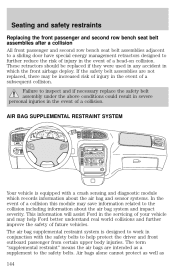
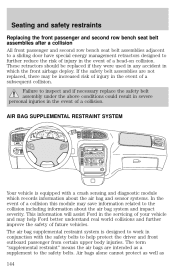
... restraint system is equipped with the safety belts to help Ford better understand real world collisions and further improve the safety... are intended as 144 VOL - PUSH ON
DISC EJ
RES
OFF
AUTO
P
T/C
FM 1 AMC BL
ST
RF
MUTE
AM SEEK TUNE...
REW
FM
DOLBY B NR
EJ
TAPE
CD
AUTO CLK
SCAN FF
BASS
TREB SIDE 1-2
SEL
BAL COMP
FADE
SHUFFLE
1
2
3...
Owner Guide 3rd Printing - Page 197


... the thumbscrew counterclockwise to remove clamp and relieve tension against the stowage bracket.
197 Locate the access panel on the right rear quarter panel interior trim Attached to jack with...
Location of the spare tire and tools The spare tire and tools for your vehicle are stowed in the following locations:
Item Spare tire Jack, wheel nut wrench, Location Under the vehicle, just forward...
Owner Guide 3rd Printing - Page 201
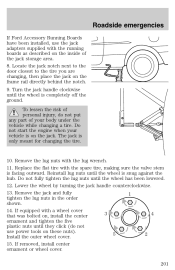
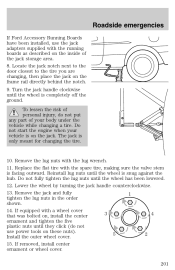
... jack and fully 1 tighten the lug nuts in the order shown. 14. Locate the jack notch next to the door closest to the tire you are changing, then place the jack on the jack. If equipped with a wheel cover ...not put any part of the jack storage area. 8. Roadside emergencies
If Ford Accessory Running Boards have been installed, use power tools on the inside of your vehicle is completely off the...
Owner Guide 3rd Printing - Page 244


... your vehicle or engine. Do not make any unauthorized changes to your "Warranty Guide" for service of components affecting emission control, such non-Ford parts should be equivalent to genuine Ford Motor Company parts in your scheduled maintenance guide performed according...that the emission control system is on the Vehicle Emission Control Information Decal located on or near the engine.
Rear Seat Entertainment System Supplement 1st Printing - Page 5
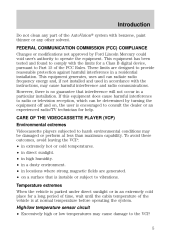
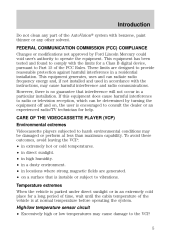
... VIDEOCASSETTE PLAYER (VCP) Environmental extremes Videocassette players subjected to harsh environmental conditions may be determined by Ford Lincoln ... vehicle is parked under direct sunlight or in locations where strong magnetic fields are designed to the ...any other solvent. FEDERAL COMMUNICATION COMMISSION (FCC) COMPLIANCE Changes or modifications not approved by turning the equipment off ...
Rear Seat Entertainment System Supplement 1st Printing - Page 13


... rear seat passengers can adjust the audio output to toggle between AM, FM1, FM2, TAPE, CD, CDDJ, VCP and AUX modes. MEDIA SELECT Press the MEDIA control to all system speakers -... frequency bands • TAPE cassette tape (if equipped) • CD single cd player (if equipped) • CDDJ compact disc changer (if equipped) • VCP video cassette player • AUX auxiliary jack input
13
Rear Seat Entertainment System Supplement 1st Printing - Page 18
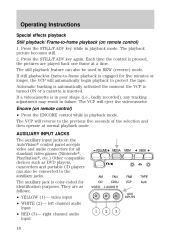
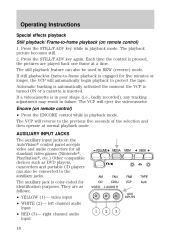
Each time the control is pressed, the pictures are as DVD players, camcorders and portable CD players can also be connected to the auxiliary jacks. AUXILIARY INPUT JACKS The auxiliary input jacks on remote control) 1. Operating Instructions
Special effects playback
Still playback/ ...
Similar Questions
2001 Ford Windstar How To Disconnect Autovision Vcr Player
(Posted by bjsimluis 9 years ago)
How To Insert Disc Into Autovision 2002 Ford Windstar
(Posted by PreStar 9 years ago)
I Have A 2001 Windstar Sport Van With 140,000 Miles What Is It Worth?
I have a 2001 windstar sport van with 140,000 miles. What is it worth?
I have a 2001 windstar sport van with 140,000 miles. What is it worth?
(Posted by slon7129 10 years ago)

