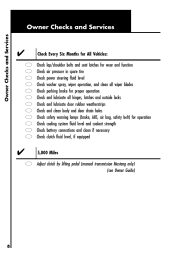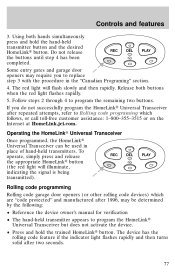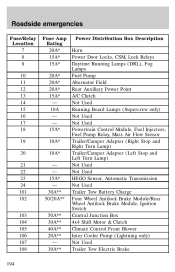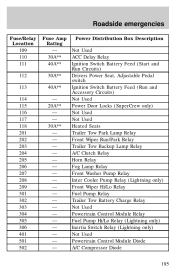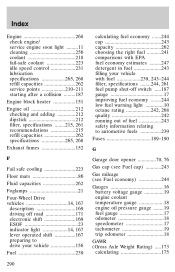2001 Ford F150 Support Question
Find answers below for this question about 2001 Ford F150.Need a 2001 Ford F150 manual? We have 6 online manuals for this item!
Question posted by carolynsstump on March 19th, 2015
Sliding Back Doors
where is the circuit braker or fuse to operate doors
Current Answers
Answer #1: Posted by sabrie on March 19th, 2015 6:40 PM
download the user guide on the link below and use the fuse box diagram to identify the fuse.
www.techboss.co.za
Related Manual Pages
Similar Questions
Where Is The Fuel Door Opener Located?
I do I locate or open the fuel door?
I do I locate or open the fuel door?
(Posted by aaaajuwon 9 years ago)
A 5 Amp. Fuse That Controls The Automatic Door Locking Operation Keeps Blowing.
Its also contols the OFF and On light on the end of the gear shift lever to show if the over drive i...
Its also contols the OFF and On light on the end of the gear shift lever to show if the over drive i...
(Posted by douglc 10 years ago)
2007 Ford F150 Door Lock
After driving i get out the drivers door unlocks when you pull on the handle but the rest of the doo...
After driving i get out the drivers door unlocks when you pull on the handle but the rest of the doo...
(Posted by teamspires 11 years ago)