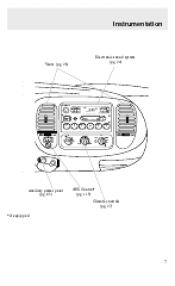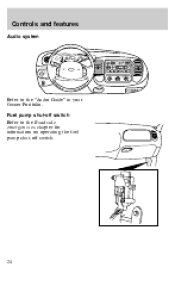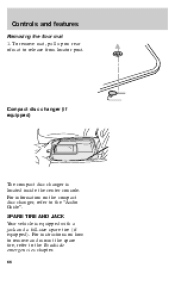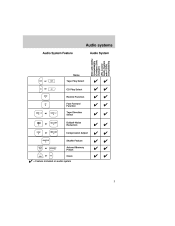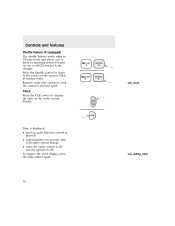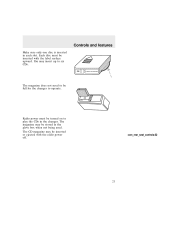1997 Ford Expedition Support Question
Find answers below for this question about 1997 Ford Expedition.Need a 1997 Ford Expedition manual? We have 6 online manuals for this item!
Question posted by jesterprank on February 26th, 2014
Where Is The Cd Changer Located In The 97 Expedition
The person who posted this question about this Ford automobile did not include a detailed explanation. Please use the "Request More Information" button to the right if more details would help you to answer this question.
Current Answers
Related Manual Pages
Similar Questions
Where Is The Alarm Fuse Located At On A 97 Expedition
(Posted by bateis 9 years ago)
2000 Ford Expedition With Built In 6 Disc Cd Changer Will Not Work It Says
empty mag with CD in it
empty mag with CD in it
(Posted by grkim 10 years ago)
How To Eject Cd From 2004 Ford Expedition That Is Stuck
(Posted by joshejnjr 10 years ago)
How To Program 97 Expedition Manual Door Without Remote Locks
(Posted by okeart 10 years ago)