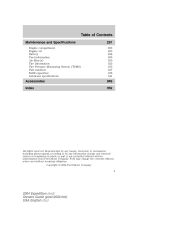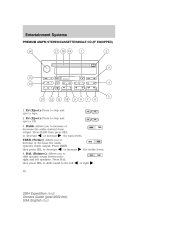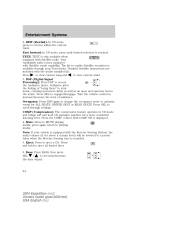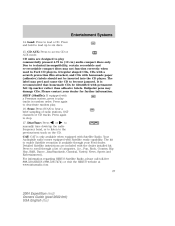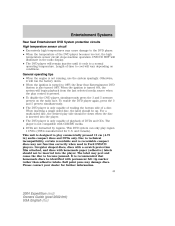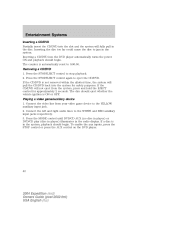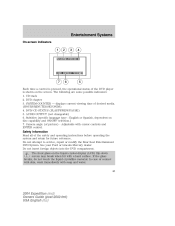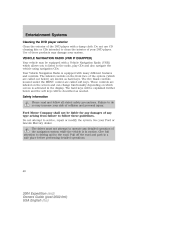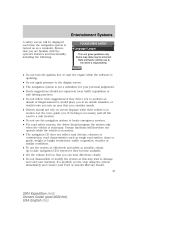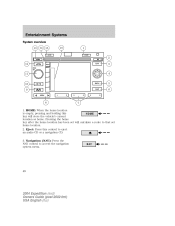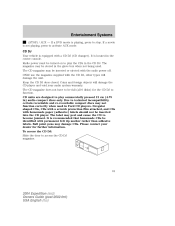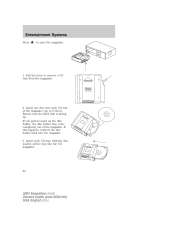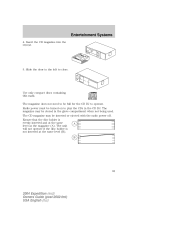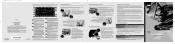2004 Ford Expedition Support Question
Find answers below for this question about 2004 Ford Expedition.Need a 2004 Ford Expedition manual? We have 10 online manuals for this item!
Question posted by joshejnjr on December 9th, 2013
How To Eject Cd From 2004 Ford Expedition That Is Stuck
Current Answers
Answer #1: Posted by helpowlsupport on December 9th, 2013 9:57 AM
you will need to de assemble the system. if it is not a built in stereo cd player then you can just pull it out and and uncrew the body cover and pull off the disk off the tray. but if it is a built in system like the gps then you are gonna have to take it to the auto repair shop and get it fixed.
hope it helps and
thanks for asking !
"@ your service, [email protected] "
Related Manual Pages
Similar Questions
I have a 04 Expedition that sputters and jerks, the only time it drives better is when the overdrive...
The vehicle will switch into 4H. Oddly, the front windshield wiper fluid will not dispense either, h...