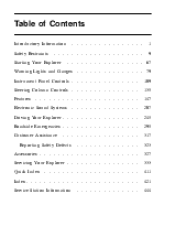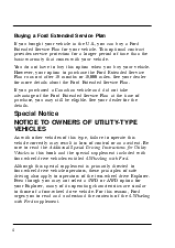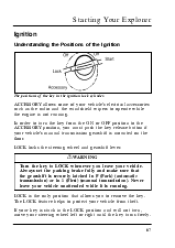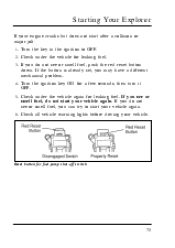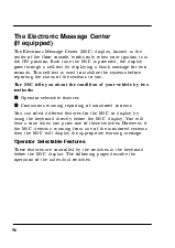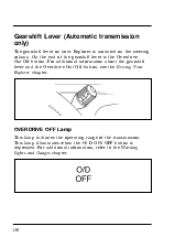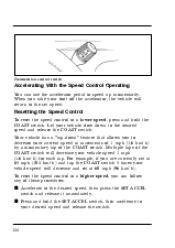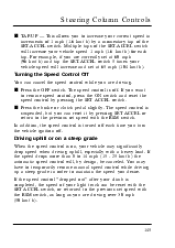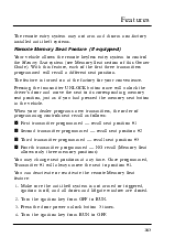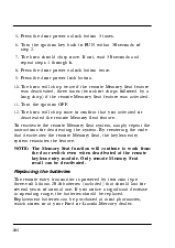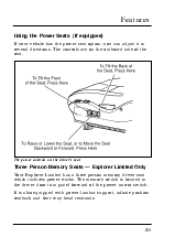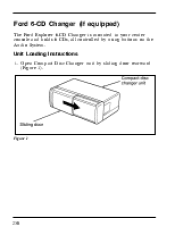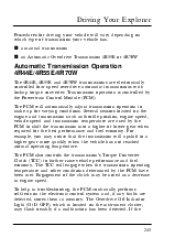1996 Ford Explorer Support Question
Find answers below for this question about 1996 Ford Explorer.Need a 1996 Ford Explorer manual? We have 2 online manuals for this item!
Question posted by jennylyn0612 on October 26th, 2012
Any Recall On Anything On A 96 Explorer
The person who posted this question about this Ford automobile did not include a detailed explanation. Please use the "Request More Information" button to the right if more details would help you to answer this question.
Current Answers
Related Manual Pages
Similar Questions
Need To Know To Exact Wiring For The Starter For My 96 Explorer 4x4
I am replacing the starter in my 96 explorer 4x4 and desperately need the proper wiring diagram to i...
I am replacing the starter in my 96 explorer 4x4 and desperately need the proper wiring diagram to i...
(Posted by morganstacy21 10 years ago)
Why Is My 96 Explorer Going Back But Not Forward? I Have Changed Trans Filter 2x
96 explorer 4.0 has reverse but no forward motion. 1st time i changed trans filter it ran perfect, b...
96 explorer 4.0 has reverse but no forward motion. 1st time i changed trans filter it ran perfect, b...
(Posted by truebychoice 10 years ago)
96 Explorer Fuses
is there a fuses on a96 explorer for the gas gage
is there a fuses on a96 explorer for the gas gage
(Posted by ljtorres04 11 years ago)
I Need A Diagram For The Hatch Mechanism For A 96 Explorer
(Posted by Steveo1965 11 years ago)