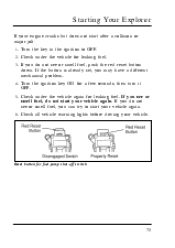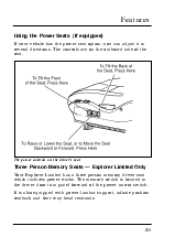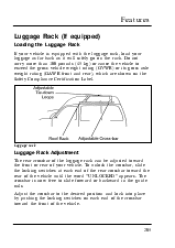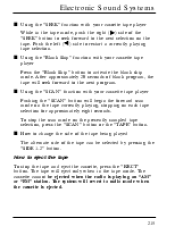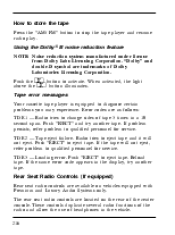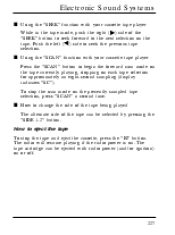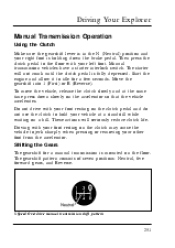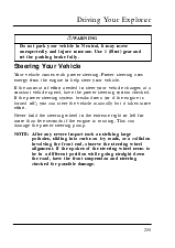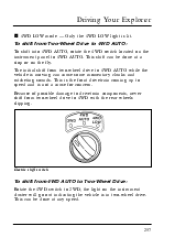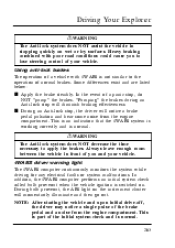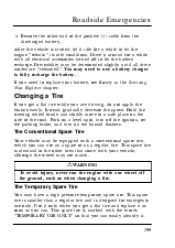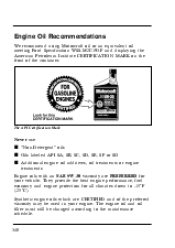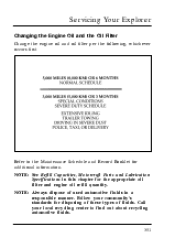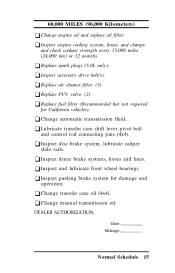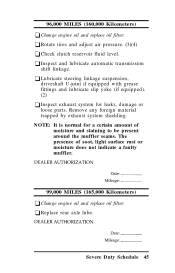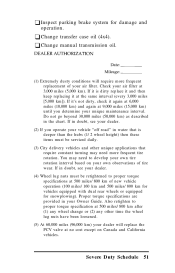1996 Ford Explorer Support Question
Find answers below for this question about 1996 Ford Explorer.Need a 1996 Ford Explorer manual? We have 2 online manuals for this item!
Question posted by truebychoice on March 25th, 2014
Why Is My 96 Explorer Going Back But Not Forward? I Have Changed Trans Filter 2x
96 explorer 4.0 has reverse but no forward motion. 1st time i changed trans filter it ran perfect, but then i got stuck in snow and while trying to get it unstuck it started tapping. i changed trans filter again and when finished it only had reverse. 4x4 was making weird clank noise when switching from 2 to 4 wheel
Current Answers
Related Manual Pages
Similar Questions
Need To Know To Exact Wiring For The Starter For My 96 Explorer 4x4
I am replacing the starter in my 96 explorer 4x4 and desperately need the proper wiring diagram to i...
I am replacing the starter in my 96 explorer 4x4 and desperately need the proper wiring diagram to i...
(Posted by morganstacy21 10 years ago)
My 4-wheel Drive Manual Trans '96 Explorer Has Rolled Backwards On Its Own.
Several times over the years after parking and putting the trans into 1st gear and setting the emerg...
Several times over the years after parking and putting the trans into 1st gear and setting the emerg...
(Posted by hankditoro 10 years ago)
How Do I Start My 2002 Explorer Try 2 Start N Nothing,theft Light Blinks Rappidl
i try to start my explorer and nothing happens, the theft light blinks rapidly, how do i get my vehi...
i try to start my explorer and nothing happens, the theft light blinks rapidly, how do i get my vehi...
(Posted by nctexan69 10 years ago)
96 Explorer Fuses
is there a fuses on a96 explorer for the gas gage
is there a fuses on a96 explorer for the gas gage
(Posted by ljtorres04 11 years ago)
2012 Ford Explore Key Remote Fob Works Half The Time To Lock And Unlock Doors
(Posted by gagirlziebell 11 years ago)