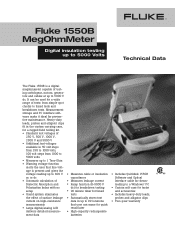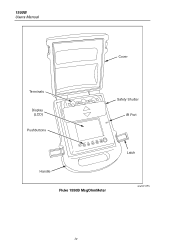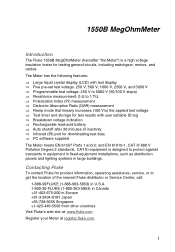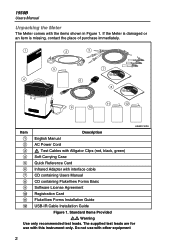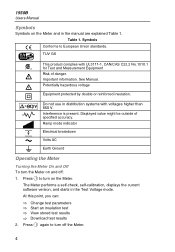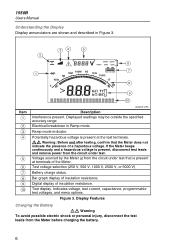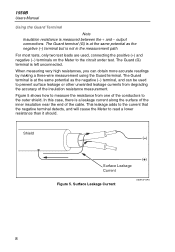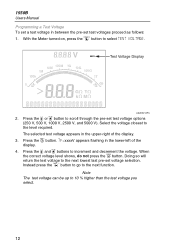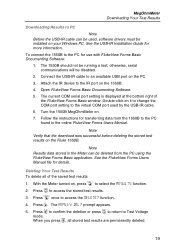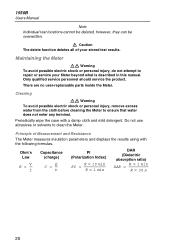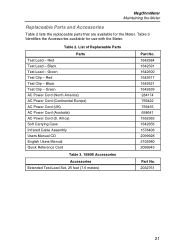Fluke 1550B Support Question
Find answers below for this question about Fluke 1550B.Need a Fluke 1550B manual? We have 3 online manuals for this item!
Question posted by brianrobcox3 on July 19th, 2022
1550b 2016 Model
Current Answers
Answer #1: Posted by SonuKumar on July 19th, 2022 7:45 AM
there is no proper troublshooting steps given in the manual
Contacting FlukeTo contact Fluke for product information, operating assistance, service, or to
get the location of the nearest Fluke distributor or Service Center, call:
1-888-99FLUKE (1-888-993-5853) in U.S.A.
1-800-36-FLUKE (1-800-363-5853) in Canada
ß402-678-200 in Europe
ó3-3434-0181 Japan
ë738-5655 Singapore
425-446-5500 from other countries
Please respond to my effort to provide you with the best possible solution by using the "Acceptable Solution" and/or the "Helpful" buttons when the answer has proven to be helpful.
Regards,
Sonu
Your search handyman for all e-support needs!!
Related Fluke 1550B Manual Pages
Similar Questions
I left my meter on volts and it sat for about 6 months when I went to use it the batteries were obvi...
my fluke 1550b has a error code 2 on the screen it has been dead for 2 years just charged it up.. no...
can I use my meter with out the 3 fuses on the PCB in this model meter
We have 2 fluke 1550B that ran out of batteries and were not placed on charge for about 2 weeks and ...
we have a 1550B megohmmeter but the battery does not hold a charge, how can we get a new battery for...