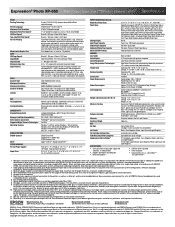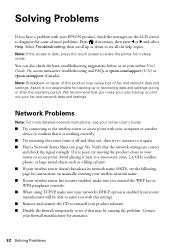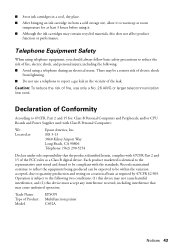Epson XP-850 Support Question
Find answers below for this question about Epson XP-850.Need a Epson XP-850 manual? We have 5 online manuals for this item!
Question posted by paddybailie on April 25th, 2014
Epson Xp 415 Printer How Do You Save Your Ssid Password
The person who posted this question about this Epson product did not include a detailed explanation. Please use the "Request More Information" button to the right if more details would help you to answer this question.
Current Answers
Related Epson XP-850 Manual Pages
Similar Questions
Again, How Can I Store Or Save My Ssid To My Epson Xp 415????
It is very annoying to br retry ping my SSID to my printer over and over again every time I want to ...
It is very annoying to br retry ping my SSID to my printer over and over again every time I want to ...
(Posted by thelmax24 9 years ago)
Greeting Card Templates For Epson Xp 850 Printer
What programs and/or templates do you recommend for creating and printing greeting cards on the Epso...
What programs and/or templates do you recommend for creating and printing greeting cards on the Epso...
(Posted by cmerrill1503 10 years ago)
Epson Xp 400 Printer. Lost Installation Cd
I have an Epson XP 400 printer but I have lost the disk to download the software onto my computer. I...
I have an Epson XP 400 printer but I have lost the disk to download the software onto my computer. I...
(Posted by asmithk 10 years ago)
Epson Xp 200 Printer I Downloaded To My Desktop Computer But Won't Print Why
(Posted by Anonymous-102883 11 years ago)