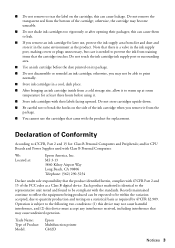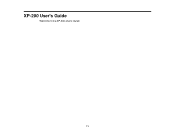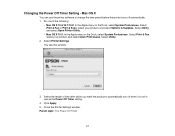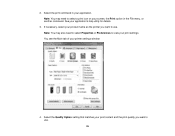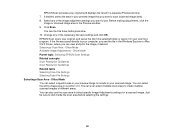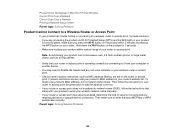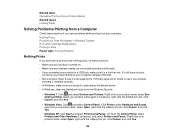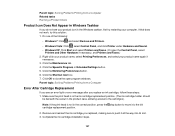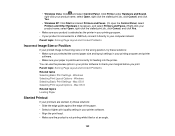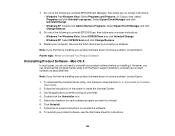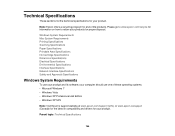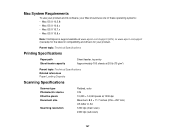Epson XP-200 Support Question
Find answers below for this question about Epson XP-200.Need a Epson XP-200 manual? We have 3 online manuals for this item!
Question posted by lupesmail on September 14th, 2016
Want To Print From My Phone
What do I have to do to be able to print from my phone I cant seem to get it to print
Current Answers
Answer #1: Posted by Odin on September 14th, 2016 5:07 PM
Hope this is useful. Please don't forget to click the Accept This Answer button if you do accept it. My aim is to provide reliable helpful answers, not just a lot of them. See https://www.helpowl.com/profile/Odin.
Answer #2: Posted by waelsaidani1 on September 14th, 2016 5:51 PM
Follow instructions here: http://www.epson.com/cgi-bin/Store/jsp/Landing/android-print.do?ref=van_androidprint
Related Epson XP-200 Manual Pages
Similar Questions
Epson Xp 300 Printer?
what does it means when the printer want print but says the printer is in error ?
what does it means when the printer want print but says the printer is in error ?
(Posted by violagrant1 9 years ago)
Epson Xp 200 Printer I Downloaded To My Desktop Computer But Won't Print Why
(Posted by Anonymous-102883 11 years ago)
How Do I Change The Default Print Settings On My Epson Xp 200 Printer Using A Ma
Printer always prints 3 copies. I want to change the default setting to 1 copy so I dont forget to...
Printer always prints 3 copies. I want to change the default setting to 1 copy so I dont forget to...
(Posted by summerisland1 11 years ago)
Why Does The Email Background Color Not Print Out On My Epson Xp 200 Series Prin
(Posted by fernerb 11 years ago)