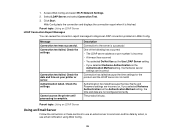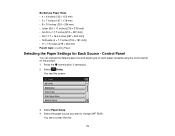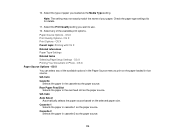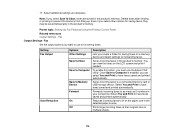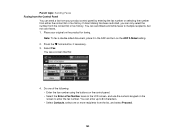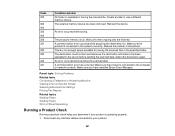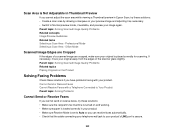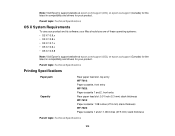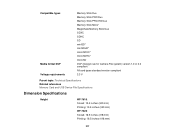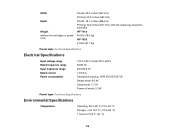Epson WorkForce WF-7620 Support Question
Find answers below for this question about Epson WorkForce WF-7620.Need a Epson WorkForce WF-7620 manual? We have 5 online manuals for this item!
Question posted by katanthony7 on February 20th, 2015
Wf-7620 Fax Won't Connect And Send
I'm trying to send a fax, I can hear the company's phone ringing ( I'm on different line with them trying to find out why ) my fax won't connect and go thru.
Current Answers
Answer #1: Posted by hzplj9 on February 20th, 2015 8:13 AM
There are multiple reasons for faxes not working. DSL lines and VOiP lines use different methods and need configuring accordingly. You need to ascertain if the other end recognizes you as a fax. I have attached a link to the Epson website where FAQs are available. Just select the Fax section to see the solutions.
Related Epson WorkForce WF-7620 Manual Pages
Similar Questions
My Epson Wf7620 Will Receive A Fax But Won't Print It. Help!!
My epson WF7620 will receive a fax but won't print.
My epson WF7620 will receive a fax but won't print.
(Posted by cyndiressler 9 years ago)
Can The Epson Wf 2540 Send Fax Over Wireless Connection
(Posted by sassitedu 9 years ago)
Printing A Pdf Document
I was trying to print a 16 page pdf attachment to email and after it printed 4 pages I got an error ...
I was trying to print a 16 page pdf attachment to email and after it printed 4 pages I got an error ...
(Posted by foxlois 9 years ago)