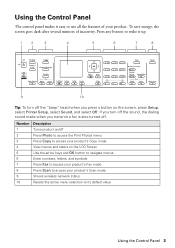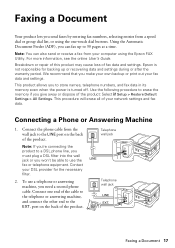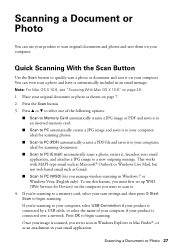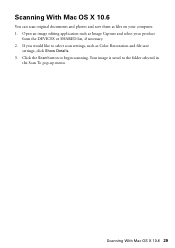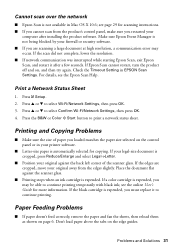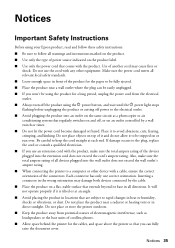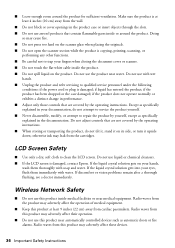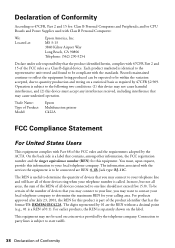Epson WorkForce WF-7510 Support Question
Find answers below for this question about Epson WorkForce WF-7510.Need a Epson WorkForce WF-7510 manual? We have 2 online manuals for this item!
Question posted by Anonymous-51835 on February 22nd, 2012
Having Trouble With Hooking Up Wireless Network
The person who posted this question about this Epson product did not include a detailed explanation. Please use the "Request More Information" button to the right if more details would help you to answer this question.
Current Answers
Related Epson WorkForce WF-7510 Manual Pages
Similar Questions
Epson Wf-7510 Will Print Wireless But Wont Scan Wireless
(Posted by cbmi 10 years ago)
Epson Workforce 545 Won't Connect To Wireless Network
(Posted by buBeac 10 years ago)
Epson Workforce 7510 How To Load 13 X 19 Paper
(Posted by Iharzo 10 years ago)
How Do I Add A New Wireless Network To Epson Workforce 435
(Posted by amMATH1 10 years ago)
Wf-7510 Will Not Connect To My Pc Manual Or Wireless What Do I Do
im am having trouble connecting wf-7510 to wifi or mannually what do i do
im am having trouble connecting wf-7510 to wifi or mannually what do i do
(Posted by queentwizzy 12 years ago)