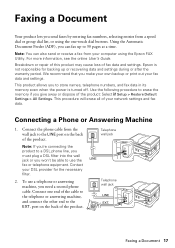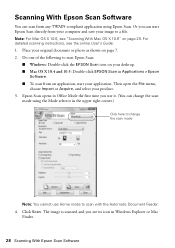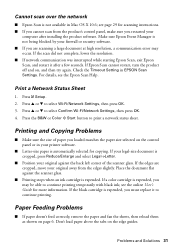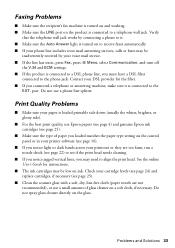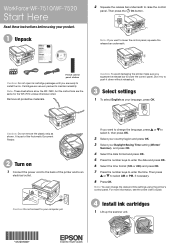Epson WorkForce WF-7510 Support Question
Find answers below for this question about Epson WorkForce WF-7510.Need a Epson WorkForce WF-7510 manual? We have 2 online manuals for this item!
Question posted by solich1 on March 16th, 2012
Where Do I Find The User's Guide Online?
The person who posted this question about this Epson product did not include a detailed explanation. Please use the "Request More Information" button to the right if more details would help you to answer this question.
Current Answers
Related Epson WorkForce WF-7510 Manual Pages
Similar Questions
Epson Wf-7510 Failed Display
I have an Epson WF-7510 printer. It has a back lit display, but it is not touch screen. The back lig...
I have an Epson WF-7510 printer. It has a back lit display, but it is not touch screen. The back lig...
(Posted by shumpertgs 9 years ago)
Epson Workforce 645 Online User's Guide How To Send Fax From Computer
(Posted by ardiGilli 10 years ago)
Download User's Guide Epson Stylus Nx 430
Quick guide does not show how to print envelope w Mac OS 10.4. Need to download User's Guide.
Quick guide does not show how to print envelope w Mac OS 10.4. Need to download User's Guide.
(Posted by doristhomson 11 years ago)
Reset Factory Firmware Settings To Wf-7510
I recently purchased an Epson WF-7510 printer. Works well, however the software seemed to have updat...
I recently purchased an Epson WF-7510 printer. Works well, however the software seemed to have updat...
(Posted by cassimscomputing 12 years ago)
Wf-7510 Will Not Connect To My Pc Manual Or Wireless What Do I Do
im am having trouble connecting wf-7510 to wifi or mannually what do i do
im am having trouble connecting wf-7510 to wifi or mannually what do i do
(Posted by queentwizzy 12 years ago)