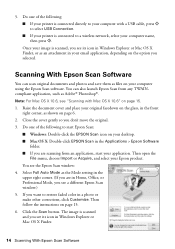Epson Stylus NX430 Support Question
Find answers below for this question about Epson Stylus NX430.Need a Epson Stylus NX430 manual? We have 2 online manuals for this item!
Question posted by doristhomson on June 16th, 2012
Download User's Guide Epson Stylus Nx 430
Quick guide does not show how to print envelope w Mac OS 10.4. Need to download User's Guide.
Current Answers
Answer #1: Posted by bargeboard on June 23rd, 2012 12:17 PM
The Epson support site does not have the User's Guide available for download, but they do have an online version here:
http://files.support.epson.com/htmldocs/nx430_/nx430_ug/index.html
Related Epson Stylus NX430 Manual Pages
Similar Questions
How To Scan Multiple Pages On Epson Stylus Nx420 With Mac Os 10.6
(Posted by safdeva 9 years ago)
Epson Stylus Nx 430 Will Not Allow Me To Change Paper Types
(Posted by johnenr 10 years ago)
Epson Stylus Nx 430.
Printer Will Not Print.
Printer will copy documents. Any suggestions to reslove this problem? How can one work without the o...
Printer will copy documents. Any suggestions to reslove this problem? How can one work without the o...
(Posted by jfreitas 10 years ago)