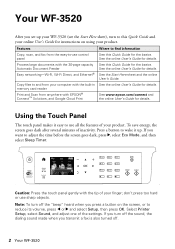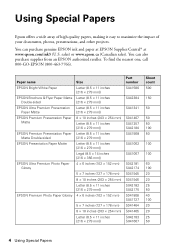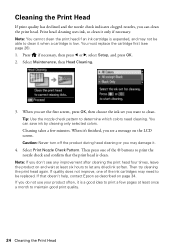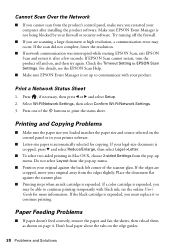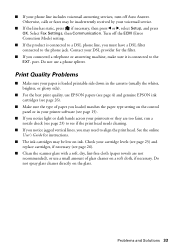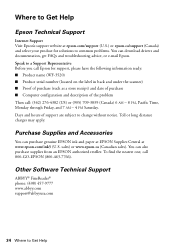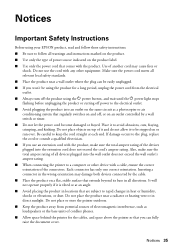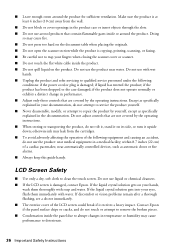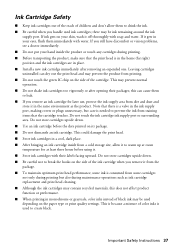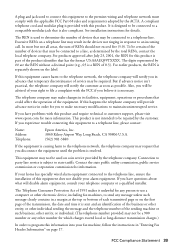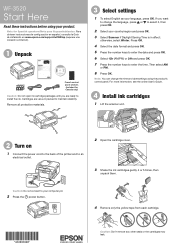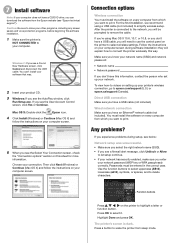Epson WorkForce WF-3520 Support Question
Find answers below for this question about Epson WorkForce WF-3520.Need a Epson WorkForce WF-3520 manual? We have 3 online manuals for this item!
Question posted by 1gerrym on November 17th, 2014
Epson Wf3520 Problem
My Epson WF3520 prints wide light blue bands in the background of all printing. Is there a way to get rid of these bands? I have tried print head alignment, print head cleaning, changing the cartridge, changing color settings, all to no avail. Interestingly enough, this is the second all in one Epson printer that has done this. Any help out there?
Current Answers
Related Epson WorkForce WF-3520 Manual Pages
Similar Questions
My Epson Wf-3520 Is Printing Colors Incorrectly. How Do I Fix It?
My Epson wf-3520 printer is printing colors incorrectly. How do I fix it?
My Epson wf-3520 printer is printing colors incorrectly. How do I fix it?
(Posted by jocar6 9 years ago)
Epson Workforce 3540 Won't Print Labels
I've been trying to print some Avery bag topper labels through the avery website, however, the Epson...
I've been trying to print some Avery bag topper labels through the avery website, however, the Epson...
(Posted by cleota49840 10 years ago)
Printing Avery Labels From My Epson Wf-3520
I just bought this printer and need to print name badges. It won't take from the manual feed. Help
I just bought this printer and need to print name badges. It won't take from the manual feed. Help
(Posted by christalawrence 10 years ago)