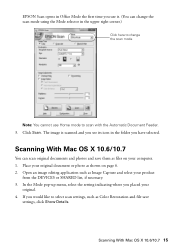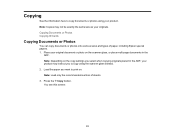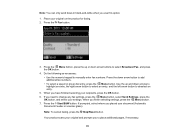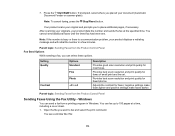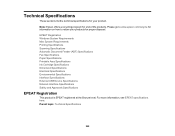Epson WorkForce WF-2540 Support Question
Find answers below for this question about Epson WorkForce WF-2540.Need a Epson WorkForce WF-2540 manual? We have 4 online manuals for this item!
Question posted by dhb8 on April 6th, 2013
Faxing Documents
How do you know what pages were faxed? is there a report to print the pages that were faxed?
Current Answers
Related Epson WorkForce WF-2540 Manual Pages
Similar Questions
On An Epson Wf2540 Loading The Document Feeder To Fax Documents Do You Load Face
(Posted by trodgers1961 9 years ago)
How To Setup My Printer(epsonwf-2540) To My Phone(rca Visys,2line Business Phone
How to setup my printer(EpsonWF-2540) to my phone(RCA Visys,2 line business phone) . I plugged one e...
How to setup my printer(EpsonWF-2540) to my phone(RCA Visys,2 line business phone) . I plugged one e...
(Posted by kking6613 9 years ago)
How To Set A Fax For Your Epson Workforce 2540
(Posted by rogeme 10 years ago)
How To Scan To A Word Document With Epson Workforce 435
(Posted by gpelacb17 10 years ago)
How To Scan Double Sided Documents On Epson Workforce 435
(Posted by selgarsh 10 years ago)