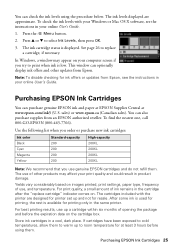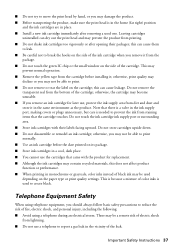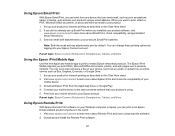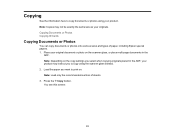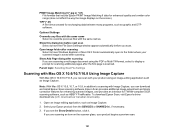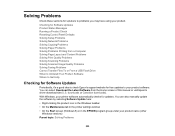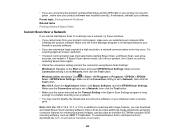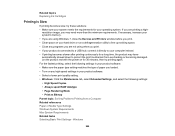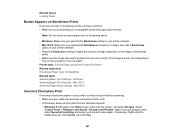Epson WorkForce WF-2540 Support Question
Find answers below for this question about Epson WorkForce WF-2540.Need a Epson WorkForce WF-2540 manual? We have 4 online manuals for this item!
Question posted by buffojb on April 16th, 2021
When I Try To Print A Small Item Like My Drivers License It Prints A Much Bigger
and the printer takes so long to copy anything. I don't remember that happening when I first bought it.
Current Answers
Related Epson WorkForce WF-2540 Manual Pages
Similar Questions
How To Print From An Ipad To A Wireless Epson Stylus Nx330 Printer
(Posted by paKellyK 9 years ago)
When Trying To Print With An Epson Workforce 630 I Keep Getting A Communication
error
error
(Posted by HTRcres9 10 years ago)
I Can No Longer Change Print Quality On Wf-2540
Why can I no longer select excel sheet print quality on an epson wf-2540 from my iMac print window? ...
Why can I no longer select excel sheet print quality on an epson wf-2540 from my iMac print window? ...
(Posted by tojular 10 years ago)
Change The Settings On Printer So It Prints On Entire Page?
My EPSON 2540 printer is only printing on half sides of paper when I print PDF (and other) documents...
My EPSON 2540 printer is only printing on half sides of paper when I print PDF (and other) documents...
(Posted by lizdickinson 10 years ago)
I Can't Change The Print Settings On My Mac For My Epson Wf-2540 Printer
I'm trying to print a doc from Excel 2008 for Mac and it won't let me change the print settings on m...
I'm trying to print a doc from Excel 2008 for Mac and it won't let me change the print settings on m...
(Posted by geewiz88 11 years ago)