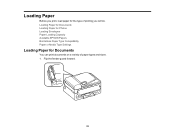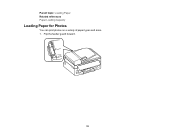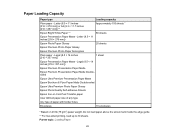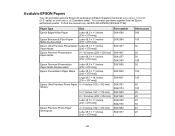Epson WorkForce WF-2540 Support Question
Find answers below for this question about Epson WorkForce WF-2540.Need a Epson WorkForce WF-2540 manual? We have 4 online manuals for this item!
Question posted by Anonymous-97819 on February 7th, 2013
Printing Photos On Picture Hp Photo Paper
i put my photo paper in my epson WF-2540 but when i try to print is says out of paper.
Current Answers
Related Epson WorkForce WF-2540 Manual Pages
Similar Questions
Changing The Paper Type On The Printer
I have tried to change the "Paper Type" from photo paper to plain paper. It will not let me change o...
I have tried to change the "Paper Type" from photo paper to plain paper. It will not let me change o...
(Posted by jkelly4959 4 years ago)
How Do You Change Paper From Photo Paper On A Wf-2540
(Posted by flgab 9 years ago)
I Can't Change The Print Settings On My Mac For My Epson Wf-2540 Printer
I'm trying to print a doc from Excel 2008 for Mac and it won't let me change the print settings on m...
I'm trying to print a doc from Excel 2008 for Mac and it won't let me change the print settings on m...
(Posted by geewiz88 11 years ago)
Printing (wireless)ipod Pictures Creates A Paper Out/jam,and Rear Mp Tray Load
iPod (pictures) never print wirelessly. Other (web pages) seem to work fine. The front display indic...
iPod (pictures) never print wirelessly. Other (web pages) seem to work fine. The front display indic...
(Posted by tkwithy 11 years ago)