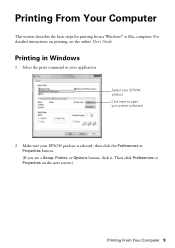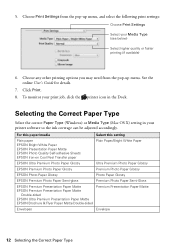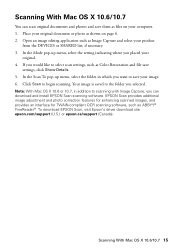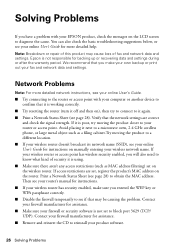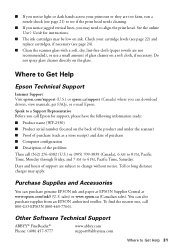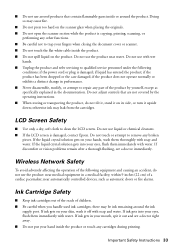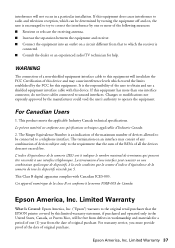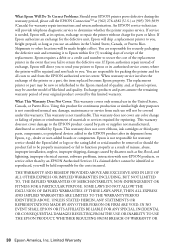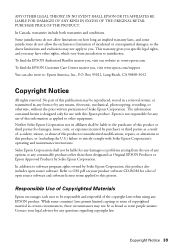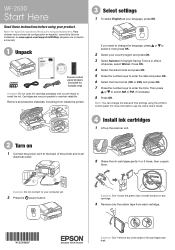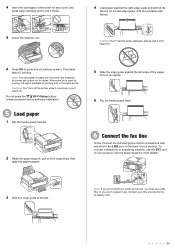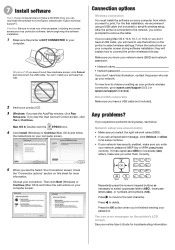Epson WorkForce WF-2530 Support Question
Find answers below for this question about Epson WorkForce WF-2530.Need a Epson WorkForce WF-2530 manual? We have 3 online manuals for this item!
Question posted by nowabeacher on June 5th, 2014
Word Film Is Greyed Out On My Epson 2530 Scanner Software
I am trying to scan a colour slide on my epson 2530 using epson scan software.I try to changed the option to Professional and then I want to change the option from DOCUMENT to FILM and the word Film is greyed out and I cannot select it why?
Current Answers
Answer #1: Posted by online24h on June 12th, 2014 1:00 AM
Hello
See link below
http://www.epson.com/cgi-bin/Store/support/supDetail.jsp?oid=209709&infoType=FAQs
See link below
http://www.epson.com/cgi-bin/Store/support/supDetail.jsp?oid=209709&infoType=FAQs
Hope this will be helpful "PLEASE ACCEPT"
Related Epson WorkForce WF-2530 Manual Pages
Similar Questions
Keep Getting Scanner Error Use Usb??
Wireless scanner part of EPson wf-2530 used 3x now wont scan to PC. Help!
Wireless scanner part of EPson wf-2530 used 3x now wont scan to PC. Help!
(Posted by EL961 10 years ago)
Error Scanner
Hi there, I'm new here and I would say hello to everyone. Ineed your help: I have an Epson WF2530, i...
Hi there, I'm new here and I would say hello to everyone. Ineed your help: I have an Epson WF2530, i...
(Posted by Iltennico 10 years ago)
Epson Workforce 845 Can Not Scan From Device Open Router Port
(Posted by edzkyFurby 10 years ago)
Epson Wf 2530 Wouldn't Print
my epson wf 2530 will not print...the printer is connected to the network...but every time I try to ...
my epson wf 2530 will not print...the printer is connected to the network...but every time I try to ...
(Posted by silver1razvan 10 years ago)
Epson Nx 130 Scanner Software Does Not Work In Windows 8 With Native Software.
The scanner software works in windows 7 and works in windows 8 with vuescan. It crashes Irfanview an...
The scanner software works in windows 7 and works in windows 8 with vuescan. It crashes Irfanview an...
(Posted by geezer45270 11 years ago)