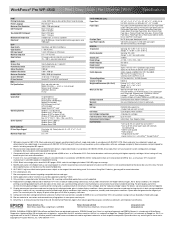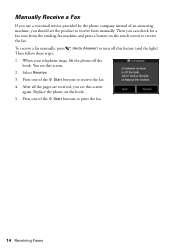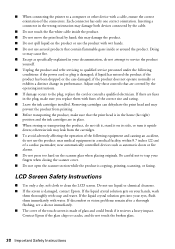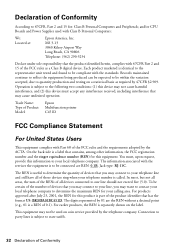Epson WorkForce Pro WP-4540 Support Question
Find answers below for this question about Epson WorkForce Pro WP-4540.Need a Epson WorkForce Pro WP-4540 manual? We have 3 online manuals for this item!
Question posted by Anonymous-90988 on December 27th, 2012
Can I Fax From The Computer?
The person who posted this question about this Epson product did not include a detailed explanation. Please use the "Request More Information" button to the right if more details would help you to answer this question.
Current Answers
Related Epson WorkForce Pro WP-4540 Manual Pages
Similar Questions
My Work-4540 Black Cartridge Is Full But Not Printing. Think Clogged. I’ve Tr
I've tried the maintenance no sale check and print head cleaner several times. What are my options
I've tried the maintenance no sale check and print head cleaner several times. What are my options
(Posted by Slhoffeld 2 years ago)
Network Channel Error E9
I cannot connect you printer. It keeps telling me that the network channel isn't compatible. I have ...
I cannot connect you printer. It keeps telling me that the network channel isn't compatible. I have ...
(Posted by w8onhim5417 2 years ago)
Correct Black Line On Copies Using Auto Feeder On Workforce Pro Wp-4540?
(Posted by janice95298 11 years ago)