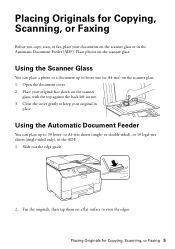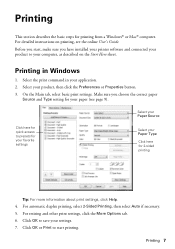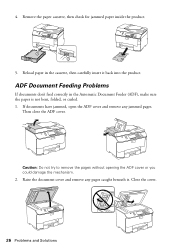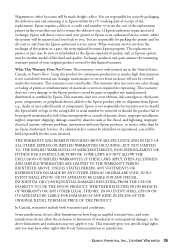Epson WorkForce Pro WP-4530 Support Question
Find answers below for this question about Epson WorkForce Pro WP-4530.Need a Epson WorkForce Pro WP-4530 manual? We have 3 online manuals for this item!
Question posted by lesadept on October 5th, 2012
Cassette Tray 1 And Cassette Tray 2 Only Print Letter Size
We are MAc OS X10.8.2. Epson Driver Version 9.0 Just purchased the optional second cassette tray. When we define a paper size of anything other than US Letter, the two trays are greyed out and we default to the rear tray. Is this a bug in the driver software?
Thank you
Current Answers
Related Epson WorkForce Pro WP-4530 Manual Pages
Similar Questions
Epson Wp 4530 How Do I Print From The Rear Mp Tray In Mac Os X
(Posted by asdf0Soul 9 years ago)
Why Won't Epson 840 Print Letter Size Borderless
(Posted by samyeRajhj 9 years ago)
How To Print 2 Sided On Epson Workforce 645 On A Mac
(Posted by cybhmwe 9 years ago)
Printing Wirelessly And Mp Tray.
When I tried to print, wirelessly, it tells me I have a paper jam, no paper, and to load in the "rea...
When I tried to print, wirelessly, it tells me I have a paper jam, no paper, and to load in the "rea...
(Posted by jerelight6701 10 years ago)
How To Hook Up The Scanner
how do I hook up and use the scanner on my EPSON WP-4530?
how do I hook up and use the scanner on my EPSON WP-4530?
(Posted by Anonymous-100714 11 years ago)