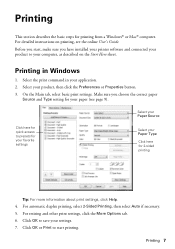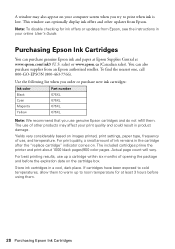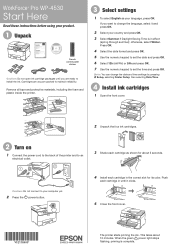Epson WorkForce Pro WP-4530 Support Question
Find answers below for this question about Epson WorkForce Pro WP-4530.Need a Epson WorkForce Pro WP-4530 manual? We have 3 online manuals for this item!
Question posted by godteRe on April 13th, 2014
How To Two Set Up Sided Printing With Epson Wp-4530
The person who posted this question about this Epson product did not include a detailed explanation. Please use the "Request More Information" button to the right if more details would help you to answer this question.
Current Answers
Related Epson WorkForce Pro WP-4530 Manual Pages
Similar Questions
Epson Wp-4530 Printer Problems
Hi. My Epson WP-4530 all-in-one printer is bleeding black ink on the paper and the printed test page...
Hi. My Epson WP-4530 all-in-one printer is bleeding black ink on the paper and the printed test page...
(Posted by saralous 2 years ago)
How Do I Set My Epson Wp 4530 Printer To Print From The Front Cassette Paper Tra
(Posted by Charlotteklinkerman 10 years ago)
I Have A 545 Epson Ork Force What Setting Should I Set To Print On Transfers
i am trying to print on heat transfers to make tshirts but the pictures are really smudge and do not...
i am trying to print on heat transfers to make tshirts but the pictures are really smudge and do not...
(Posted by ecardenas854 11 years ago)
Turning Off 2-sided Printing
In my software, 2-sided printing is off. But, my printer is actually printing 2-sided. How do I disa...
In my software, 2-sided printing is off. But, my printer is actually printing 2-sided. How do I disa...
(Posted by primeliferesources 11 years ago)
I Would Like To Get A Manual For My Epson Workforce Pro Wp - 4530
I want a manual for my Epson WorkForce Pro WP - 4530. How do I get one?
I want a manual for my Epson WorkForce Pro WP - 4530. How do I get one?
(Posted by sandysartin400 11 years ago)