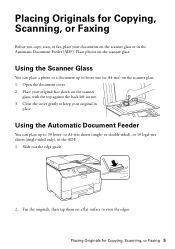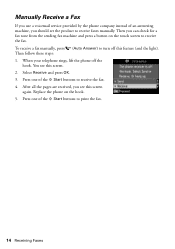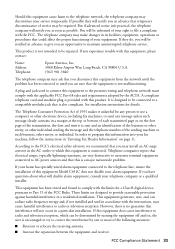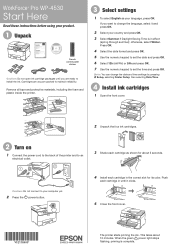Epson WorkForce Pro WP-4530 Support Question
Find answers below for this question about Epson WorkForce Pro WP-4530.Need a Epson WorkForce Pro WP-4530 manual? We have 3 online manuals for this item!
Question posted by carllfschae on July 21st, 2014
Can You Scan From Fax With Wp-4530
The person who posted this question about this Epson product did not include a detailed explanation. Please use the "Request More Information" button to the right if more details would help you to answer this question.
Current Answers
Related Epson WorkForce Pro WP-4530 Manual Pages
Similar Questions
Epson Wp-4530 Printer Problems
Hi. My Epson WP-4530 all-in-one printer is bleeding black ink on the paper and the printed test page...
Hi. My Epson WP-4530 all-in-one printer is bleeding black ink on the paper and the printed test page...
(Posted by saralous 2 years ago)
Can't Enable The Wifi On My Wp-4530.
I need assistance enabling the wifi on my printer. HELP Please.
I need assistance enabling the wifi on my printer. HELP Please.
(Posted by dabuzzer 3 years ago)
Issue With Receiving Fax Using Distinctive Ring On Workforce 645
I just purchased and set up the workforce 645 last night. I have 2 phone lines, one of them with a p...
I just purchased and set up the workforce 645 last night. I have 2 phone lines, one of them with a p...
(Posted by agz 11 years ago)
I Would Like To Get A Manual For My Epson Workforce Pro Wp - 4530
I want a manual for my Epson WorkForce Pro WP - 4530. How do I get one?
I want a manual for my Epson WorkForce Pro WP - 4530. How do I get one?
(Posted by sandysartin400 11 years ago)
Fax And 'phone Lines On Workforce 435
Before installing the 435 I had a fax on one telephone number and another number on my land line. It...
Before installing the 435 I had a fax on one telephone number and another number on my land line. It...
(Posted by sapphire60 12 years ago)