Epson WorkForce 845 Support Question
Find answers below for this question about Epson WorkForce 845.Need a Epson WorkForce 845 manual? We have 3 online manuals for this item!
Question posted by kenarmitt on October 15th, 2013
Scanning Legal Paper
How do I sca a legal piece of paper on my Work Force 845 without it getting cut off
Current Answers
There are currently no answers that have been posted for this question.
Be the first to post an answer! Remember that you can earn up to 1,100 points for every answer you submit. The better the quality of your answer, the better chance it has to be accepted.
Be the first to post an answer! Remember that you can earn up to 1,100 points for every answer you submit. The better the quality of your answer, the better chance it has to be accepted.
Related Epson WorkForce 845 Manual Pages
Product Brochure - Page 1


get instant wireless printing from popular mobile devices; Extra Highcapacity inks included
• Save on ink - built-in -ONE1
WorkForce® 845
Print | Copy | Scan | Fax | Wi-Fi®
en g i nee r e d ...250-sheet paper trays
• Affordable business printing - includes a 3.5" LCD color lasers2
• Two-sided documents, fast - easily copy, scan or fax your paper supply ...
Product Brochure - Page 2


...WorkForce® 845
Print I Copy I Scan...SCAN Scanner Type Photoelectric Device Color Optical Resolution Hardware Resolution Maximum Resolution Scanner Bit Depth Scan Features FAX Fax Specifications
CONNECTIVITY Connectivity
Memory Card Compatibility
Operating Systems
PAPER HANDLING PC-free Paper Support Maximum Paper Size Paper....5.x, 10.6.x, 10.7.x
Plain (Letter, legal, A4), Photo (Letter, A4, 8" x...
Quick Guide - Page 2


... your computer with the built-in memory card reader Wireless printing from mobile devices with the 30-page capacity Automatic Document Feeder Easy networking-Wi-Fi and ...scan, and fax from your product, always squeeze the release bar to lower the control panel.
2 Your WorkForce 845
See the online User's Guide for details. English
Your WorkForce 845
After you set up your WorkForce® 845...
Quick Guide - Page 3


...off the sound, the dialing sound made when you turn off .
The light indicates that are working on . The touch screen retains the settings from the last time it up. Select a photo... the "beep" heard when you 're using (Copy, Fax, etc.) Start printing, copying, faxing, or scanning. Note: To turn off . Display a menu for special settings. Decrease the number of inactivity. Using the...
Quick Guide - Page 5


...at www.epson.com/ink3 (U.S. Paper name Epson Bright White Paper
Epson Brochure & Flyer Paper Matte Double-sided
Epson Ultra Premium Presentation Paper Matte
Epson Premium Presentation Paper Matte
Epson Premium Presentation Paper Matte Double-sided
Epson Presentation Paper Matte
Epson Ultra Premium Photo Paper Glossy
Epson Premium Photo Paper Semi-gloss
Epson Premium Photo Paper Glossy
Size
Letter...
Quick Guide - Page 6


... against the edge guide and not sticking out from the end of the cassette. This is loaded against the paper.
■ Make sure the paper is normal.
■ Do not use paper with binder holes.
6 Using Special Papers Paper name Epson Photo Paper Glossy
Epson Photo Quality Self-adhesive Sheets
Epson Iron-on Cool Peel Transfer...
Quick Guide - Page 7


...Document Feeder (ADF).
or A4-size sheets (single- Open the ADF paper support, and then move the edge guide outward.
2. Placing Originals for Copying, Scanning, or Faxing
Before you copy, scan, or fax, place your original facedown on the scanner
glass, with...up to letter-size (or A4-size) on the scanner glass. 1. or double-sided), or 10 legal-size sheets (single-sided only), in
place.
Quick Guide - Page 9


.... If you use the Copy function with originals loaded in the Automatic Document Feeder, letter-size paper is loaded in the
ADF (see this section to select the number of the paper cassettes (see page 5). 2. Select Legal->Letter, then press OK. 3. Copying 9
Note: When you use the Automatic Document Feeder (ADF), you can...
Quick Guide - Page 20


.... To redial immediately, press Redial. Receiving Faxes
Before receiving faxes, make sure you load plain paper and select the correct settings for faxing (see page 7).
2. Select Color or B&W. Press x... the Epson FAX Utility, see your original(s) for the paper you've loaded. 1. Sending a Fax From the Control Panel
You can scan additional pages after the first one is sent.
■...
Quick Guide - Page 24


...DEVICES or SHARED list, if necessary. 2. Scanning With Mac OS X 10.6
You can scan original documents and photos and save
settings, click Show Details. 3. If you would like to the folder selected in
the Scan To pop-up menu.
24 Scanning... With Mac OS X 10.6 Your image is saved to select scan settings, such as Color Restoration and ...
Quick Guide - Page 32


...Cut Off
Print a Network Status Sheet (see below) and check the signal strength. If it's poor, try again. Make sure Epson Event Manager is within range of your router or access point.Contact your router manufacturer for scanning instructions. ■ If you cannot scan... another device to confirm that it is working correctly.
■ Make sure that your computer's TCP/IP settings are scanning a ...
Quick Guide - Page 33


... sure the size of the scanner glass. If the edges are cropped, move your printer software.
■ Letter-size paper is cropped, press x, select Paper and Copy Settings, select Reduce/Enlarge, then select Legal->Letter.
■ To select two-sided printing in your original away from the edges slightly. see the online User...
Quick Guide - Page 36


...drivers and documentation, get FAQs and troubleshooting advice, or e-mail Epson with a soft, dry, lint-free cloth (paper towels are not ...Get Help
Epson Technical Support
Internet Support Visit Epson's support website at epson.com/support (U.S.) or epson.ca/support (Canada) and select your product for support, please have the following information ready: ■ Product name (WorkForce 845...
Quick Guide - Page 39


...by the operating instructions. otherwise ink may adversely affect these devices. Except as specifically explained in your eyes, flush them thoroughly...this guide handy. Make sure the product is copying, printing, scanning, or faxing. ■ Be careful not to repair the product...to clean the LCD screen. If the liquid crystal solution gets into your documentation, do not tilt it, stand it...
Quick Guide - Page 41


... telephone company to quantity production and testing on a statistical basis as a Class B digital device. To be within the variation accepted, due to determine the maximum REN for : Class ... may discontinue your service temporarily.
Trade Name: Type of Product: Model:
Epson Multifunction printer C423A
FCC Compliance Statement
For United States Users
This equipment complies with the ...
Quick Guide - Page 44


...PRODUCT, WHETHER RESULTING FROM BREACH OF WARRANTY OR ANY OTHER LEGAL THEORY. If Epson authorizes repair instead of the replacement. ...defective unit and returning it to Epson within five (5) working days of receipt of exchange, Epson will direct you will... ribbons, ink cartridges or third party parts, components, or peripheral devices added to the Epson standard of quality, and, at Epson's ...
Quick Guide - Page 45


... rights owned by purchaser or third parties as applied to OSS.pdf on your legal advisor for any use with Seiko Epson Corporation's operating and maintenance instructions. Contact your... use of this product, or (excluding the U.S.) failure to : Epson America, Inc., P.O. WorkForce is a registered trademark and Epson Connection is designed only for identification purposes only and may be...
Start Here - Page 1


...: You can change the date and time settings using your computer yet.
2 Squeeze the release bar underneath to push it down without releasing it. WorkForce® 845
Start Here
Read these instructions before using the product's control panel. Caution: Do not remove the plastic strip shown.
For more information, see the online...
Start Here - Page 2
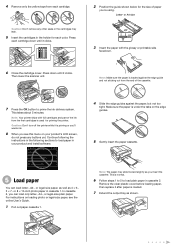
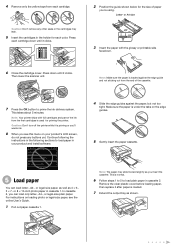
... in your product's LCD screen,
do not press any other seals or the cartridges may slide forward slightly as you can load letter-, A4-, or legal-size paper, as well as shown.
4 Remove only the yellow tape from the first cartridges is under the tabs on your product and install software...
Start Here - Page 4


..., and scanning instructions.
...devices.
On-screen help with DURABrite® Ultra Ink for home, school, and business projects.
Genuine Epson paper...Paper Matte Smooth, non-glare, instant-drying paper ideal for professional results. WorkForce 845 ink cartridges
Color
High-capacity
Black
126
Cyan
126
Magenta
126
Yellow
126
Extra High-capacity 127 127 127 127
Epson Connect
Get...
Similar Questions
Can An Epson Workforce 845 Scan Legal Size Documents
(Posted by Russaeidi 9 years ago)
How You Instal Printer Epson Work Force 845 To Ipad
(Posted by stwes 10 years ago)
Does The Epson Workforce 435 Scan Legal Size Papers
(Posted by ahisgd 10 years ago)

