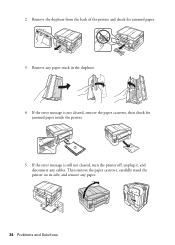Epson WorkForce 845 Support Question
Find answers below for this question about Epson WorkForce 845.Need a Epson WorkForce 845 manual? We have 3 online manuals for this item!
Question posted by capstonestrategy on March 15th, 2016
Locate A Duplexer
I need to find a replacement duplexer for my Epson WorkForce 845, do you know where I might find spare parts?
Current Answers
Answer #1: Posted by Odin on March 15th, 2016 8:54 AM
Your first step is to call the manufacturer--see the contact information here: https://www.contacthelp.com/epson/customer-service. If you can't get the part from the company you may be able to obtain the part number. Then try the following:
- Contact local parts dealers, who might be able to supply or maybe fix the part
- Try printer merchants, who might be able to supply or maybe fix the part
- Enter your part number in a search engine like Google or Yahoo
- Try http://www.searchtempest.com/.
- Try eBay--search with the part number
- Try a used appliance store
- Take the part you have to an appliance technician, who might possibly be able to fix or replace the part
Hope this is useful. Please don't forget to click the Accept This Answer button if you do accept it. My aim is to provide reliable helpful answers, not just a lot of them. See https://www.helpowl.com/profile/Odin.
Related Epson WorkForce 845 Manual Pages
Similar Questions
Where Is The Ink Box Located On A Epson Workforce 633 Printer
(Posted by 22tonyvn 9 years ago)
Where Is Firmware Located On Epson Workforce 845
(Posted by kgbojyhmur 10 years ago)
Where Is The Ink Cartridge Located Epson Workforce 845 Black
(Posted by Terchei 10 years ago)
Where Is The Paper Jam Sensor Located On An Epson Workforce 545
(Posted by minnyANA 10 years ago)