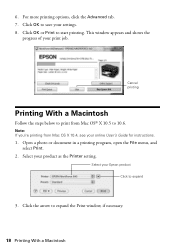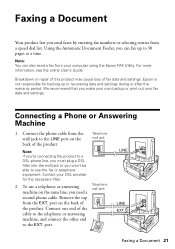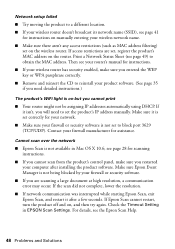Epson WorkForce 840 Support Question
Find answers below for this question about Epson WorkForce 840.Need a Epson WorkForce 840 manual? We have 3 online manuals for this item!
Question posted by Anonymous-69808 on August 7th, 2012
I Need A Download For My Epson Workforce 840 For My Mac Os X 10.7.4. Help
Can you connect me to a place to download the printer driver for me? Thanks for your help!
Current Answers
Answer #1: Posted by bargeboard on August 7th, 2012 8:25 AM
you can download the drivers at the Epson support site here:
Related Epson WorkForce 840 Manual Pages
Similar Questions
Epson Xp 510 Printer Not Communicating With My Mac Os X 10.8.5.
When I try to add the printer to my MAC it will not allow be to automatically select a print driver....
When I try to add the printer to my MAC it will not allow be to automatically select a print driver....
(Posted by hackclare 9 years ago)
Can't Download Epson Workforce 840 Network Problem
(Posted by Asusylmar 9 years ago)
What Is The Phone Number For The Workforce 840 Scanner?
(Posted by drkatephdpsych 11 years ago)