Epson WorkForce 645 Support Question
Find answers below for this question about Epson WorkForce 645.Need a Epson WorkForce 645 manual? We have 3 online manuals for this item!
Question posted by ponason on August 21st, 2014
Cannot Save Pdf Scan From Epson 645
The person who posted this question about this Epson product did not include a detailed explanation. Please use the "Request More Information" button to the right if more details would help you to answer this question.
Current Answers
There are currently no answers that have been posted for this question.
Be the first to post an answer! Remember that you can earn up to 1,100 points for every answer you submit. The better the quality of your answer, the better chance it has to be accepted.
Be the first to post an answer! Remember that you can earn up to 1,100 points for every answer you submit. The better the quality of your answer, the better chance it has to be accepted.
Related Epson WorkForce 645 Manual Pages
Quick Guide - Page 2


... Here sheet), turn to this Quick Guide for the basics. See www.epson.com/connect.
Note: The illustrations in memory card reader Wireless printing from mobile devices with Epson Connect
Where to lower the control panel.
2 Your WorkForce 545/645 Series Features Copy, scan, and fax from the easy-to-use control panel Process large documents...
Quick Guide - Page 3


...Scan to access your product.
To save energy, the screen goes dark after several minutes of your product's Scan ...menu
9
Shows wireless network status
10
Resets the active menu selection to its volume, press F Setup, select Printer Setup, select Sound, and finally select Off. Number Description
1
Turns product on the screen, or to reduce its default value
Your WorkForce 545/645...
Quick Guide - Page 9


To change other print settings, press x Menu, then select Paper and Copy Settings. ■ To make double-sided copies (WorkForce 645 only), select 2-Sided Printing. (You can also change the paper type, paper size, and other print settings. After you choose. Note: When printing two-sided, ...
Quick Guide - Page 13


... application. 2. On the Main tab, select basic print settings. For automatic duplex printing with the WorkForce 645, select 2-sided Printing, then
select Auto. 5. Printing With a Mac
Follow the steps below to... resizing and other print settings, click the More Options tab. 6. 3. Click OK to save your Paper Type Click here for quick access to settings
Select your Document Size
Select your ...
Quick Guide - Page 19


....
To send your document on the scanner glass, you can scan additional pages after the first one minute.
Note: Don't hang...Epson FAX Utility, see your original(s) for faxing (see page 6). Place your online User's Guide.
1. To use a
group dial entry, press the Speed Dial button twice. ■ If you begin transmitting the fax. Note: To scan a two-sided document (WorkForce 645...
Quick Guide - Page 21


... of the following options:
■ Scan to Memory Card automatically creates a JPG image or PDF and saves it to an inserted memory card
■ Scan to PC (PDF) automatically creates a PDF file and saves it on your computer; Quick Scanning With the Scan Button
Use the Scan button to quickly scan a photo or document and save them on your original document or...
Quick Guide - Page 22


...; Mac OS X 10.4 and 10.5: Double-click EPSON Scan in Applications > Epson
Software. ■ To scan from an application, start Epson Scan directly from any TWAIN-compliant application using the Mode selector in the upper right corner.)
Click here to change the scan
mode using Epson Scan. Scanning With Epson Scan Software
You can scan from your computer and save your image to a file.
Quick Guide - Page 23
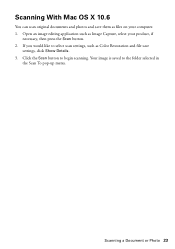
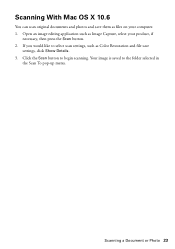
... the folder selected in
the Scan To pop-up menu. Scanning With Mac OS X 10.6
You can scan original documents and photos and save
settings, click Show Details. 3. Your image is saved to begin scanning. Open an image editing application such as files on your product, if
necessary, then press the Scan button. 2. Scanning a Document or Photo 23...
Quick Guide - Page 25


...can clean the print head. Press 2 to run a nozzle check and confirm that doesn't help, contact Epson as described on page 34. If that the print head is low. Print head cleaning uses ink, ...so clean it 's finished, you may need cleaning. Choose the colors you can save ink by cleaning only selected colors. Then try cleaning the print head again. Press F Setup. 3....
Quick Guide - Page 29


...working correctly. If your wireless router has security enabled, make sure you have a problem with your Epson product, check the messages on the LCD screen to a different location. ■ Make sure ...point
■ Try connecting to the wireless router or access point with your computer or another device to a microwave oven, 2.4 GHz cordless phone, or large metal object such as MAC ...
Quick Guide - Page 31


...network status sheet. Check the Timeout Setting in Mac OS X 10.6; Press F Setup. 2.
see the Epson Scan Help. Press the B&W or Color x Start button to a microwave oven, 2.4 GHz cordless phone, ...
Printing and Copying Problems
■ Make sure the size of the scanner glass. If Epson Scan cannot restart, turn the product off and on the control panel or in your original ...
Quick Guide - Page 34


Toll or long distance charges may be low on ink. Speak to a Support Representative Before you call Epson for support, please have the following information ready: ■ Product name (WorkForce 545/645 Series) ■ Product serial number (located on the label in back and under the scanner) ■ Proof of purchase (such as a store...
Quick Guide - Page 36


... a flat, stable surface that are subject to rapid changes in direct sunlight. Use of all devices plugged into the wall outlet does not exceed the wall outlet's ampere rating. ■ Always... Do not use an extension cord with the product. Notices
Important Safety Instructions
Before using your Epson product, read and follow these safety instructions: ■ Be sure to follow all warnings and...
Quick Guide - Page 37


... Do not use liquid or chemical cleansers. ■ If the LCD screen is damaged, contact Epson. if liquid has entered the product; Radio waves from the product may damage the product. &#...under the following conditions: if the power cord or plug is copying, printing, scanning, or
performing any other device with fuses of the product yourself. ■ Unplug the product and refer servicing ...
Quick Guide - Page 39


... coin service provided by the telephone company. You must, upon request, provide this device must accept any interference received, including interference that has the format US: BKMFA01BC422A. ... Class B Personal Computers and Peripherals; Trade Name: Type of Product: Model:
Epson Multifunction printer C422A
FCC Compliance Statement
For United States Users
This equipment complies with the ...
Quick Guide - Page 43


...damages or problems arising from jurisdiction to other equipment. Refer to OSS.pdf on how long an implied warranty lasts, and some jurisdictions do ...Epson America, Inc. In addition to software program rights owned by purchaser or third parties as Original Epson Products or Epson Approved Products by any Epson product. While some people assume. WorkForce is a registered trademark and Epson...
Start Here - Page 1


...OK.
7 Press the number keys to select AM or PM, if necessary.
8 Press OK. WorkForce® 545/645 Series
Start Here
Read these instructions before using the product's control panel. otherwise, select Winter. For more...date and time settings using your country/region and press OK.
3 Select Summer if Daylight Saving Time is part of the Automatic Document Feeder.
2 Turn on
1 Connect the power ...
Start Here - Page 4


... other popular mobile devices. If you don't have a User's Guide icon, you can install it from an Epson authorized reseller. Software technical support ABBYY® FineReader® (408) 457-9777 www.abbyyusa.com [email protected]
Recycling Epson offers a recycling program for identification purposes only and may apply. WorkForce 545/645 Series ink cartridges
Color...
Product Brochure - Page 1


...fax documents directly from popular mobile devices; save on ink with Apple®... Built-in Easy Epson® Wireless makes setup, networking and printing fast and easy3
• Epson Connect - replace ... means you need
• PC-Fax - save up to quickly copy, scan or fax stacks of your all-in -ONE1
PLUS two-sided printing
WorkForce® 645
Print | Copy | Scan | Fax | Wi-Fi®
e n...
Product Brochure - Page 2


...group of companies. WorkForce® 645
Print I Copy I Scan I Fax I Wi...multifunction laser printers available for more information. 4 See www.epson.com/connect regarding compatible devices... companies. Visit www.wi-fi.org/files/11nbasics_glossary.pdf for $699 or less as 2 picoliters
Color...70% less power than laser printers10 • Save up to media, printed image, display conditions,...
Similar Questions
How To Print Pdf On Both Sides Epson Workforce 645
(Posted by alangbn 10 years ago)
What Is The Best Scanning Software For Scanning Documents With Epson Workforce
645
645
(Posted by twbboi 10 years ago)
How Do I Save A Scan On My Mac With Epson Workforce 545
(Posted by jpjos 10 years ago)
How Do I Scan With The Epson Workforce 435
Cheers
How do I scan with the Epson workforce 435
How do I scan with the Epson workforce 435
(Posted by bear78 11 years ago)

