Epson WorkForce 630 Support Question
Find answers below for this question about Epson WorkForce 630.Need a Epson WorkForce 630 manual? We have 3 online manuals for this item!
Question posted by Jay24cu on May 10th, 2014
How Can I Tell Which Ink Cartridge Is Low On Epson Workfroce 630?
The person who posted this question about this Epson product did not include a detailed explanation. Please use the "Request More Information" button to the right if more details would help you to answer this question.
Current Answers
There are currently no answers that have been posted for this question.
Be the first to post an answer! Remember that you can earn up to 1,100 points for every answer you submit. The better the quality of your answer, the better chance it has to be accepted.
Be the first to post an answer! Remember that you can earn up to 1,100 points for every answer you submit. The better the quality of your answer, the better chance it has to be accepted.
Related Epson WorkForce 630 Manual Pages
User Manual - Page 3


Maintaining Your Product 26
Checking the Print Head Nozzles 26 Cleaning the Print Head 27 Checking Ink Levels 27 Purchasing Epson Ink Cartridges 28 Replacing Ink Cartridges 29
Network Setup 31
Wireless Network Setup 31 Wired (Ethernet) Network Setup 45
Solving Problems 49
Checking for Software Updates 49 Problems and Solutions 49 Where to Get Help 54
Notices 55
Contents 3
User Manual - Page 5


...Gently insert the paper cassette. 7. see your online User's Guide for the best results, use plain paper or Epson Bright White Paper.
5. Extend the output tray as listed on the edge guides.
4 × 6-inch ...size
Note: You can load up to 250 sheets of plain paper or 20 sheets of Epson's special ink jet papers, as shown. Some papers should be loaded one of photo paper. Make sure the paper ...
User Manual - Page 6


...Epson ink and paper at Epson Supplies CentralSM at www.epson.com/ink3 (U.S.
Paper name
Size
Epson Presentation Paper Matte Letter (8.5 × 11 inches [216 × 279 mm])
Legal (8.5 × 14 inches [216 × 356 mm])
Epson...203 × 254 mm)
Letter (8.5 × 11 inches [216 × 279 mm])
Epson Premium Photo Paper Semi-gloss
Borderless 4 × 6 inches (102 × 152 mm)
...
User Manual - Page 17


Click Print.
9. To monitor your printer software so the ink coverage can be adjusted accordingly. For this paper/media
Plain paper Epson Bright White Paper Epson Presentation Paper Matte Epson Photo Quality Self-adhesive Sheets Epson Iron-on print settings, click ?.
8.
Cancel printing Pause or resume printing
Select the print job
Selecting the Correct Paper Type...
User Manual - Page 26


...button. 6. If there are no gaps, the print head is faint, press 2 to check and clean the print head nozzles, check ink levels, and replace ink cartridges. Press F Setup. 3.
Press 1 and then press y Back to select Maintenance, then press OK. 4. Maintaining Your Product
Follow ...have gaps in them, some of the nozzles in the print head may be clogged or ink may be running low in the lines.
User Manual - Page 27


... 54. If quality does not improve, one of plain paper. 2.
Press 2 to let any dried ink soften.
Note: You cannot clean the print head if an ink cartridge is clean.
Load a few pages at least six hours to run a nozzle check and confirm that doesn't help, contact Epson as described on the LCD screen.
User Manual - Page 28


... reseller. This window can purchase genuine Epson ink and paper at Epson Supplies Central at www.epson.com/ink3 (U.S. The use genuine Epson cartridges and do not refill them. If a color cartridge is low. Press y Back to continue printing temporarily with black ink; Use the following list when you order or purchase new ink cartridges:
Ink color Black Cyan Magenta Yellow
High...
User Manual - Page 29
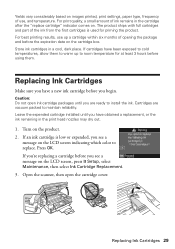
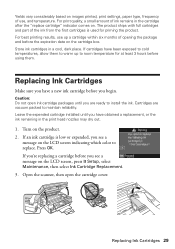
... screen indicating which color to replace. Replacing Ink Cartridges 29 Yields vary considerably based on images printed, print settings, paper type, frequency of use up to room temperature for priming the product. The product ships with full cartridges and part of the ink from the first cartridges is low or expended, you see a
message on the...
User Manual - Page 30


... soap and water. When you see an ink replacement message on the LCD screen, ink charging is charging or you'll waste ink. Caution: Never turn off the product while ink is finished. If you cannot reinstall and use the cartridge.
30 Replacing Ink Cartridges If you remove a low or expended ink cartridge, you see a completion message on the LCD...
User Manual - Page 51


... stops when an ink cartridge is expended, you must replace it to continue printing. If a color cartridge is expended. see the online User's Guide for jammed paper. If the black cartridge is automatically selected ... edges slightly. Open the cover on the duplexer to continue printing temporarily with black ink; Place the document flat against the back left corner of the printer and check ...
User Manual - Page 53


...light or dark bands across your printouts or they are not recommended), or use Epson papers (see page 6) and genuine Epson ink cartridges (see if the print head needs cleaning.
■ If you notice jagged ...EXT. port. ■ If the product is connected to a DSL phone line, you may be low on a soft cloth, if necessary. Contact your paper is loaded printable side down (usually the whiter...
User Manual - Page 54


... to change without notice. Purchase Supplies and Accessories
You can purchase genuine Epson ink and paper at Epson Supplies Central at epson.com/support (U.S.) or epson.ca/support (Canada) and select your product for support, please have the following information ready:
■ Product name (WorkForce 630/632/633/635 Series)
■ Product serial number (located on the...
User Manual - Page 56


...so that are covered by yourself, except as specifically explained in the documentation. otherwise ink may cause fire. ■ Do not press too hard on the document table ...water. Do not use the product near water. ■ Keep the product away from the cartridges. ■ Always keep this guide handy. Make sure the product is copying, printing, scanning,... is damaged, contact Epson.
User Manual - Page 57
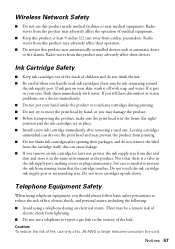
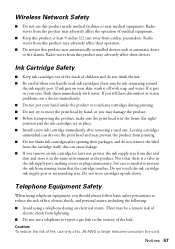
... the print head is needed to report a gas leak in your hand inside medical facilities or near automatically controlled devices such as the product. Notices 57 If it in place. ■ Install a new ink cartridge immediately after opening their operation.
■ Do not use this product near medical equipment.
If you may be...
User Manual - Page 62


... ORIGINAL RETAIL PURCHASE PRICE OF THE PRODUCT. To find the Epson Customer Care Center nearest you, visit http://www.epson.com/support.
Epson is not responsible for the costs incurred.
This warranty does not cover ribbons, ink cartridges or third party parts, components, or peripheral devices added to function properly as fire, flood, and lightning, improper...
Product Brochure - Page 1


Easy Epson Wi-Fi CERTIFIEDTM n makes connection to 180 pages as fast as much - WorkForce® 630
Print | Copy | Scan | Fax | Wi-Fi...®
Superior Performance. save up to your wireless network in black and color - fax memory up to quickly copy, scan or fax stacks of your paper supply with 127-series Extra High-capacity Black ink...
Product Brochure - Page 2


...Ink cartridges6 - CPD32895 8/10 See www.epson.com/printspeed for convenient and reasonable recycling options at $199 or less, as of their respective companies. All other air pollutants and improves fuel efficiency. WorkForce® 630... INK Ink Type
Ink Palette Ink Cartridge Configuration Fade Resistance / Print Longevity7 Replacement Ink Cartridges6
ECO FEATURES
Supports plain paper, Epson ...
Start Here - Page 1


...Do not remove the plastic strip shown below.
WorkForce® 630 Series
Start Here
Read these instructions before using ...ink cartridges
1 Lift up the scanner. Cartridges are for Canada only)
Caution: Do not open ink cartridge packages until you want to change the language, press or to install the ink. Phone cord
Power cord
French control panel stickers (included for the WorkForce 630...
Start Here - Page 2


... guides outward.
3 Position the guide shown below for the size of paper
you 'll waste ink.
6 Gently insert the paper cassette. 7 Extend the output tray as 4 6-, 5 7-, or 8 10-inch photo paper. 2 Open the cartridge cover.
3 Shake the ink cartridges gently 4 or 5 times, then unpack
them.
5 Load paper
You can load letter-, A4-, or legal...
Start Here - Page 4


.... To find my printer after connecting it has uppercase (ABC) or lowercase (abc) letters, make sure you see error messages on the screen. visit Epson Supplies Central for troubleshooting information. WorkForce 630/632/633/635 Ink Cartridges
Color
High-capacity Extra High-capacity
Black
126
127
Cyan
126
127
Magenta
126
127
Yellow
126
127...
Similar Questions
Epson Workforce 630 Ink Cartridge Can Not Recognize
(Posted by vivannus 10 years ago)
Epson Workforce 435 How To Change Ink Cartridge Low
(Posted by joebbi 10 years ago)
How To Change An Epson Ink Cartridge Workforce 630
(Posted by grzeivan 10 years ago)
Ink Cartridge Is Stuck
There is no paper jammed in my Epson NX300. I get the error of "Paper Jammed" when I want to print. ...
There is no paper jammed in my Epson NX300. I get the error of "Paper Jammed" when I want to print. ...
(Posted by lordliliyan 12 years ago)

