Epson WorkForce 630 Support Question
Find answers below for this question about Epson WorkForce 630.Need a Epson WorkForce 630 manual? We have 3 online manuals for this item!
Question posted by heSCopl on December 31st, 2013
How To Setup Epson Workforce 4540 Wired And Wireless
The person who posted this question about this Epson product did not include a detailed explanation. Please use the "Request More Information" button to the right if more details would help you to answer this question.
Current Answers
There are currently no answers that have been posted for this question.
Be the first to post an answer! Remember that you can earn up to 1,100 points for every answer you submit. The better the quality of your answer, the better chance it has to be accepted.
Be the first to post an answer! Remember that you can earn up to 1,100 points for every answer you submit. The better the quality of your answer, the better chance it has to be accepted.
Related Epson WorkForce 630 Manual Pages
User Manual - Page 1


WorkForce® 630 Series
Includes WorkForce 630/632/633/635
Quick Guide
Basic Copying, Printing, Scanning, and Faxing Maintenance
Network Setup Solving Problems
User Manual - Page 3


Maintaining Your Product 26
Checking the Print Head Nozzles 26 Cleaning the Print Head 27 Checking Ink Levels 27 Purchasing Epson Ink Cartridges 28 Replacing Ink Cartridges 29
Network Setup 31
Wireless Network Setup 31 Wired (Ethernet) Network Setup 45
Solving Problems 49
Checking for Software Updates 49 Problems and Solutions 49 Where to Get Help 54
Notices 55
Contents 3
User Manual - Page 10


... photos onto 4 × 6-inch, 5 × 7inch, 8 × 10-inch, letter-size, or A4-size Epson photo paper (various types available) for instant photo reprints. Note: When you use the Automatic Document Feeder, you use the... 30 sheets at a time. 1.
or A4-size plain paper, Epson Bright White Paper, or Epson Presentation Paper Matte, just like on a copy machine. If you press a button, press...
User Manual - Page 19


... button, then press x Menu. 2. Use the numeric keypad to 40 digits. 5. Epson cannot guarantee compatibility with VoIP, cable phone systems, or fiberoptic digital services such as normal or a message can enter up the phone or the answering machine answers, the WorkForce 630/632/633/635 Series automatically begins receiving the fax. You can...
User Manual - Page 21


...page 8). To cancel faxing, press y Stop at any time.
Note: To dial the number using the Epson FAX Utility, see your speed dial list, see the next section. To send a fax from your computer...and press OK. Sending a Fax From the Control Panel 21 Note: To scan a two-sided document (WorkForce 635 only), press the and select On.
2-Sided button
3.
Sending a Fax From the Control Panel
You...
User Manual - Page 27


Note: You cannot clean the print head if an ink cartridge is low. Press F Setup. 3. Press u or d to select Maintenance, then press OK. 4. Choose the colors you do not use .... If that the print head is a good idea to run a nozzle check and confirm that doesn't help, contact Epson as described on the LCD screen. Checking Ink Levels
You can check the ink levels anytime right on and wait at ...
User Manual - Page 28


... expended, you use of other updates from an Epson authorized reseller.
sales) or www.epson.ca (Canadian sales). Press OK to exit. Press F Setup.
2. Press y Back to select Ink Levels.
3. You can purchase genuine Epson ink and paper at Epson Supplies Central at www.epson.com/ink3 (U.S.
Purchasing Epson Ink Cartridges
You can also purchase supplies from...
User Manual - Page 31
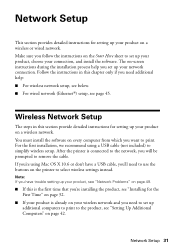
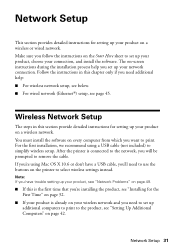
... Problems" on the Start Here sheet to remove the cable. The on-screen instructions during the installation process help : ■ For wireless network setup, see below. ■ For wired network (Ethernet®) setup, see "Setting Up Additional Computers" on every computer from which you need additional help you 'll need to set up additional...
User Manual - Page 32


...) or network password, contact the person who set up your wireless network.
1. If you see the AutoPlay window, click Run
Setup.exe. Mac OS X: Double-click the Epson icon. 4. Insert the product software CD. 3. When you see this screen, click Install.
32 Wireless Network Setup When you see the User Account Control screen, click Yes...
User Manual - Page 33


When you see this screen, select Wireless connection and click Next.
6. Mac OS X 10.6: At the next screen, click Next. Then skip to "Setting Up With the Product Buttons" on page 38 to set up printer for the first time, then click Next.
7. Wireless Network Setup 33 When you see this screen, select Set up the product without using a temporary USB connection. 5.
User Manual - Page 42


... on. 2. When you see the User Account Control screen, click Yes or Continue. Insert the product software CD. 3. Mac OS X: Double-click the Epson icon. 4. Windows XP: When you see the AutoPlay window, click Run
Setup.exe. Windows 7 and Windows Vista: If you see this screen, select Wireless connection and click Next.
42...
User Manual - Page 45
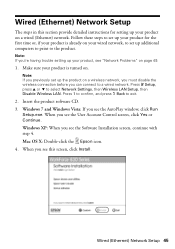
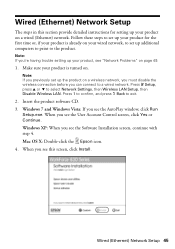
... Setup, then
Disable Wireless LAN. When you 're having trouble setting up your product is turned on a wired (Ethernet) network. Wired (Ethernet) Network Setup 45 Wired (Ethernet) Network Setup
The steps in this screen, click Install.
Insert the product software CD. 3. Note: If you see the AutoPlay window, click Run
Setup.exe. Mac OS X: Double-click the Epson icon...
User Manual - Page 49


... website at epson.com/support (U.S.) or epson.ca/support (Canada). Solving Problems
If you have a poor wireless connection, try moving the product to a different location. ■ If your wireless router doesn't broadcast its network name (SSID), see page 41
for instructions on manually entering your wireless network name. Solving Problems 49 Network setup failed
■ Try...
User Manual - Page 50


... u or d to obtain the MAC address. Cannot scan over the network
■ Epson Scan is not being blocked by your network. Make sure it after installing the product software... network communication was interrupted while starting Epson Scan, exit Epson Scan, and restart it is on the wireless router. Check the Timeout Setting in Mac OS X 10.6; Press F Setup. 2. Then see page 50) ...
User Manual - Page 58


... maximum REN for : Class B Personal Computers and Peripherals; Operation is a label that may not cause harmful interference, and (2) this device must , upon request, provide this equipment.
Trade Name: Epson
Type of Product: Multifunction printer
Model:
C422A
FCC Compliance Statement
For United States Users
This equipment complies with Class B Personal Computers:
We: Located at...
User Manual - Page 59
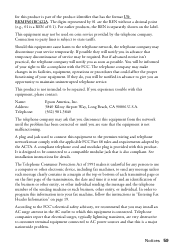
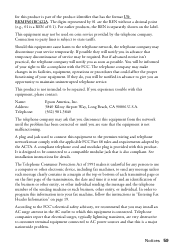
...intended to be informed of your right to the premises wiring and telephone network must comply with this equipment, please contact:
Name: Address: Telephone:
Epson America, Inc. 3840 Kilroy Airport Way, Long Beach,... to party lines is part of the sending machine or such business, other electronic device, including fax machines, to send any message unless such message clearly contains in the...
Product Brochure - Page 1


... Epson Wi-Fi CERTIFIEDTM n makes connection to quickly copy, scan or fax stacks of the previous 802.11g
• Save paper - get ISO print speeds of your wireless network in 250-sheet paper tray means you re-load paper less often
• Connect to 180 pages as fast as much -
WorkForce® 630
Print...
Product Brochure - Page 2


...multifunction laser printers available for $499 or less as 3 sec per cartridge compared with manual,
two-sided printing2 • ENERGY STAR qualified • RoHS compliant • Designed to 50% of the router being used for printing. All other air pollutants and improves fuel efficiency. WorkForce® 630...
Hi-Speed USB 2.0 Wireless Wi-Fi (802.11 b/g/n4) Wired Ethernet (10/100 Mbps...
Start Here - Page 3
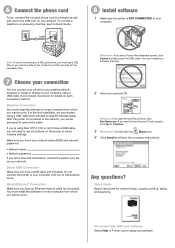
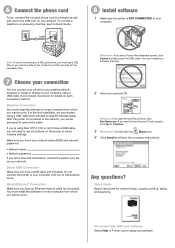
...®: Double-click the
Epson icon.
4 Click Install and follow the on every computer from which you have a USB cable (not included).
Wired Ethernet® Connection Make ...software. Do not connect the printer to simplify wireless setup. You can connect your printer to your existing network (wireless or wired) or directly to select wireless settings.
Make sure you know your network...
Start Here - Page 4


... Setup is a service mark of their respective owners. If it has uppercase (ABC) or lowercase (abc) letters, make sure you 're finished, highlight Done and press OK. WorkForce 630/...632/633/635 Ink Cartridges
Color
High-capacity Extra High-capacity
Black
126
127
Cyan
126
127
Magenta
126
127
Yellow
126
127
Epson is a registered trademark, Epson Exceed Your ...
Similar Questions
How To Run The Wifi Wizard Setup Workforce 545/645
(Posted by Philwrs 10 years ago)
How To Setup Workforce 645 Printer To Print From Phone
(Posted by smilsi 10 years ago)
Epson 545 Workforce Printer Wont Scan In Wireless Mode
(Posted by longpr 10 years ago)

