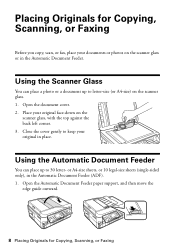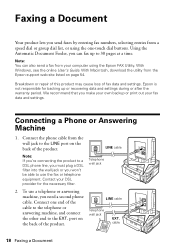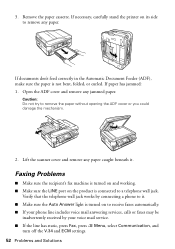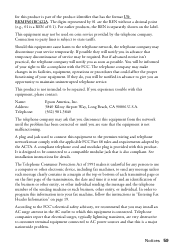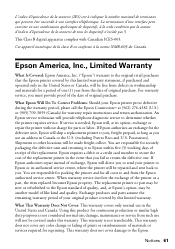Epson WorkForce 630 Support Question
Find answers below for this question about Epson WorkForce 630.Need a Epson WorkForce 630 manual? We have 3 online manuals for this item!
Question posted by ashwhac1986 on October 22nd, 2013
Fax Won't Send On Espon Workforce 630
The person who posted this question about this Epson product did not include a detailed explanation. Please use the "Request More Information" button to the right if more details would help you to answer this question.
Current Answers
Related Epson WorkForce 630 Manual Pages
Similar Questions
How To Get A Firmware Update For Epson Workforce 630 For Airprint
(Posted by ALEXjwb5 9 years ago)
How To Use The Fax Machine On My Epson Workforce 630
(Posted by cynoswarren 9 years ago)
How To Send A Fax Using A Calling Card Workforce 435
(Posted by purucra 10 years ago)
Workforce 630 Paper Tray
Wondering where i can purchase a spare epson Workforce 630 paper tray, as it becoming a pain to remo...
Wondering where i can purchase a spare epson Workforce 630 paper tray, as it becoming a pain to remo...
(Posted by waynehasler 11 years ago)
Can I Use Epson W/f435 Fax Utility To Send/receive Faxes Into My Computer?
Can I use myEpson WorkForce 435 FAX Utility to send & receive faxes into my computer? How do I ...
Can I use myEpson WorkForce 435 FAX Utility to send & receive faxes into my computer? How do I ...
(Posted by mjsymons 11 years ago)