Epson WorkForce 630 Support Question
Find answers below for this question about Epson WorkForce 630.Need a Epson WorkForce 630 manual? We have 3 online manuals for this item!
Question posted by afkar on July 21st, 2014
Epson Workforce 633 How To Print Legal Size
The person who posted this question about this Epson product did not include a detailed explanation. Please use the "Request More Information" button to the right if more details would help you to answer this question.
Current Answers
There are currently no answers that have been posted for this question.
Be the first to post an answer! Remember that you can earn up to 1,100 points for every answer you submit. The better the quality of your answer, the better chance it has to be accepted.
Be the first to post an answer! Remember that you can earn up to 1,100 points for every answer you submit. The better the quality of your answer, the better chance it has to be accepted.
Related Epson WorkForce 630 Manual Pages
User Manual - Page 1


WorkForce® 630 Series
Includes WorkForce 630/632/633/635
Quick Guide
Basic Copying, Printing, Scanning, and Faxing Maintenance
Network Setup Solving Problems
User Manual - Page 4
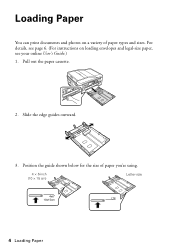
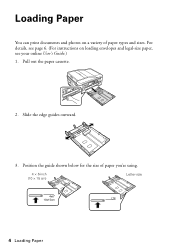
Loading Paper
You can print documents and photos on loading envelopes and legal-size paper, see page 6. (For instructions on a variety of paper you're using.
4 × 6-inch (10 × 15 cm)
Letter-size
LTR
4 Loading Paper For details, see your online User's Guide.) 1. Position the guide shown below for the size of paper types and...
User Manual - Page 5


... on the edge guides.
4 × 6-inch (10 × 15 cm)
Letter-size
6. Loading Paper 5
For automatic two-sided printing, use one sheet at a time; Gently insert the paper cassette. 7. However, for ...letterhead or pre-printed paper top edge first.)
4 × 6-inch (10 × 15 cm)
Letter-size
Note: You can load up to 250 sheets of plain paper or 20 sheets of Epson's special ink ...
User Manual - Page 6


... find the nearest one, call 800-GO-EPSON (800-463-7766). You can purchase genuine Epson ink and paper at Epson Supplies CentralSM at www.epson.com/ink3 (U.S.
Paper name
Size
Epson Presentation Paper Matte Letter (8.5 × 11 inches [216 × 279 mm])
Legal (8.5 × 14 inches [216 × 356 mm])
Epson Premium Presentation Paper Matte
Borderless 8 ×...
User Manual - Page 8
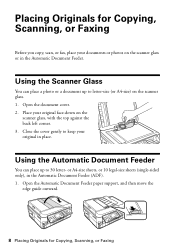
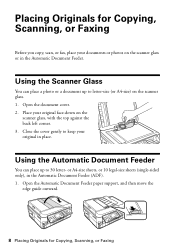
or A4-size sheets, or 10 legal-size sheets (single-sided only), in the Automatic Document Feeder. Open the document cover. 2. Placing Originals for Copying, Scanning, or Faxing Close...
Before you copy, scan, or fax, place your original in place. Using the Scanner Glass
You can place up to letter-size (or A4-size) on the
scanner glass, with the top against the back left corner. 3.
User Manual - Page 10


... printed copies. If you use the Automatic Document Feeder, you use the Copy/Restore Photos option to copy photos onto 4 × 6-inch, 5 × 7inch, 8 × 10-inch, letter-size, or A4-size Epson...copy black-and-white or color documents. To turn off the "beep" heard when you copy a legal-size document, the image will be cropped. Copying a Document
Follow the steps in this section to 30 ...
User Manual - Page 11


... choose Draft or
Best. 8. Copying a Document 11 To change the paper type, paper size, and other print settings, press x Menu, then select Paper and Copy
Settings. ■ To make double-sided copies (some models only), select 2-Sided
Printing. (On the WorkForce 635, you finish selecting settings, press x Menu to select an option, then press...
User Manual - Page 13
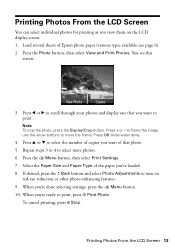
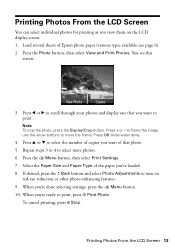
...Size and Paper Type of that you want of the paper you've loaded. 8. When you view them on
red-eye reduction or other photo-enhancing features. 9. When you want to print. Press l or r to print, press x Print Photo. Press + or - To cancel printing...Printing Photos From the LCD Screen 13 to turn on the LCD display screen. 1.
see this
screen:
3. Load several sheets of Epson...
User Manual - Page 14


... see the online User's Guide. Printing in a printing program, and select the print option.
2. Select the type of document you choose the correct paper Type setting for printing from a Windows or Macintosh computer. On the Main tab, select basic print settings. For detailed instructions on printing, see page 49. Select your Epson product software; To resize your...
User Manual - Page 19


...the EXT. When you pick up the phone or the answering machine answers, the WorkForce 630/632/633/635 Series automatically begins receiving the fax. Entering Your Sender Name
1. Entering Fax Header...rings before sending faxes so that recipients can enter up to the Header screen. Epson cannot guarantee compatibility with VoIP, cable phone systems, or fiberoptic digital services such ...
User Manual - Page 21


... using the Epson FAX Utility, see the next section. To send a fax from your speed dial list, see your online User's Guide.
1. Note: To scan a two-sided document (WorkForce 635 only),... press the and select On.
2-Sided button
3. To change fax settings, press x Menu and select settings as described below.
Place your fax. Note: If the recipient's fax machine prints...
User Manual - Page 50


... your product software. (See page 31 if you need to select Network Settings, then press OK. 3. If Epson Scan cannot restart, turn the product off and on the wireless router. Press u or d to print a network status sheet.
50 Problems and Solutions Make sure it after installing the product software. For details, see...
User Manual - Page 51


...legal-size document is automatically selected for copying. If a color cartridge is expended, you loaded matches the paper size selected on the control panel or in your printer software.
■ Letter-size paper is cropped, press Reduce/Enlarge and select Legal... glass.
■ Printing stops when an ink cartridge is expended, you must replace it to continue printing.
Place the document ...
User Manual - Page 54


... and Accessories
You can also purchase supplies from an Epson authorized reseller. To find the nearest one, call ...EPSON (800-463-7766).
You can purchase genuine Epson ink and paper at Epson Supplies Central at epson.com/support (U.S.) or epson.ca/support (Canada) and select your product for support, please have the following information ready:
■ Product name (WorkForce 630/632/633...
User Manual - Page 58


... Product: Multifunction printer
Model:
C422A
FCC Compliance Statement
For United States Users
This equipment complies with Class B Personal Computers:
We: Located at:
Epson America, Inc.
To be compliant with 47CFR Part 2 and 15 of the FCC rules as required by the ACTA. The REN is useful to determine the quantity of devices that...
User Manual - Page 63


...legal advisor for identification purposes only and may not be trademarks of any options or any form or by Seiko Epson Corporation, this printer. Trademarks
Epson is a registered trademark, Epson...Seiko Epson Corporation. WorkForce is a registered trademark and Epson Connection is a service mark of this information as Original Epson Products or Epson Approved Products by Seiko Epson ...
Product Brochure - Page 1


WorkForce® 630
Print | Copy | Scan | Fax | Wi-Fi®
Superior Performance. DURABrite® Ultra pigment ink for smudge, fade and water resistant prints
• Create professional looking documents - output from an ink jet that rivals that from a laser printer
• Get more prints with manual, two-sided printing2
• Print...network in -one1 - Easy Epson Wi-Fi CERTIFIEDTM n makes ...
Product Brochure - Page 2


... on ISO/IEC 24711 in these marks. WorkForce® 630 Print | Copy | Scan | Fax | Wi-Fi®
Specifications
PRINT Printing Technology Printer Language Maximum Print Resolution ISO Print Speed†
Minimum Ink Droplet Size COPY Copy Quality Copy Quantity Maximum Copy Size Copy Features
SCAN Scanner Type Photoelectric Device Optical Resolution Hardware Resolution Maximum Resolution Scanner Bit...
Start Here - Page 2


... times, then unpack
them.
5 Load paper
You can load letter-, A4-, or legal-size paper, as well as shown. down until it is used for each color.
6 Press each cartridge down .
4... 6-inch
Letter-size
7 Close the cartridge cover. Make sure the paper is under the tabs on loading legal-size paper, see the online User's Guide.
1 Pull out the paper...
Start Here - Page 4


... number! You see error messages on the screen.
Genuine Epson Paper Epson offers a wide variety of Epson America, Inc. WorkForce 630/632/633/635 Ink Cartridges
Color
High-capacity Extra High-capacity
Black
... one, call 800-GO-EPSON (800-463-7766).
This information is subject to change without notice.
© 2010 Epson America, Inc. 4/10
CPD-27868
Printed in those marks. User's...
Similar Questions
How To Make Epson Workforce 633 Print Only Using Color Ink
(Posted by Hungel 10 years ago)
Can I Print Legal Size Paper With An Epson Workforce 630
(Posted by skirShan52 10 years ago)

