Epson WorkForce 630 Support Question
Find answers below for this question about Epson WorkForce 630.Need a Epson WorkForce 630 manual? We have 3 online manuals for this item!
Question posted by pcexum on July 9th, 2012
How Do I Enlarge From A 4x6 Photo To An 8.5x11
The person who posted this question about this Epson product did not include a detailed explanation. Please use the "Request More Information" button to the right if more details would help you to answer this question.
Current Answers
There are currently no answers that have been posted for this question.
Be the first to post an answer! Remember that you can earn up to 1,100 points for every answer you submit. The better the quality of your answer, the better chance it has to be accepted.
Be the first to post an answer! Remember that you can earn up to 1,100 points for every answer you submit. The better the quality of your answer, the better chance it has to be accepted.
Related Epson WorkForce 630 Manual Pages
User Manual - Page 2


... a Document 10
Copying a Document 10
Printing From a Memory Card 12
Inserting the Card 12 Printing Photos From the LCD Screen 13
Printing From Your Computer 14
Printing in Windows 14 Printing With a Macintosh ...Fax From the Control Panel 21 Receiving Faxes 22
Scanning a Document or Photo 23
Quick Scanning With the Scan Button 23 Scanning With Epson Scan Software 24 Scanning With Mac OS ...
User Manual - Page 4
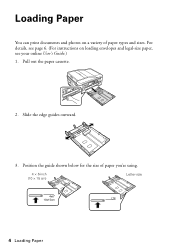
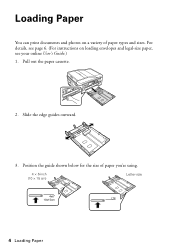
... sizes. Pull out the paper cassette.
2. Slide the edge guides outward.
3. For details, see your online User's Guide.) 1. Loading Paper
You can print documents and photos on loading envelopes and legal-size paper, see page 6. (For instructions on a variety of paper you're using.
4 × 6-inch (10 × 15 cm)
Letter...
User Manual - Page 5


... up to 250 sheets of plain paper or 20 sheets of Epson's special ink jet papers, as shown. Some papers should be loaded one of photo paper.
User Manual - Page 6


... Presentation Paper Matte Double-sided
Letter (8.5 × 11 inches [216 × 279 mm])
Epson Ultra Premium Photo Paper Glossy
Borderless 4 × 6 inches (102 × 152 mm)
Borderless 5 × 7 inches ... (203 × 254 mm)
Letter (8.5 × 11 inches [216 × 279 mm])
Epson Premium Photo Paper Semi-gloss
Borderless 4 × 6 inches (102 × 152 mm)
Letter (8.5 × 11 inches...
User Manual - Page 7
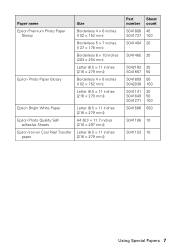
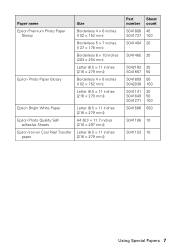
Paper name Epson Premium Photo Paper
Glossy
Epson Photo Paper Glossy
Size
Borderless 4 × 6 inches (102 × 152 mm)
Borderless 5 × 7 ...11 inches [216 × 279 mm])
Epson Bright White Paper
Letter (8.5 × 11 inches [216 × 279 mm])
Epson Photo Quality Selfadhesive Sheets
A4 (8.3 × 11.7 inches [210 × 297 mm])
Epson Iron-on Cool Peel Transfer Letter (8.5 ×...
User Manual - Page 8
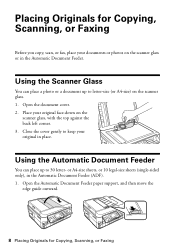
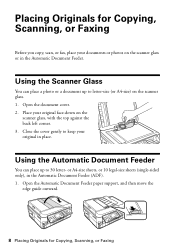
...
8 Placing Originals for Copying, Scanning, or Faxing
Before you copy, scan, or fax, place your documents or photos on the scanner glass or in the Automatic Document Feeder. or A4-size sheets, or 10 legal-size sheets (single... Faxing Open the document cover. 2. Using the Automatic Document Feeder
You can place a photo or a document up to keep your original face-down on the scanner glass. 1.
User Manual - Page 10


... Bright White Paper, or Epson Presentation Paper Matte, just like on letter-size paper, press Reduce/Enlarge.
Load paper in the sheet feeder (see page 8). Select Legal->Letter, then press OK.
10... button, press F Setup, select Printer Setup, then select Sound. If you use the Copy/Restore Photos option to copy black-and-white or color documents. To copy a full legal-size document on a...
User Manual - Page 11


...and Copy
Settings. ■ To make double-sided copies (some models only), select 2-Sided
Printing. (On the WorkForce 635, you choose. To change the copy density (lightness or darkness). 6. To cancel copying,
press y Stop...OK. ■ To reduce your original(s) onto a different size paper, press the Reduce/
Enlarge button and select one of the paper smears, select a longer Dry Time in the Paper ...
User Manual - Page 12


...may lose data on copying memory card files between your Epson printer and a computer, and printing photos pre-selected in your camera (DPOF™ or Digital Print Order Format). Note: Do not ... light flashes, then stays lit. Printing From a Memory Card
Your Epson printer lets you print photos directly from your desktop into the trash, then remove the card.
Caution: Do not remove the...
User Manual - Page 13
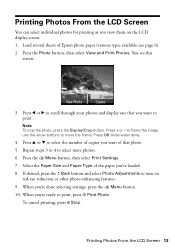
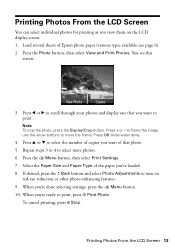
... u or d to select the number of copies you want of that you want to scroll through your photos and display one that photo. 5. When you're ready to frame the image; Printing Photos From the LCD Screen
You can select individual photos for printing as you view them on
red-eye reduction or other...
User Manual - Page 14


....
4. see the online User's Guide. Make sure you 're printing (choose Photo or Best Photo for pictures)
Select your paper Type
Select your paper Size
Click here for printing from... 5.
Printing From Your Computer
This section describes the basic steps for borderless photos
Select your document or photo Orientation
Tip: For more printing options, click the Advanced tab.
14 Printing...
User Manual - Page 15
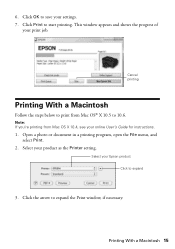
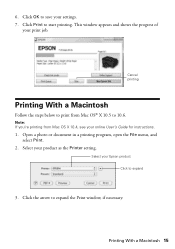
Note: If you're printing from Mac OS® X 10.5 to 10.6. Select your print job. Printing With a Macintosh 15 Click Print to expand
3. Open a photo or document in a printing program, open the File menu, and select Print.
2.
6. This window appears and shows the progress of
your product as the Printer ...
User Manual - Page 16
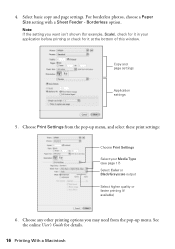
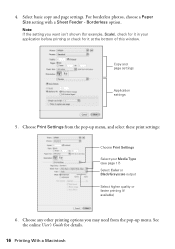
...-up menu, and select these print settings:
Choose Print Settings Select your application before printing or check for details.
16 Printing With a Macintosh 4. For borderless photos, choose a Paper Size setting with a Sheet Feeder - See the online User's Guide for it at the bottom of this window.
User Manual - Page 17


... Presentation Paper Matte Epson Premium Presentation Paper Matte
Double-sided
Envelopes
Select this setting Plain Paper/Bright White Paper
Ultra Premium Photo Paper Glossy Premium Photo Paper Glossy Photo Paper Glossy Premium Photo Paper Semi-Gloss Premium Presentation Paper Matte
Envelope
Selecting the Correct Paper Type 17
To monitor your print job, click the...
User Manual - Page 23


...card
■ Scan to your computer;
You can use your WorkForce 630/632/633/635 Series to scan original documents and photos and save it to PC automatically creates a JPG image and saves...attaches a JPG image to a memory card, select your computer; Scanning a Document or Photo
You can even scan a photo and have it automatically included in your email application. If you 're scanning to ...
User Manual - Page 25
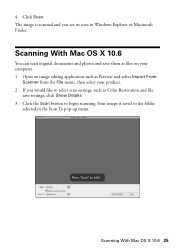
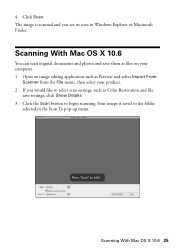
Scanning With Mac OS X 10.6
You can scan original documents and photos and save settings, click Show Details. 3.
If you see its icon in the Scan To pop-up menu. Scanning With Mac OS X 10.6 25 Open ...
User Manual - Page 51


... with black ink; see the online User's Guide for jammed paper. If a color cartridge is expended. If your legal-size document is cropped, press Reduce/Enlarge and select Legal->Letter.
■ Position your original against the scanner glass.
■ Printing stops when an ink cartridge is expended, you must replace it...
User Manual - Page 58


...equivalence number (REN) for this information to your telephone line and still have all devices connected to one line should not exceed five (5.0). MS 3-13 3840 Kilroy Airport Way...you may want to contact your local telephone company to determine the quantity of Product: Multifunction printer
Model:
C422A
FCC Compliance Statement
For United States Users
This equipment complies with Class...
Product Brochure - Page 2


... class B
FCC Part 68 (U.S.A.), IC/CS03 (Canada)
Printing: 17.6" x 21.9" x 9.1" Storage: 17.6" x 14.2" x 8.9" Weight: 16.8 lb
WorkForce 630 all rights in these marks. Actual power savings will vary according to the range of the U.S. DURABrite and WorkForce are trademarks and/or registered trademarks of your paper supply with ISO/IEC 24734. Microsoft, Windows...
Start Here - Page 2


... paper with full cartridges and part of paper
you 'll waste ink.
6 Gently insert the paper cassette. 7 Extend the output tray as 4 6-, 5 7-, or 8 10-inch photo paper. For instructions on the edge
guides.
4 6-inch
Letter-size
8 Lower the scanner.
9 Press the OK button to prime the ink delivery system.
Similar Questions
How To Scan Photos To Size On The Workforce 630 Series
(Posted by andreVivia 10 years ago)
Where Is 4x6 Photo Paper Loaded On Wp 4530
(Posted by ronlisle 10 years ago)
How Do I Print 4x6 Photos With Epson Workforce 630
(Posted by Dond1j2 10 years ago)
How Do I Load Photo Paper On My Epson Workforce 545 User's Guide
(Posted by aganand 10 years ago)

