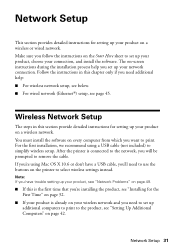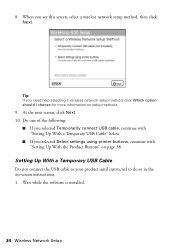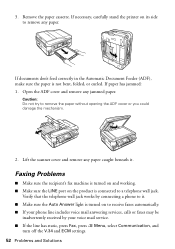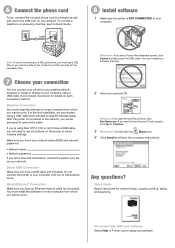Epson WorkForce 630 Support Question
Find answers below for this question about Epson WorkForce 630.Need a Epson WorkForce 630 manual? We have 3 online manuals for this item!
Question posted by jxcrandall on October 25th, 2020
Connecting Printer To New Laptop
having trouble uploading drivers on new laptop for my old EPSON 630 C422A
Current Answers
Answer #1: Posted by INIMITABLE on October 25th, 2020 2:33 PM
- Press the Setup button.
- Select Network Settings.
- Select Wireless LAN Setup.
- Select Setup Wizard. A list of all available SSIDs appears on the LCD screen.
- Select your SSID from the list, then press OK.Note: The product will display all wireless networks available by the order of their signal strength, and your SSID will probably be listed at the top of the list. The SSID name is set by the router or access point, and the default name is usually the brand name of the router or access point.If your SSID is not listed, your router or access point may be set to not broadcast its network name.
- Do one of the following:
- If your wireless network has security enabled, use the product's buttons to enter your network password, then select Done.
- If your wireless network doesn't have security enabled, press OK.
- Confirm that the network settings are correct when you see the Confirm Settings screen, then press OK. Wait a moment while your product attempts to connect to your network.
- A message appears indicating if the connection was successful as well as asking if you want want to print a network connection report.
- Select No to finish with the setup or Yes to print the network connection report and then finish with the setup.
I hope this is helpful? PLEASE "ACCEPT" and mark it "HELPFUL" to complement my little effort. Hope to bring you more detailed answers
-INIMITABLE
Related Epson WorkForce 630 Manual Pages
Similar Questions
Can You Connect Wireless And Wired To A Epson 630 Printer
(Posted by polvoond 10 years ago)
How To Get Epson Workforce 435 Connected To New Router?
(Posted by wentreyph 10 years ago)
How To Find Fax Header In Epson Workforce 630 Printer
(Posted by neNukib 10 years ago)
Why Isn't My New Epson Xp 450 Wireless Printer Connecting With My Laptop.
I've tried the set up 3 times and each time installion has failed. What am I not doing correct? An...
I've tried the set up 3 times and each time installion has failed. What am I not doing correct? An...
(Posted by Elainerignall 11 years ago)
Where Would I Find The Serial Number For My Workforce 630 Printer?
(Posted by rupertpong 12 years ago)