Epson WorkForce 600 Support Question
Find answers below for this question about Epson WorkForce 600 - All-in-One Printer.Need a Epson WorkForce 600 manual? We have 7 online manuals for this item!
Question posted by gingjuancg on August 26th, 2014
I Have An Epson Workforce 600 All In One Printer, Can I Turn Off The Fax To Use
the phone line
Current Answers
There are currently no answers that have been posted for this question.
Be the first to post an answer! Remember that you can earn up to 1,100 points for every answer you submit. The better the quality of your answer, the better chance it has to be accepted.
Be the first to post an answer! Remember that you can earn up to 1,100 points for every answer you submit. The better the quality of your answer, the better chance it has to be accepted.
Related Epson WorkForce 600 Manual Pages
Network Installation Guide - Page 28


Follow the steps on the right side of the screen to add your computer to 90 seconds for your EPSON TCP/IP printer. Note: It may take up to find the EPSON TCP/IP printer on -screen instructions. When you see this screen, click Add Printer.
3. Follow the on the network.
28 Finish the Installation When you see this screen, click Finish.
2. Mac OS X
1.
Network Installation Guide - Page 29


....
If necessary, press the Home button on -screen Epson Information Center for use over the network, you 're ready to the Home menu, then select Setup. WorkForce 600 Series and Artisan 700 Series:
Artisan 800 Series:
Press l or r to configure your printed documentation and on the printer control panel to return to print. See your...
Network Installation Guide - Page 35


...printer closer to a microwave oven, 2.4 GHz cordless phone, or large metal objects such as a filing cabinet. If Epson Scan cannot restart, turn the printer off
Print a Network Status Sheet (see the Epson...communication was interrupted while starting Epson Scan, exit Epson Scan, and restart it 's poor, try restarting Epson Scan.
In this message every time you 're using a LAN connection or ...
Network Installation Guide - Page 39
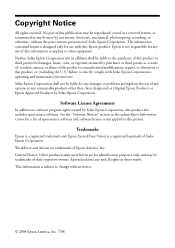
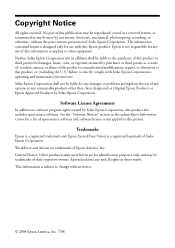
...than those marks. General Notice: Other product names used herein are trademarks of their respective owners.
WorkForce and Artisan are for damages, losses, costs, or expenses incurred by Seiko Epson Corporation. Software License Agreements
In addition to change without the prior written permission of this printer. Epson is a registered logomark of open -source software. See...
Using the Control Panel for Wireless Network Installation - Page 17
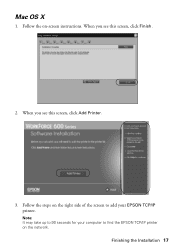
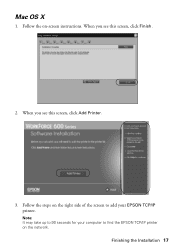
Follow the steps on the right side of the screen to add your computer to 90 seconds for your EPSON TCP/IP printer. When you see this screen, click Add Printer.
3. Finishing the Installation 17 When you see this screen, click Finish.
2. Mac OS X
1.
Follow the on the network. Note: It may take up to find the EPSON TCP/IP printer on -screen instructions.
Using the Control Panel for Wireless Network Installation - Page 24
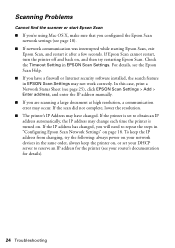
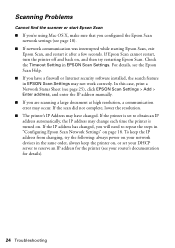
...'re using Mac OS X, make sure that you configured the Epson Scan network settings (see page 25), click EPSON Scan Settings > Add > Enter address, and enter the IP address manually.
■ If you have changed , you will need to reserve an IP address for details).
24 Troubleshooting If Epson Scan cannot restart, turn the printer off...
Using the Control Panel for Wireless Network Installation - Page 27
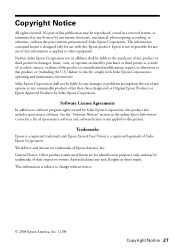
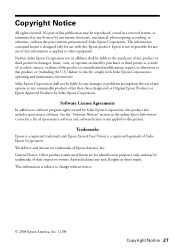
... product or third parties for use of this printer. See the "Software Notices" section in the online Epson Information Center for any use of any options or any ...and software license terms applied to this information as Original Epson Products or Epson Approved Products by Seiko Epson Corporation, this Epson product. WorkForce and Artisan are for any means, electronic, mechanical, ...
Product Brochure - Page 1
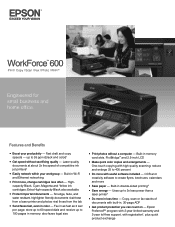
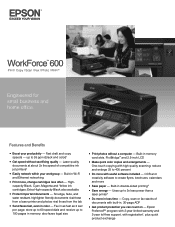
WorkForce™ 600
Print | Copy | Scan | Fax | Photo | Wi-Fi®
Engineered for small business and home office. Smudge, fade, and water resistant, highlighter friendly documents rival those from a laser printer and photos rival those from the lab
• Send faxes... and Yellow ink cartridges; Epson PreferredSM program with 2-year ... speed of documents with useful software included - Extra ...
Product Brochure - Page 2
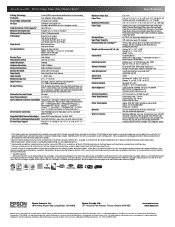
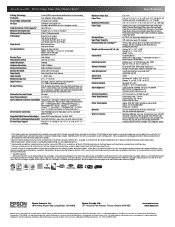
...Type
Color flatbed
Photoelectric Device
Color CIS line sensor
Optical Resolution
2400 dpi
Hardware ...WorkForce is used during an eight-hour day.
† One-year limited warranty to ink jet printers priced at $199 or less available as of Epson America, Inc. CPD-26458R1 8/08 Epson does not guarantee the longevity of prints. and Canada Two-year limited with registration
WorkForce 600...
Quick Guide - Page 1


Epson WorkForce® 600 Series
Quick Guide
Basic Printing, Copying, Scanning, and Faxing Maintaining Your All-in-One Solving Problems
Quick Guide - Page 14
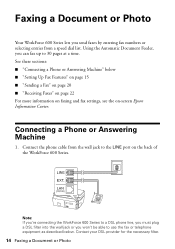
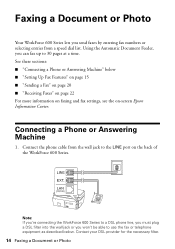
...: If you're connecting the WorkForce 600 Series to a DSL phone line, you must plug a DSL filter into the wall jack or you won't be able to the LINE port on -screen Epson Information Center. Connecting a Phone or Answering Machine
1. Contact your DSL provider for the necessary filter.
14 Faxing a Document or Photo Using the Automatic Document Feeder, you...
Quick Guide - Page 15
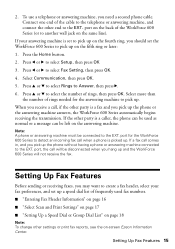
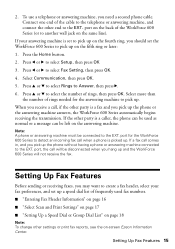
... pick up .
2. To use a telephone or answering machine, you should set up and the WorkForce 600 Series will not receive the fax. If your fax preferences, and set the WorkForce 600 Series to the EXT. Press the Home button.
2. Press l or r to the EXT.
Note: A phone or answering machine must be left on -screen Epson Information Center. Setting Up...
Quick Guide - Page 26
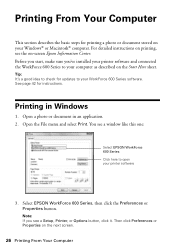
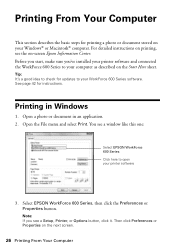
... Print. Before you start, make sure you see the on-screen Epson Information Center. You see a window like this one:
Select EPSON WorkForce 600 Series Click here to your Windows® or Macintosh® computer.
Then click Preferences or Properties on printing, see a Setup, Printer, or Options button, click it. Printing in an application. 2. Open...
Quick Guide - Page 28
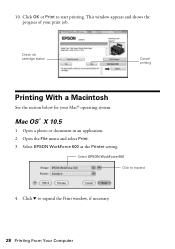
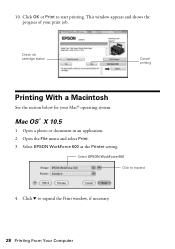
Select EPSON WorkForce 600 Click to expand the Print window, if necessary.
28 Printing From Your Computer Check ink cartridge status
Cancel printing
Printing ...to start printing. This window appears and shows the progress of your Mac® operating system. Mac OS® X 10.5
1. Select EPSON WorkForce 600 as the Printer setting.
10. Open the File menu and select Print. 3.
Quick Guide - Page 42


... you're having trouble using your WorkForce 600 Series. Problems and Solutions
Check the solutions below ) or see the on -screen Epson Information Center and select Download the Latest Software or visit Epson's support website at epson.com/support (U.S.) or epson.ca (Canada).
Note: If the screen is dark, the WorkForce 600 Series is in the printer settings window and...
Quick Guide - Page 45
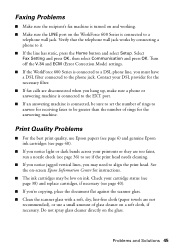
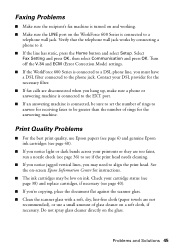
... towels are not
recommended), or use Epson papers (see page 6) and genuine Epson ink cartridges (see page 40...faxes to be low on ink. Turn off the V.34 and ECM (Error Correction Mode) settings. ■ If the WorkForce 600 Series is connected to the EXT. Contact your printouts or they are disconnected when you hang up, make sure a phone or answering machine is connected to a DSL phone line...
Quick Guide - Page 49
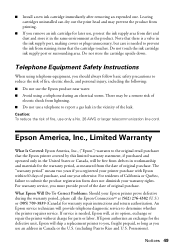
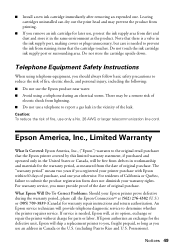
... be a remote risk of
electric shock from printing.
■ If you registered your printer purchase with Epson within 60 days of original purchase. If Epson authorizes an exchange for later use only a No. 26 AWG or larger telecommunication line cord.
An Epson service technician will , at (562) 276-4382 (U.S.) or (905) 709-3839 (Canada) for parts...
Quick Guide - Page 55


... of this product, or (excluding the U.S.) failure to strictly comply with this information as Original Epson Products or Epson Approved Products by any consumable products other equipment.
WorkForce is a registered trademark and Epson Connection is designed only for use of any options or any means, electronic, mechanical, photocopying, recording, or otherwise, without notice. ©...
Start Here - Page 5


Note: If you're connecting to a DSL phone line, you must use the WorkForce 600 Series for faxing, connect the included phone cord from a telephone wall jack to the LINE port on -screen instructions. You can 't install your computer using a USB cable (not included). OR
USB connection
Make sure you see the User Account Control screen, click Continue.
3 Click Install...
Start Here - Page 7
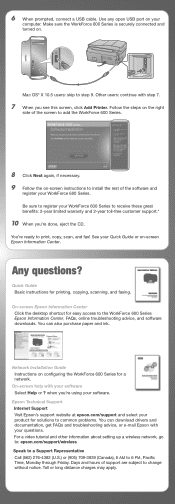
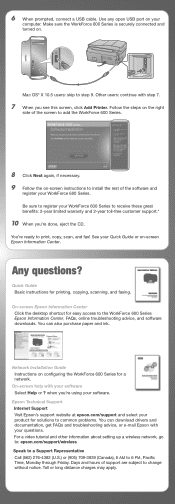
....*
10 When you 're using your software Select Help or ? Make sure the WorkForce 600 Series is securely connected and turned on -screen Epson Information Center. Be sure to register your WorkForce 600 Series to add the WorkForce 600 Series.
8 Click Next again, if necessary. 9 Follow the on configuring the WorkForce 600 Series for printing, copying, scanning, and faxing. when you 're...
Similar Questions
Where Do I Find Ssid Info For My Epson Workforce 600 Printer
(Posted by jabigkm 9 years ago)
How To Change An Ssid On An Epson Workforce 600 Printer
(Posted by Sere14 10 years ago)
How To Recieve Faxes Using Epson Workforce 610
(Posted by DishDizno1 10 years ago)
How Do I Add My Workforce 600 Printer To My Ipad
(Posted by FloppHELP 10 years ago)
How Do I Print From My Ipad To My Workforce 600 Printer
(Posted by ruchiDEVES 10 years ago)

