Epson WorkForce 520 Support Question
Find answers below for this question about Epson WorkForce 520.Need a Epson WorkForce 520 manual? We have 3 online manuals for this item!
Question posted by paulrmplsho on March 4th, 2014
How To Remove Printer Nozzle Workforce 520
The person who posted this question about this Epson product did not include a detailed explanation. Please use the "Request More Information" button to the right if more details would help you to answer this question.
Current Answers
There are currently no answers that have been posted for this question.
Be the first to post an answer! Remember that you can earn up to 1,100 points for every answer you submit. The better the quality of your answer, the better chance it has to be accepted.
Be the first to post an answer! Remember that you can earn up to 1,100 points for every answer you submit. The better the quality of your answer, the better chance it has to be accepted.
Related Epson WorkForce 520 Manual Pages
Brochure - Page 1


... 60 numbers; phone support, without charge, for Business. save up to print from a laser printer
Reliable
• Built-in the house or office2
• Print twice as 3 sec per ...
• Get performance - connect to 70% less power than laser printers5
• Save paper - WorkForce® 520
Print | Copy | Scan | Fax | Wi-Fi®
Engineered for the life of 15 ISO ppm...
Brochure - Page 2


WorkForce® 520 Print | Copy | Scan | Fax | Wi-Fi®
Specifications
PRINT Printing Technology Printer Language Maximum Print Resolution ISO Print Speed†
Minimum Ink Droplet Size COPY Copy Quality Copy Quantity Maximum Copy Size Copy Features
SCAN Scanner Type Photoelectric Device... best-selling monochrome and color multifunction laser printers available for convenient and reasonable ...
Quick Guide - Page 1


WorkForce® 520/525 Series
Quick Guide
Network Setup Basic Copying, Printing, Scanning, and Faxing
Maintenance Solving Problems
Quick Guide - Page 4
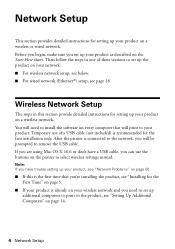
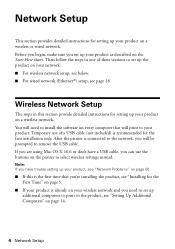
...Then follow the steps in this is the first time that will be prompted to remove the USB cable.
You will need to set up additional computers to print to the... "Installing for the First Time" on page 5.
■ If your product is already on your product on the printer to select wireless settings instead. Before you begin, make sure you set up the product on your product. Temporary use...
Quick Guide - Page 36


... Windows, see the online User's Guide. cable
36 Faxing a Document Note: If you're connecting the product to 30 pages at a time.
Faxing a Document
Your WorkForce 520/525 Series lets you send faxes by entering fax numbers, selecting entries from your DSL provider for the necessary filter. Connecting a Phone or Answering Machine...
Quick Guide - Page 37


... to select Fax Header. 5. port to 40 digits. 6.
Note: If you leave the WorkForce 520/525 Series unplugged for instructions on the answering machine. Entering Fax Header Information
You should create ...a phone is a fax and you pick up the phone or the answering machine answers, the WorkForce 520/525 Series automatically begins receiving the fax. If the other party is a caller, the phone ...
Quick Guide - Page 38


.... 2. Press u or d to select Rings to 20 digits). 3. When you're done, press OK to return to insert
a pause symbol (-) when a pause is set the WorkForce 520/525 Series to select Your Phone Number, then press OK. Using the Keypad to Enter Numbers and Characters
When entering phone numbers and text in...
Quick Guide - Page 41


...-down on your computer. Press the u Scan button. 4. Once your image is scanned, you see its icon in an email message. You can use your WorkForce 520/525 Series to your computer; ideal for scanning documents
■ Scan to Email automatically scans a photo, resizes it, launches your computer. Scanning a Document or Photo...
Quick Guide - Page 51


Then remove and reinsert the CD to print a network status sheet. Printing is slow or the print is cut off and on . If it ... Epson Scan, exit
Epson Scan, and restart it 's poor, try again.
Check the Timeout Setting in the Add Printer window (Mac OS X) Make sure the printer driver was installed correctly and that the product is turned on and the WiFi light on the product is not available ...
Quick Guide - Page 52


...Gently pull out jammed paper from the edges slightly. If documents don't feed correctly in your printer software (see page 35) when copying or faxing.
■ Use the Automatic Document Feeder to fax... or scan legal-size documents, but not to remove the paper without opening the ADF cover or you could damage the mechanism.
52 Problems and Solutions...
Quick Guide - Page 53
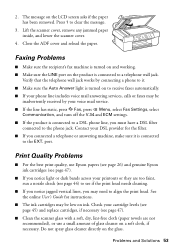
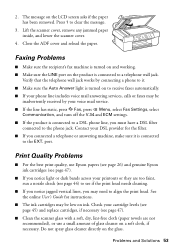
...
■ If you notice light or dark bands across your printouts or they are too faint, run a nozzle check (see page 44) to see if the print head needs cleaning.
■ If you notice jagged vertical...not recommended), or use a small amount of glass cleaner on the LCD screen asks if the paper has been removed. Press 1 to clear the message.
3. See the online User's Guide for the filter. ■ If ...
Quick Guide - Page 54


... drivers and documentation, get FAQs and troubleshooting advice, or e-mail Epson with your product for support, please have the following information ready: ■ Product name (WorkForce 520/525 Series) ■ Product serial number (located on the label in back) ■ Proof of purchase (such as a store receipt) and date of purchase ■...
Quick Guide - Page 57


... with 47CFR Part 2 and 15 of the FCC rules as a Class B digital device. Records maintained continue to reflect the equipment being produced can be expected to be within...; Avoid using telephone equipment, you remove an ink cartridge for : Class B Personal Computers and Peripherals; Note that there is a valve in the vicinity of Product: Multifunction printer
Model:
C365A
Notices 57
Quick Guide - Page 60
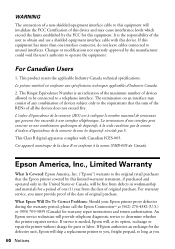
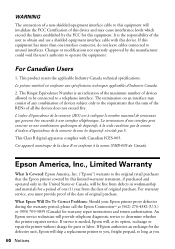
...;cifications techniques applicables d'Industrie Canada.
2.
If service is needed, Epson will invalidate the FCC Certification of this device and may consist of any combination of devices subject only to the requirement that the Epson printer covered by the manufacturer could void the user's authority to operate the equipment.
L'indice d'équivalence de la...
Quick Guide - Page 61


... warranty service should the Epson label or logo or the rating label or serial number be removed or should the product fail to be properly maintained or fail to function properly as fire,... ink cartridges or third party parts, components, or peripheral devices added to the Epson product after its authorized service center, where the printer will be repaired and sent back to send your original ...
Quick Guide - Page 63


...source software and software license terms applied to strictly comply with this Epson product. WorkForce is a registered trademark and Epson Connection is a service mark of any options ...Copyrighted Materials
Epson encourages each user to change without the prior written permission of this printer. Trademarks
Epson is a registered trademark, Epson Exceed Your Vision is a registered logomark...
Start Here - Page 1


... On button.
3 Shake the ink cartridges gently 4 or 5 times, then unpack
them.
*411861400* *411861400*
Remove all protective materials.
3 Select settings
1 To select English as your language, press OK.
(If you are vacuum packed to maintain reliability. WorkForce® 520/525 Series
Start Here
Read these instructions before using your product.
1 Unpack
Phone cord...
Start Here - Page 2
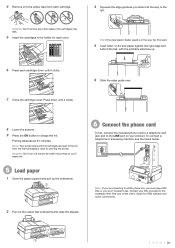
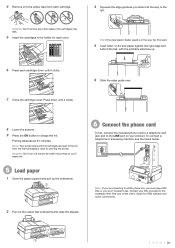
... the holder for ISDN wall jack and router connections. Priming takes about 2½ minutes. Note: Your printer ships with the printable side face up the extensions.
2 Pull out the output tray extensions and raise ... jack and to charge the ink. Contact your online User's Guide for each color. 4 Remove only the yellow tape from the first cartridges is priming or you won't be able to fax....
Start Here - Page 3
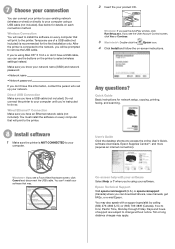
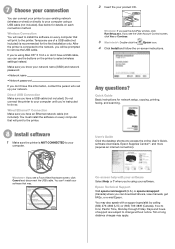
...cable (not included). 7 Choose your connection
You can connect your printer to your existing network (wireless or wired) or directly to remove the USB cable.
On-screen help with a support specialist by calling...the software on each connection method.
User's Guide Click the desktop shortcut to the printer. Epson Technical Support Visit epson.com/support (U.S.) or epson.ca/support (Canada)...
Start Here - Page 4


... at the right time, you experience problems during setup, see error messages on the printer's LCD display screen. If you can also purchase supplies from an Epson authorized reseller...your cartridges. Genuine Epson Inks
Look for the numbers below : Network setup was unsuccessful. WorkForce 520/525 Series Ink Cartridges
Color Black (2) Cyan Magenta Yellow
Standard-capacity 125 125 125 125...
Similar Questions
Printer Epson Workforce 520 Recognizes Wifi But Wont Print
(Posted by rjs20DeskFa 10 years ago)
What Are The 3 Buttons To Reset A Printer Epson Workforce 545
(Posted by Gusitsth 10 years ago)
Airprint Printer Epson Workforce 435 Wont Conect To Ipad
(Posted by cooelpuro 10 years ago)
How Can I Setup A Printer Epson Workforce 520 To My Ipad2
(Posted by Mamikej 10 years ago)
How To Remove Printer Error See Your Documentation From Epson Workforce 520
(Posted by tunemcglad 10 years ago)

