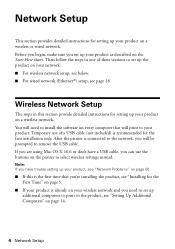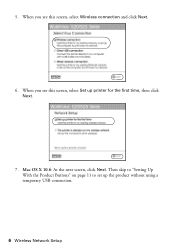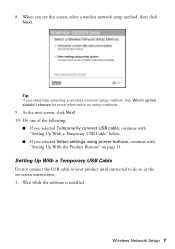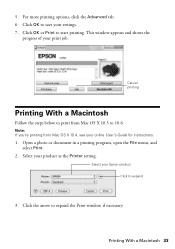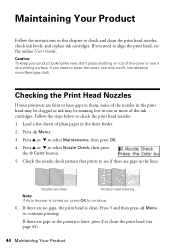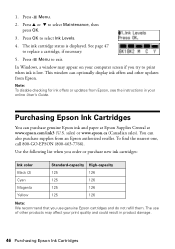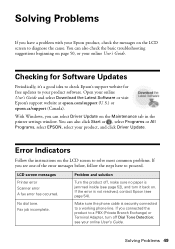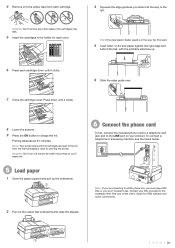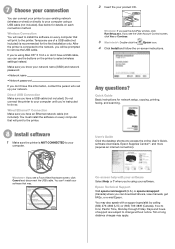Epson WorkForce 520 Support Question
Find answers below for this question about Epson WorkForce 520.Need a Epson WorkForce 520 manual? We have 3 online manuals for this item!
Question posted by funkybunny0069 on October 2nd, 2012
New Wireless Router And Can't Get Printer Online
Current Answers
Answer #1: Posted by hzplj9 on October 2nd, 2012 1:03 PM
kbserver.netgear.com/pdf/wireless_router_setupmanual.pdf
You need to set a fixed I/P address for your printer and then create a printer I/P port on each PC to attach to the printer. This must be in the same range as your PC's. Otherwise connect the printer directly to the router and then you should be able to connect with the same method as it will be on the local network and visible to all. If you are still struggling put in another post with as much info as possible.
Related Epson WorkForce 520 Manual Pages
Similar Questions
I set up a new wireless router. it prints but will not scan. scanner error message says scanner cann...