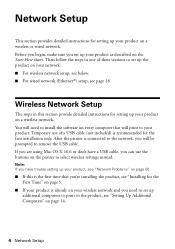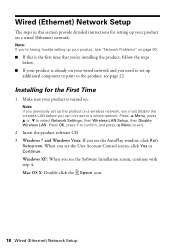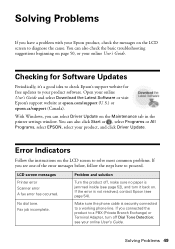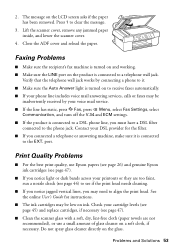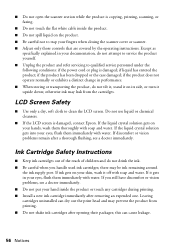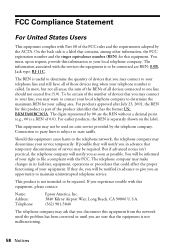Epson WorkForce 520 Support Question
Find answers below for this question about Epson WorkForce 520.Need a Epson WorkForce 520 manual? We have 3 online manuals for this item!
Question posted by bethzs29 on April 29th, 2014
Trouble Shoot Scanner Problem
I set up a new wireless router. it prints but will not scan. scanner error message says scanner cannot communicate. I have looked through the manual but can't find anything that says the scanner has a seprate set up.
Current Answers
Related Epson WorkForce 520 Manual Pages
Similar Questions
Trouble Shoot Epson Printer Wp-4530 Ink Cartridges Will Not Recognize
(Posted by glsmki 9 years ago)
What To Do If An Epson Workforce 520 Has An Error Message
(Posted by nidaShau 10 years ago)
Trouble Shooting Why Workforce 845 Printer Won't Print Wirelessly
(Posted by hohemul 10 years ago)
Epson Workforce 520 Change Ink Cartridges When Error Message
(Posted by mwPbone 10 years ago)
Epson Workforce 520 Installed New Ink And Won't Work
(Posted by ananjboo 10 years ago)