Epson WorkForce 520 Support Question
Find answers below for this question about Epson WorkForce 520.Need a Epson WorkForce 520 manual? We have 3 online manuals for this item!
Question posted by dzhoMel on September 4th, 2013
How To Fix Epson Workforce 520 Communication Error
The person who posted this question about this Epson product did not include a detailed explanation. Please use the "Request More Information" button to the right if more details would help you to answer this question.
Current Answers
There are currently no answers that have been posted for this question.
Be the first to post an answer! Remember that you can earn up to 1,100 points for every answer you submit. The better the quality of your answer, the better chance it has to be accepted.
Be the first to post an answer! Remember that you can earn up to 1,100 points for every answer you submit. The better the quality of your answer, the better chance it has to be accepted.
Related Epson WorkForce 520 Manual Pages
Brochure - Page 1


...Wi-Fi CERTIFIED™ n support offers greater range and connectivity to your paper supply with Easy Epson Wi-Fi2
• Save energy - as fast as much - Features and Benefits
Fast
•...laser printers5
• Save paper - speed dial storage up to 60 numbers; WorkForce® 520
Print | Copy | Scan | Fax | Wi-Fi®
Engineered for the life of the product4
...
Brochure - Page 2


...What's In The Box
WorkForce 520 all -in accordance with ISO/IEC 24734. is a SmartWaySM Transport Partner11
† ISO ppm is based on -demand MicroPiezo® ink jet technology Epson ESC/P-R 5760 x 1440 ...Epson does not guarantee the longevity of their respective companies. CPD-32658 5/10 Telephone toll charges may apply. 5 Compared to the best-selling monochrome and color multifunction...
Quick Guide - Page 1


WorkForce® 520/525 Series
Quick Guide
Network Setup Basic Copying, Printing, Scanning, and Faxing
Maintenance Solving Problems
Quick Guide - Page 3


Maintaining Your Product 44
Checking the Print Head Nozzles 44 Cleaning the Print Head 45 Checking Ink Levels 45 Purchasing Epson Ink Cartridges 46 Replacing Ink Cartridges 47
Solving Problems 49
Checking for Software Updates 49 Error Indicators 49 Problems and Solutions 50 Where to Get Help 54
Notices 55
Contents 3
Quick Guide - Page 36


...LINE cable
LINE cable EXT. Faxing a Document
Your WorkForce 520/525 Series lets you send faxes by entering fax numbers, selecting entries from the Epson support web site listed on the back of the product...2. With Macintosh, download the utility from a speed dial or group dial list, or using the Epson FAX Utility. Contact your computer using the one end of the product. port on the back of...
Quick Guide - Page 37


.... 2. If the other settings or use the Epson FAX Utility, see "Using the Keypad to detect an incoming fax call is a fax and you leave the WorkForce 520/525 Series unplugged for instructions on the answering machine...the phone or the answering machine answers, the WorkForce 520/525 Series automatically begins receiving the fax.
port to Enter Numbers and Characters" on page 38).
Quick Guide - Page 38


..., press OK to return to pick up on the fifth ring or later: 1. Press x Menu to select Communication, then press OK. 4. Press Redial/Pause to insert
a pause symbol (-) when a pause is set the WorkForce 520/525 Series to pick up to enter your phone number (up on the fourth ring, you connected an...
Quick Guide - Page 41


... or Macintosh Finder, or as shown on your computer;
Press u or d to select one of the following : ■ If you connected your product to your WorkForce 520/525 Series to select USB Connection and begin scanning.
You can use your computer with a USB cable, press OK to scan original documents and photos...
Quick Guide - Page 49
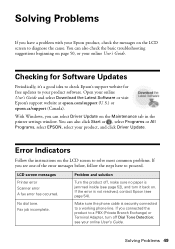
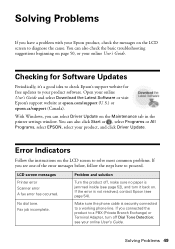
... the basic troubleshooting suggestions beginning on page 50, or your product software.
Fax job incomplete. Make sure the phone cable is not resolved, contact Epson (see one of the error messages below, follow the steps here to proceed. With Windows, you can also click Start or , select Programs or All Programs, select...
Quick Guide - Page 50


...; Try connecting to the wireless router or access point with your computer or another device to know what kind of their service life. Problems and Solutions
Check the solutions ... saturated, the product stops and you will also need to contact Epson (see page 51) to your Epson product.
Please contact Epson Support. If your wireless router or access point has wireless security enabled...
Quick Guide - Page 51


...the CD to print a network status sheet. Printing is slow or the print is not available in EPSON Scan Settings.
Check the Timeout Setting in Mac OS X 10.6; For details, see below) and check... next to your computer's TCP/IP settings are scanning a large document at high resolution, a communication error may occur. The product does not appear in the Add Printer window (Mac OS X) Make sure...
Quick Guide - Page 53
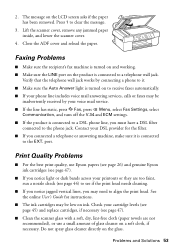
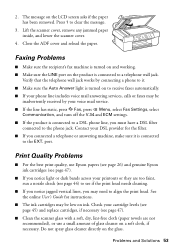
...service. ■ If the line has static, press K Fax, press x Menu, select Fax Settings, select
Communication, and turn off the V.34 and ECM settings. ■ If the product is connected to a DSL ... a soft, dry, lint-free cloth (paper towels are not recommended), or use Epson papers (see page 26) and genuine Epson ink cartridges (see if the print head needs cleaning.
■ If you notice jagged...
Quick Guide - Page 54


Purchase Supplies and Accessories
You can purchase genuine Epson ink and paper at Epson Supplies Central at epson.com/support (U.S.) or epson.ca/support (Canada) and select your product for support, please have the following information ready: ■ Product name (WorkForce 520/525 Series) ■ Product serial number (located on the label in back) ■ Proof of...
Quick Guide - Page 55
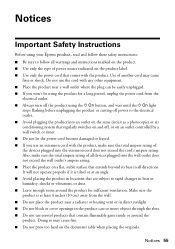
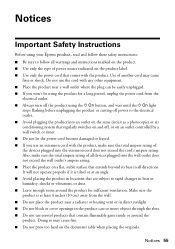
... won't be using the product for sufficient ventilation. Notices
Important Safety Instructions
Before using your Epson product, read and follow these safety instructions: ■ Be sure to follow all warnings...of power source indicated on a flat, stable surface that extends beyond its base in all devices plugged into the wall outlet does not exceed the wall outlet's ampere rating. ■ ...
Quick Guide - Page 57


... cord. Operation is a valve in the vicinity of Product: Multifunction printer
Model:
C365A
Notices 57 Do not touch the ink cartridge...the risk of the FCC rules as a Class B digital device. Declaration of
electric shock from staining items that the cartridge... subject to 47CFR, Part 2 and 15 for later use the Epson product near water. ■ Avoid using telephone equipment, you remove...
Quick Guide - Page 58
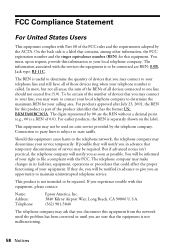
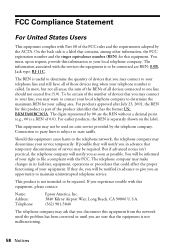
...coin service provided by 00 are the REN without a decimal point (e.g., 00 is part of devices that you are REN: 0.0B, Jack type: RJ-11C.
Should this information to your ...right to file a complaint with this equipment, please contact:
Name: Address: Telephone:
Epson America, Inc. 3840 Kilroy Airport Way, Long Beach, CA 90806 U.S.A. (562) 981-3840
The telephone...
Quick Guide - Page 61


...Epson authorized service center. Using this product for reprinting. This warranty does not cover any color change or fading of prints or reimbursement of like kind and quality. This warranty does not cover ribbons, ink cartridges or third party parts, components, or peripheral devices...electrical current, software problems, interaction with non-Epson products, or service other locations will be...
Quick Guide - Page 63


...product or third parties for damages, losses, costs, or expenses incurred by Seiko Epson Corporation. Refer to OSS.pdf on your legal advisor for use with this product..., photocopying, recording, or otherwise, without notice. © 2010 Epson America, Inc. 1/10
Notices 63 WorkForce is a registered trademark and Epson Connection is subject to this publication may be reproduced, stored in ...
Start Here - Page 1


... computer yet.
2 Press the On button.
3 Shake the ink cartridges gently 4 or 5 times, then unpack
them.
*411861400* *411861400*
Then press
or to maintain reliability. WorkForce® 520/525 Series
Start Here
Read these instructions before using your Country/Region and press OK. 3 Select the current Daylight Saving Time setting (Winter
or Summer...
Start Here - Page 4


...For the right supplies at the right time, you see error messages on the printer's LCD display screen. sales) or www.epson.ca (Canadian sales). Press the numeric keypad buttons as...it with DURABrite® Ultra Ink for Excellence is a service mark of Epson America, Inc.
Need paper and ink?
WorkForce 520/525 Series Ink Cartridges
Color Black (2) Cyan Magenta Yellow
Standard-capacity 125...
Similar Questions
Epson Workforce 520 Communication Error When Scanning
(Posted by exbytcrepar 10 years ago)
How To Send Fax Epsom Workforce 520 Communication Error
(Posted by fhamnperryt 10 years ago)
Epson Workforce 545 Communication Error When Scanning
(Posted by Gesamp 10 years ago)
Epson Workforce 520 Communication Error When Trying To Send A Fax
(Posted by dickisSetup0 10 years ago)
Epson Workforce 545 Communication Error When Sending Fax
(Posted by tesbauerb 10 years ago)

