Epson WorkForce 520 Support Question
Find answers below for this question about Epson WorkForce 520.Need a Epson WorkForce 520 manual? We have 3 online manuals for this item!
Question posted by peflip on November 28th, 2013
Error When Printing To Epson 520 Workforce
The person who posted this question about this Epson product did not include a detailed explanation. Please use the "Request More Information" button to the right if more details would help you to answer this question.
Current Answers
There are currently no answers that have been posted for this question.
Be the first to post an answer! Remember that you can earn up to 1,100 points for every answer you submit. The better the quality of your answer, the better chance it has to be accepted.
Be the first to post an answer! Remember that you can earn up to 1,100 points for every answer you submit. The better the quality of your answer, the better chance it has to be accepted.
Related Epson WorkForce 520 Manual Pages
Brochure - Page 1


... to 50% of your wireless network in -one1 with Easy Epson Wi-Fi2
• Save energy - Features and Benefits
Fast
• Get performance -
Wi-Fi CERTIFIED™ n support offers greater range and connectivity to 180 pages
• Instant-dry inks - WorkForce® 520
Print | Copy | Scan | Fax | Wi-Fi®
Engineered for the life...
Brochure - Page 2


... based on accelerated testing of prints. Epson does not guarantee the longevity of prints in dark storage conditions. Actual print times will vary according to media, printed image, display conditions, light intensity, temperature, humidity and atmospheric conditions. DURABrite and WorkForce are trademarks of the Microsoft group of Epson America, Inc. Microsoft, Windows, Windows...
Quick Guide - Page 1


WorkForce® 520/525 Series
Quick Guide
Network Setup Basic Copying, Printing, Scanning, and Faxing
Maintenance Solving Problems
Quick Guide - Page 2


...
Printing in Windows 32 Printing With a Macintosh 33 Selecting the Correct Paper Type 35
Faxing a Document 36
Connecting a Phone or Answering Machine 36 Setting Up Fax Features 37 Sending a Fax From the Control Panel 39 Receiving Faxes 40
Scanning a Document or Photo 41
Quick Scanning With the Scan Button 41 Scanning With Epson...
Quick Guide - Page 3


Maintaining Your Product 44
Checking the Print Head Nozzles 44 Cleaning the Print Head 45 Checking Ink Levels 45 Purchasing Epson Ink Cartridges 46 Replacing Ink Cartridges 47
Solving Problems 49
Checking for Software Updates 49 Error Indicators 49 Problems and Solutions 50 Where to Get Help 54
Notices 55
Contents 3
Quick Guide - Page 14


... 4. When you see "Setting Up Additional Computers" below. Mac OS X: Double-click the Epson icon.
14 Wireless Network Setup Setting Up Additional Computers
1. Windows XP: When you 're ...d to enter it: 1.
Insert the product software CD. 3. To set up additional computers to print to delete a character. 3. Important: Network names are case-sensitive. Entering Your SSID Manually
If ...
Quick Guide - Page 18
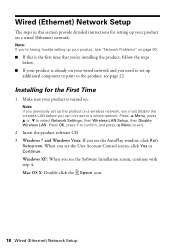
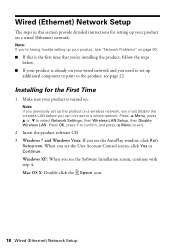
Note: If you previously set up additional computers to print to a wired network. Press OK, press 1 to confirm, and press x Menu to select Network ... 7 and Windows Vista: If you see the User Account Control screen, click Yes or Continue. Mac OS X: Double-click the Epson icon.
18 Wired (Ethernet) Network Setup Note: If you 're installing the product, follow the steps below.
■ If your...
Quick Guide - Page 26
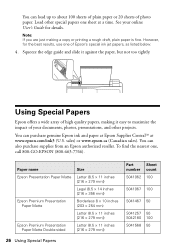
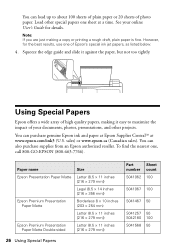
... and slide it easy to about 100 sheets of plain paper or 20 sheets of Epson's special ink jet papers, as listed below.
4. Using Special Papers
Epson offers a wide array of high quality papers, making a copy or printing a rough draft, plain paper is fine. However, for details.
Load other projects.
To find the...
Quick Guide - Page 36


... must plug a DSL filter into the wall jack or you can also send a fax from the Epson support web site listed on the back of the product.
LINE cable
LINE cable EXT. Faxing a Document
Your WorkForce 520/525 Series lets you send faxes by entering fax numbers, selecting entries from a speed dial or...
Quick Guide - Page 37


... and Characters" on resetting them. Setting Up Fax Features 37 If the other settings or use the Epson FAX Utility, see "Using the Keypad to the EXT.
Note: If you pick up . Entering ...the incoming call when a phone is picked up the phone or the answering machine answers, the WorkForce 520/525 Series automatically begins receiving the fax. port to select Fax Settings, then
press OK. ...
Quick Guide - Page 38


... ring, you 're done, press OK to return to Answer, then press OK. 5. Press Redial/Pause to insert
a pause symbol (-) when a pause is set the WorkForce 520/525 Series to enter special characters. Press 1 to pick up on the fifth ring or later: 1.
Quick Guide - Page 41


... original. 3. Once your computer with a USB cable, press OK to select USB Connection and begin scanning. Scanning a Document or Photo 41 You can use your WorkForce 520/525 Series to a new outgoing message
5. Note: For Mac OS X 10.6, see your computer name, then press OK to your product to a wireless or wired...
Quick Guide - Page 50


...■ Try connecting to the wireless router or access point with your computer or another device to your wireless network, the WEP key or WPA passphrase may have been entered incorrectly....having trouble using . ■ If the product doesn't connect to confirm that it is using your Epson product. Print a Network Status Sheet (see page 54) to obtain the MAC address. Then see your router or...
Quick Guide - Page 51


... are scanning a large document at high resolution, a communication error may occur. Printing is slow or the print is set the IP address manually. Avoid placing the product ...a filing cabinet. If Epson Scan cannot restart, turn the product off Print a Network Status Sheet (see the Epson Scan Help. ■ If you need to print a network status sheet. Cannot print over the network ■...
Quick Guide - Page 54


.../ink3 (U.S. Purchase Supplies and Accessories
You can purchase genuine Epson ink and paper at Epson Supplies Central at epson.com/support (U.S.) or epson.ca/support (Canada) and select your product for support, please have the following information ready: ■ Product name (WorkForce 520/525 Series) ■ Product serial number (located on the label in back) ■...
Quick Guide - Page 57


... ink supply port or surrounding area. Caution: To reduce the risk of Product: Multifunction printer
Model:
C365A
Notices 57 Operation is identical to the representative unit tested and ...testing on a statistical basis as a Class B digital device. Each product marketed is subject to the following :
■ Do not use the Epson product near water. ■ Avoid using telephone equipment, ...
Quick Guide - Page 61


... for reprinting. This warranty does not cover any color change or fading of prints or reimbursement of like kind and quality. This warranty does not cover ribbons, ink cartridges or third party parts, components, or peripheral devices added to the Epson product after its authorized service center, where the printer will be repaired...
Quick Guide - Page 63


.... Refer to this information as some countries' laws permit limited copying or reuse of Seiko Epson Corporation.
WorkForce is a registered trademark and Epson Connection is designed only for damages, losses, costs, or expenses incurred by Seiko Epson Corporation, this product also includes open source software and software license terms applied to OSS.pdf on...
Start Here - Page 1


... the Time.
Remove all protective materials.
3 Select settings
1 To select English as your language, press OK.
(If you are vacuum packed to maintain reliability. WorkForce® 520/525 Series
Start Here
Read these instructions before using your product.
1 Unpack
Phone cord
Power cord
French control panel stickers (included for Canada only)
Caution...
Start Here - Page 4


...change without notice.
© 2010 Epson America, Inc. 1/10
CPD-27902
Printed in those marks. Make sure it...at Epson Supplies Central at the right time, you experience problems during setup, see error messages ...WorkForce 520/525 Series Ink Cartridges
Color Black (2) Cyan Magenta Yellow
Standard-capacity 125 125 125 125
High-capacity 126 126 126 126
Epson is a registered trademark, Epson...
Similar Questions
Epson Printer Skipping Lines When Printing 520 Work
(Posted by crumpausi 10 years ago)
What Is A Documentation Error On Epson Workforce 520
(Posted by maryajconn 10 years ago)
How To Print For Workforce 545 Only Having Black
(Posted by Akbamarc 10 years ago)
How To Fix Printer Errors On A Workforce 520 Printer
(Posted by baldist 10 years ago)
How To Do 2 Sided Printing Epson Workforce 545
(Posted by leoclsrini 10 years ago)

