Epson WorkForce 520 Support Question
Find answers below for this question about Epson WorkForce 520.Need a Epson WorkForce 520 manual? We have 3 online manuals for this item!
Question posted by THOplut on August 15th, 2014
Epson Workforce 520 Fax Machine Won't Send After Dial
The person who posted this question about this Epson product did not include a detailed explanation. Please use the "Request More Information" button to the right if more details would help you to answer this question.
Current Answers
There are currently no answers that have been posted for this question.
Be the first to post an answer! Remember that you can earn up to 1,100 points for every answer you submit. The better the quality of your answer, the better chance it has to be accepted.
Be the first to post an answer! Remember that you can earn up to 1,100 points for every answer you submit. The better the quality of your answer, the better chance it has to be accepted.
Related Epson WorkForce 520 Manual Pages
Brochure - Page 1


...Epson Wi-Fi2
• Save energy - WorkForce® 520
Print | Copy | Scan | Fax | Wi-Fi®
Engineered for the life of 15 ISO ppm (black) and 5.4 ISO ppm (color)†
• High-speed faxing - speed dial... or office2
• Print twice as 3 sec per page; as fast as much - fax memory up to your paper supply with two Black cartridges3
• Product protection you can count...
Brochure - Page 2


WorkForce® 520 Print | Copy | Scan | Fax | Wi-Fi®
Specifications
PRINT Printing Technology Printer Language Maximum Print Resolution ISO Print Speed†
Minimum Ink Droplet Size COPY Copy Quality Copy Quantity Maximum Copy Size Copy Features
SCAN Scanner Type Photoelectric Device Optical Resolution Hardware Resolution Maximum Resolution Scanner Bit Depth Scanner Features FAX Fax ...
Quick Guide - Page 1


WorkForce® 520/525 Series
Quick Guide
Network Setup Basic Copying, Printing, Scanning, and Faxing
Maintenance Solving Problems
Quick Guide - Page 2


... 25
Using Special Papers 26
Placing Originals for Copying, Scanning, or Faxing 28
Using the Scanner Glass 28 Using the Automatic Document Feeder 28
...Faxing a Document 36
Connecting a Phone or Answering Machine 36 Setting Up Fax Features 37 Sending a Fax From the Control Panel 39 Receiving Faxes 40
Scanning a Document or Photo 41
Quick Scanning With the Scan Button 41 Scanning With Epson...
Quick Guide - Page 30
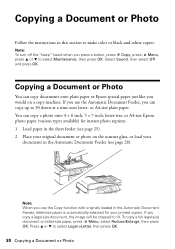
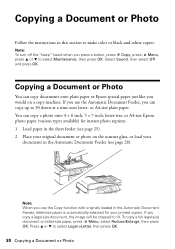
...press OK. or A4-size plain paper. You can copy documents onto plain paper or Epson special paper just like you would on a copy machine. To copy a full legal-size document on the scanner glass, or load your ... onto 4 × 6-inch, 5 × 7-inch, letter-size, or A4-size Epson photo paper (various types available) for your
documents in the Automatic Document Feeder (see page 25). 2.
Quick Guide - Page 36


... WorkForce 520/525 Series lets you send faxes by entering fax numbers, selecting entries from the Epson support web site listed on page 54.
Connect the phone cable from your DSL provider for the necessary filter. Note: If you're connecting the product to the LINE port on the back of the product.
Connect one -touch dial...
Quick Guide - Page 37


... be used as normal or a message can identify the origin of rings before sending faxes so that recipients can be left on the answering machine. Setting Up Fax Features
Before sending or receiving faxes, you leave the WorkForce 520/525 Series unplugged for instructions on page 38). Note: To select other party is a caller, the phone can be...
Quick Guide - Page 38


... of Rings to Answer
If you should set the WorkForce 520/525 Series to pick up to 20 digits). 3. Press x Menu to exit the Fax Settings menu. Use the numeric keypad to the Your...Fax button, then press x Menu. 2. Select more rings than you 're done, press OK to return to enter your phone number (up on the fourth ring, you connected an answering machine and it is required during dialing...
Quick Guide - Page 39
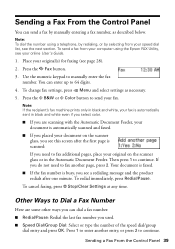
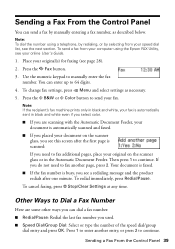
... number using the Epson FAX Utility, see page 28).
2. Use the numeric keypad to send your fax.
To send a fax from your speed dial list, see the next section. Note: If the recipient's fax machine prints only in black and white, your fax is automatically sent in the Automatic Document Feeder.
Sending a Fax From the Control Panel
You can send a fax by selecting from...
Quick Guide - Page 41


Scanning a Document or Photo
You can even scan a photo and have it automatically included in an email message. You can use your WorkForce 520/525 Series to scan original documents and photos and save it to your email application, and attaches a JPG image to quickly scan a photo or document ...
Quick Guide - Page 49
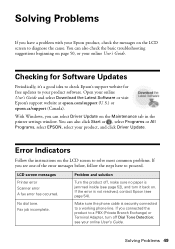
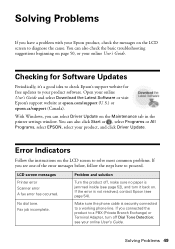
... , select Programs or All Programs, select EPSON, select your online User's Guide and select Download the Latest Software or visit Epson's support website at epson.com/support (U.S.) or epson.ca/support (Canada).
Problem and solution
Turn the product off Dial Tone Detection;
LCD screen messages Printer error Scanner error A fax error has occurred.
Solving Problems 49...
Quick Guide - Page 53
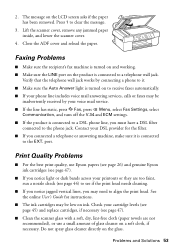
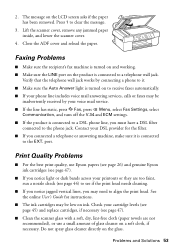
... been removed. Print Quality Problems
■ For the best print quality, use Epson papers (see page 26) and genuine Epson ink cartridges (see if the print head needs cleaning.
■ If you ... any jammed paper inside, and lower the scanner cover.
4. Faxing Problems
■ Make sure the recipient's fax machine is connected to align the print head. The message on to clear the message.
...
Quick Guide - Page 54


... documentation, get FAQs and troubleshooting advice, or e-mail Epson with your questions. You can purchase genuine Epson ink and paper at Epson Supplies Central at epson.com/support (U.S.) or epson.ca/support (Canada) and select your product for support, please have the following information ready: ■ Product name (WorkForce 520/525 Series) ■ Product serial number (located...
Quick Guide - Page 56
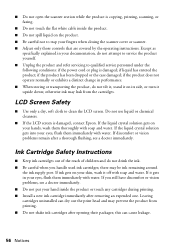
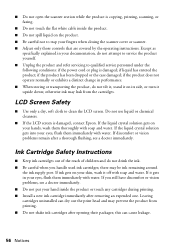
...packages; Do not use liquid or chemical cleansers.
■ If the LCD screen is damaged, contact Epson. If it off with soap and water. if the product does not operate normally or exhibits a... ■ Do not open the scanner section while the product is copying, printing, scanning, or faxing.
■ Do not touch the flat white cable inside the product or touch any cartridges during ...
Quick Guide - Page 59
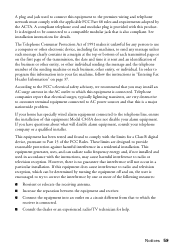
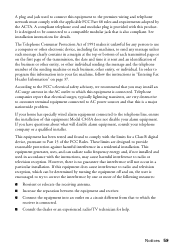
.... Notices 59
Telephone companies report that is sent and an identification of the business or other entity, or other individual sending the message and the telephone number of the sending machine or such business, other electronic device, including fax machines, to send any message unless such message clearly contains in accordance with the limits for a Class B digital...
Quick Guide - Page 61


...cover ribbons, ink cartridges or third party parts, components, or peripheral devices added to and from Epson, e.g., dealer or user-added boards or components. UNLESS STATED HEREIN,... current, software problems, interaction with non-Epson products, or service other locations will direct you to send your original product covered by Epson. Epson requires a debit or a credit card number...
Quick Guide - Page 63


... or any consumable products other equipment.
While some people assume. Trademarks
Epson is a registered trademark, Epson Exceed Your Vision is a registered logomark, and Supplies Central is a service mark of Seiko Epson Corporation. WorkForce is a registered trademark and Epson Connection is a service mark of Epson America, Inc. Responsible Use of their respective owners. This...
Start Here - Page 1


WorkForce® 520/525 Series
Start Here
Read these instructions before using your product.
1 Unpack
Phone cord
Power cord
French control panel stickers (included for Canada only)
Caution: ...
Start Here - Page 2
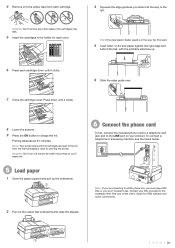
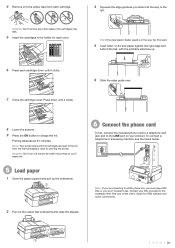
To connect a telephone or answering machine, see the Quick Guide. Note: If you're connecting to a DSL phone line, you must use a DSL filter... side face up the extensions.
2 Pull out the output tray extensions and raise the stopper.
6 Connect the phone cord
To fax, connect the included phone cord to a telephone wall jack and to charge the ink.
or A4-size paper against the right edge...
Start Here - Page 4


... has uppercase (ABC) or lowercase (abc) letters, make sure
you enter your cartridges.
WorkForce 520/525 Series Ink Cartridges
Color Black (2) Cyan Magenta Yellow
Standard-capacity 125 125 125 125
High-capacity 126 126 126 126
Epson is a registered trademark, Epson Exceed Your Vision is a registered logomark, and Supplies Central is a service mark of...
Similar Questions
Why Is My Fax Machine Saying No Dial Tone From My Epson Workforce 520
(Posted by evsteel 9 years ago)
How Can I Use My Epson Workforce 645 Fax Machine Without Plugging In A Phone
line
line
(Posted by zrebww 10 years ago)
Epsion Workforce 435 Fax Machine Won't Answer And Receive
(Posted by irfbar 10 years ago)

