Epson WorkForce 520 Support Question
Find answers below for this question about Epson WorkForce 520.Need a Epson WorkForce 520 manual? We have 3 online manuals for this item!
Question posted by chrira on January 12th, 2014
Epson 520 Paper Jam Will Not Print
The person who posted this question about this Epson product did not include a detailed explanation. Please use the "Request More Information" button to the right if more details would help you to answer this question.
Current Answers
There are currently no answers that have been posted for this question.
Be the first to post an answer! Remember that you can earn up to 1,100 points for every answer you submit. The better the quality of your answer, the better chance it has to be accepted.
Be the first to post an answer! Remember that you can earn up to 1,100 points for every answer you submit. The better the quality of your answer, the better chance it has to be accepted.
Related Epson WorkForce 520 Manual Pages
Brochure - Page 1


...
Fast
• Get performance - Wi-Fi CERTIFIED™ n support offers greater range and connectivity to your paper supply with Easy Epson Wi-Fi2
• Save energy - as fast as much - phone support, without charge, for Business. WorkForce® 520
Print | Copy | Scan | Fax | Wi-Fi®
Engineered for the life of the product4
Hassle-free...
Brochure - Page 2


..., Windows, Windows Vista and the Windows logos are registered trademarks, Epson Exceed Your Vision is a registered logomark and Better Products for a Better Future is used . WorkForce® 520 Print | Copy | Scan | Fax | Wi-Fi®
Specifications
PRINT Printing Technology Printer Language Maximum Print Resolution ISO Print Speed†
Minimum Ink Droplet Size COPY Copy Quality Copy Quantity...
Quick Guide - Page 1


WorkForce® 520/525 Series
Quick Guide
Network Setup Basic Copying, Printing, Scanning, and Faxing
Maintenance Solving Problems
Quick Guide - Page 2


... Windows 32 Printing With a Macintosh 33 Selecting the Correct Paper Type 35
Faxing a Document 36
Connecting a Phone or Answering Machine 36 Setting Up Fax Features 37 Sending a Fax From the Control Panel 39 Receiving Faxes 40
Scanning a Document or Photo 41
Quick Scanning With the Scan Button 41 Scanning With Epson Scan Software...
Quick Guide - Page 26
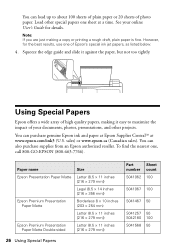
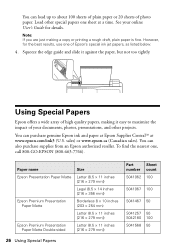
... slide it easy to about 100 sheets of plain paper or 20 sheets of high quality papers, making a copy or printing a rough draft, plain paper is fine. sales) or www.epson.ca (Canadian sales). See your documents, photos, presentations, and other special papers one sheet at www.epson.com/ink3 (U.S. To find the nearest one of your...
Quick Guide - Page 30
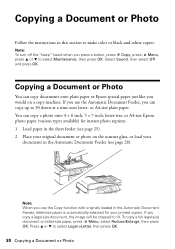
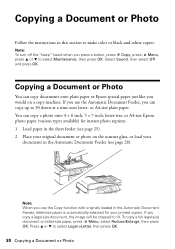
...printed copies. Note: To turn off the "beep" heard when you would on a copy machine. or A4-size plain paper.
You can copy a photo onto 4 × 6-inch, 5 × 7-inch, letter-size, or A4-size Epson photo paper... section to 30 sheets at a time onto letter- If you can copy documents onto plain paper or Epson special paper just like you press a button, press r Copy, press x Menu, press u or ...
Quick Guide - Page 32


... 35). To resize your product, then click the Preferences or Properties button.
3. Select the type of document you choose the correct paper Type setting for updates to your Epson product software; Printing From Your Computer
This section describes the basic steps for borderless photos
Select your document or photo Orientation
Tip: For more...
Quick Guide - Page 35
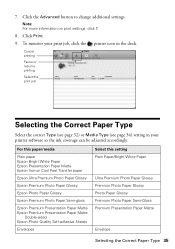
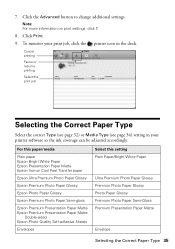
...
Select this setting Plain Paper/Bright White Paper
Ultra Premium Photo Paper Glossy Premium Photo Paper Glossy Photo Paper Glossy Premium Photo Paper Semi-Gloss Premium Presentation Paper Matte
Envelope
Selecting the Correct Paper Type 35
For this paper/media
Plain paper Epson Bright White Paper Epson Presentation Paper Matte Epson Iron-on print settings, click ?.
8. 7. To monitor...
Quick Guide - Page 36


Faxing a Document
Your WorkForce 520/525 Series lets you send faxes by entering fax numbers, selecting entries from a speed dial or group dial list, or using the Epson FAX Utility. With Windows, see the online User's Guide. With Macintosh, download the utility from the Epson support web site listed on the back of the product...
Quick Guide - Page 37


... Header, then press OK. 4. Press OK to detect an incoming fax call is a fax and you leave the WorkForce 520/525 Series unplugged for instructions on page 38). When you should enter your sender name or other header
information (see the... settings may get lost.
If the other settings or use the Epson FAX Utility, see "Using the Keypad to 40 digits. 6.
port to select Fax Header. 5.
Quick Guide - Page 40


... fax pages are received, you see the Fax ready screen. Press 2 to print the fax.
40 Receiving Faxes
Load more paper and press the OK button to confirm. Replace the phone on . Press 1... Press a button on the right side of the control panel to select one of paper during printing, you see the error message Paper out. Press 1 to enter another entry or press 2 to continue.
■ If...
Quick Guide - Page 45
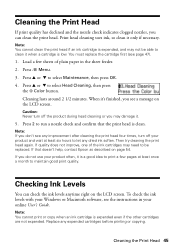
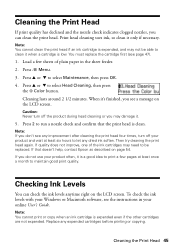
...product and wait at least once a month to maintain good print quality. Press 2 to run a nozzle check and confirm that doesn't help, contact Epson as described on page 54. Press u or d to ...quality does not improve, one of plain paper in your online User's Guide. Checking Ink Levels
You can clean the print head.
Note: You cannot clean the print head if an ink cartridge is expended, ...
Quick Guide - Page 46
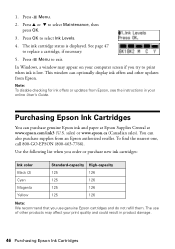
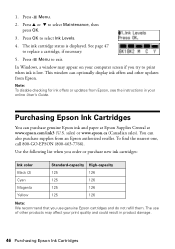
... To disable checking for ink offers or updates from an Epson authorized reseller. You can purchase genuine Epson ink and paper at Epson Supplies Central at www.epson.com/ink3 (U.S. 1.
Press x Menu to select Ink..., then press OK.
3. The use genuine Epson cartridges and do not refill them. In Windows, a window may affect your print quality and could result in your computer screen if...
Quick Guide - Page 49
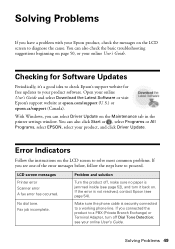
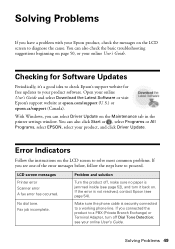
...PBX (Private Branch Exchange) or Terminal Adapter, turn off , make sure no paper is not resolved, contact Epson (see your online User's Guide. Open your product software. Error Indicators
Follow the instructions on...error is jammed inside (see one of the error messages below, follow the steps here to a working phone line. If you see page 52), and turn it 's a good idea to check Epson's support ...
Quick Guide - Page 50


... wireless router or access point with your computer or another device to confirm that the product is within range of their... if you will need to replace ink pads and continue printing. LCD screen messages
The product's ink pads are nearing ... doesn't broadcast its network name (SSID), see page 51) to your Epson product.
If your wireless router or access point has wireless security enabled,...
Quick Guide - Page 52


... damage the mechanism.
52 Problems and Solutions Place the document flat against the right side. If paper has jammed, follow these steps: 1. Do not load too many sheets at once. Printing and Copying Problems
■ Make sure your paper is stuck inside the edge guide.
■ Make sure the type of the scanner glass...
Quick Guide - Page 53
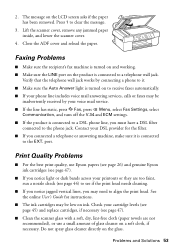
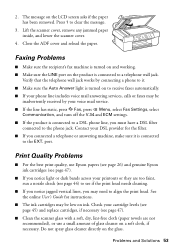
... print quality, use a small amount of glass cleaner on the product is connected
to the phone jack. Lift the scanner cover, remove any jammed paper inside, and lower the scanner cover.
4. Verify that the telephone wall jack works by your printouts or they are not recommended), or use Epson papers (see page 26) and genuine Epson...
Quick Guide - Page 54


.... To find the nearest one, call 800-GO-EPSON (800-463-7766). You can purchase genuine Epson ink and paper at Epson Supplies Central at epson.com/support (U.S.) or epson.ca/support (Canada) and select your product for support, please have the following information ready: ■ Product name (WorkForce 520/525 Series) ■ Product serial number (located on...
Quick Guide - Page 57


...: Multifunction printer
Model:
C365A
Notices 57 Operation is identical to the representative unit tested and found to be a remote risk of
electric shock from lightning. ■ Do not use the Epson product...an electrical storm. Caution: To reduce the risk of the FCC rules as a Class B digital device. MS 3-13 3840 Kilroy Airport Way Long Beach, CA 90806 Telephone: (562) 290-5254
Declare...
Start Here - Page 4


... correctly. WorkForce 520/525 Series Ink Cartridges
Color Black (2) Cyan Magenta Yellow
Standard-capacity 125 125 125 125
High-capacity 126 126 126 126
Epson is a registered trademark, Epson Exceed Your ...the printer's LCD display screen. Need paper and ink? You see below to change without notice.
© 2010 Epson America, Inc. 1/10
CPD-27902
Printed in those marks. Press to the...
Similar Questions
How To Clear Paper Jam On Epson Printer Workforce 845
(Posted by phantbambangs 9 years ago)
How To Clean Paper Jam On An Epson Workforce 545 Printer
(Posted by ARLadrian 10 years ago)

